Genius KM-8100 Bruksanvisning
Genius Tangentbord KM-8100
Läs gratis den bruksanvisning för Genius KM-8100 (33 sidor) i kategorin Tangentbord. Guiden har ansetts hjälpsam av 16 personer och har ett genomsnittsbetyg på 4.1 stjärnor baserat på 8 recensioner. Har du en fråga om Genius KM-8100 eller vill du ställa frågor till andra användare av produkten? Ställ en fråga
Sida 1/33
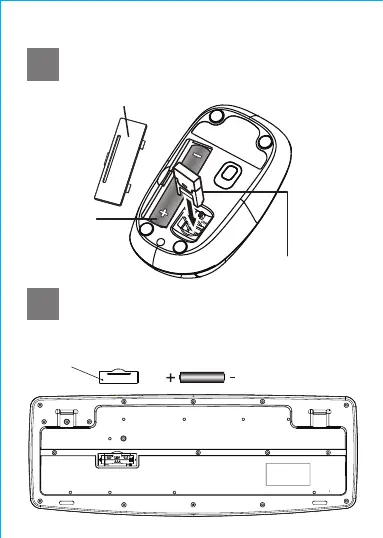
Figure
Remove the battery cover from the mouse.
Install one AA battery into the mouse.
1
Remove the battery cover from the keyboard.
Install one AAA battery into the keyboard.
2
Battery cover
AAx1
Receiver Storage
Battery Cover
AAA x1
Produktspecifikationer
| Varumärke: | Genius |
| Kategori: | Tangentbord |
| Modell: | KM-8100 |
| Inbyggd display: | Nej |
| LED-indikatorer: | Ja |
| Frekvensband: | 2.4 GHz |
| Gränssnitt: | USB |
| Rekommenderad användning: | Universal |
| Antal knappar: | 3 |
| Ytfärg: | Monokromatiskt |
| Rörelseupplösning: | 1000 DPI |
| Typ av knappar: | Tryckbara knappar |
| Handledsstöd: | Nej |
| Justerbar tangentbordshöjd: | Ja |
| Batterityp för tangentbord: | AAA |
| Antal batterier (tangentbord): | 1 |
| Batterityp för mus: | AA |
| Antal batterier (mus): | 1 |
| Produktens färg: | Svart |
| bruksanvisning: | Ja |
| Skyddsfunktioner: | Dust resistant, Water resistant |
| Formfaktor: | Ambidextrous |
| Windows-operativsystem som stöds: | Ja |
| Mac-operativsystem som stöds: | Ja |
| Antal produkter som medföljer: | 1 styck |
| Numeriskt tangentbord: | Ja |
| Strömkälla av typen: | Batteri |
| Batterier medföljer: | Ja |
| Pekredskap: | Nej |
| Mus inkluderad: | Ja |
| Mottagare medföljer: | Ja |
| Rörelsedetektor-teknik: | Optisk |
| Skrollhjul: | Ja |
| Scroll-typ: | Hjul |
| Tangentbordets formfaktor: | Fullstor (100 %) |
| Tangentbordsstil: | Rak |
| Tangentbord (BxDxH): | 450.92 x 26.46 x 167.06 mm |
| Musdimensioner (BxDxH): | 95 x 35 x 56 mm |
| Windowstangent: | Ja |
| Snabbknappar: | Ja |
| Multimediatangenter: | Ja |
| Antal kortkommandon: | 12 |
Behöver du hjälp?
Om du behöver hjälp med Genius KM-8100 ställ en fråga nedan och andra användare kommer att svara dig
Tangentbord Genius Manualer

1 September 2024

26 Augusti 2024
Tangentbord Manualer
Nyaste Tangentbord Manualer

26 Januari 2026

19 Oktober 2025

19 Oktober 2025

19 Oktober 2025

10 Oktober 2025

10 Oktober 2025

10 Oktober 2025

9 Oktober 2025

9 Oktober 2025

9 Oktober 2025