Gigaset E500 Bruksanvisning
Läs gratis den bruksanvisning för Gigaset E500 (90 sidor) i kategorin Sladdlösa DECT-telefoner. Guiden har ansetts hjälpsam av 13 personer och har ett genomsnittsbetyg på 4.8 stjärnor baserat på 3 recensioner. Har du en fråga om Gigaset E500 eller vill du ställa frågor till andra användare av produkten? Ställ en fråga
Sida 1/90
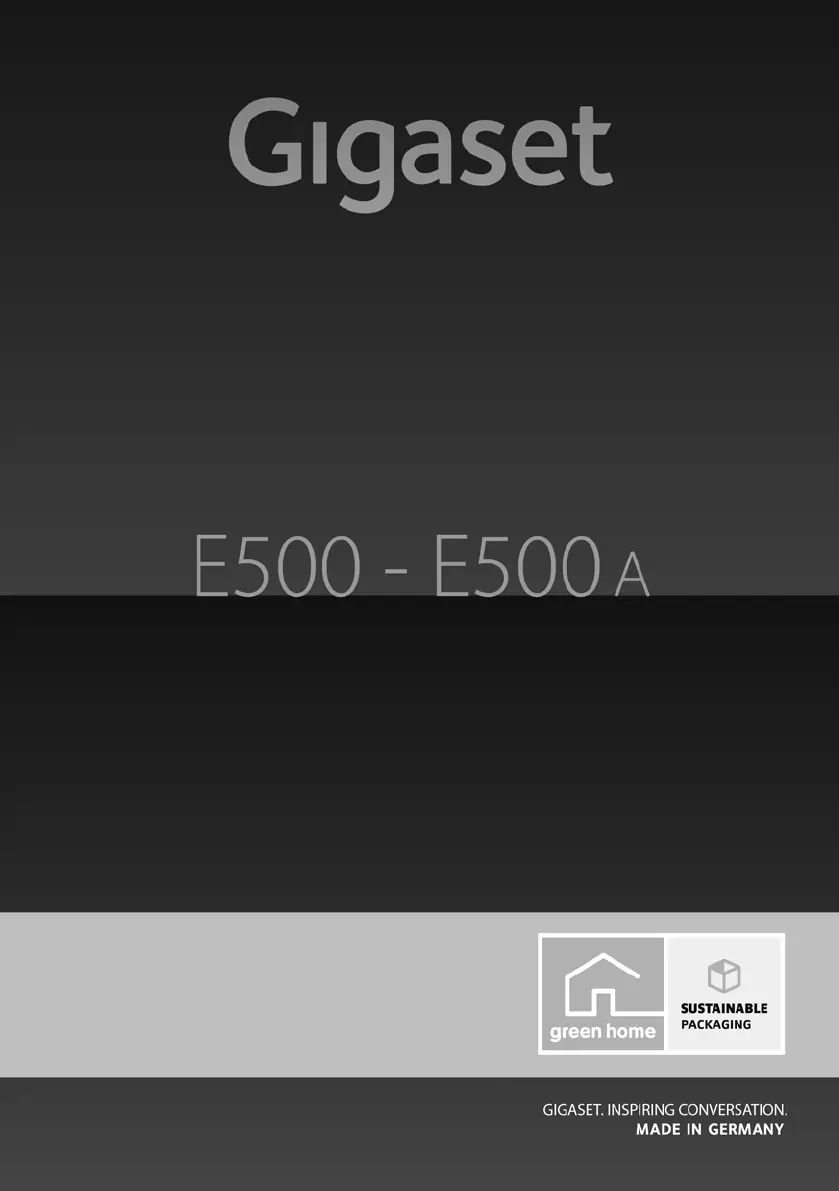
Gigaset E500/E500 A / GreatBritain / A31008-M2206-L101-2-7619 / Cover_front.fm /
Congratulations
By purchasing a Gigaset, you have chosen a brand that is fully committed
to sustainability. This product’s packaging is eco-friendly!
To learn more, visit www.gigaset.com.
Produktspecifikationer
| Varumärke: | Gigaset |
| Kategori: | Sladdlösa DECT-telefoner |
| Modell: | E500 |
| Inbyggd display: | Ja |
| Skärm diagonal: | 1.9 " |
| Upplösning: | 128 x 80 pixlar |
| Volymkontroll: | Digital |
| Modell: | DECT-telefon |
| Väckarklocka: | Ja |
| Telefonbokskapacitet: | 150 poster |
| Trådlösa anslutningar: | Ja |
| Batterityp: | AAA |
| Produktens färg: | Silver |
| Monteringssätt: | Skrivbord/vägg |
| Mac-kompatibel: | Nej |
| Inbyggd telefonsvarare: | Nej |
| Namn och uppringnings-ID: | Ja |
| Antal telefoner som ingår: | 1 |
| Färg på bakgrundsbelysning: | Bärnsten |
| Samtalstid: | 20 h |
| Navigationstangent: | Ja |
| Stand-by tid: | 300 h |
| Dimension på handset (BxDxH): | 165 x 54 x 26 mm |
| Indikator för låg batterinivå: | Ja |
| Basdimensioner: | 121 x 111 x 37 mm |
| Bakgrundsljusknappar: | Ja |
| Indikator för fullt batteri: | Ja |
| Funktioner för flera telefonlurar: | 4 |
| Lägg till nya kontakter från handenhet: | Ja |
Behöver du hjälp?
Om du behöver hjälp med Gigaset E500 ställ en fråga nedan och andra användare kommer att svara dig
Sladdlösa DECT-telefoner Gigaset Manualer

25 Juli 2024

25 Juli 2024

25 Juli 2024

24 Juli 2024

24 Juli 2024

24 Juli 2024

24 Juli 2024

24 Juli 2024

24 Juli 2024

23 Juli 2024
Sladdlösa DECT-telefoner Manualer
Nyaste Sladdlösa DECT-telefoner Manualer

28 Februari 2025

11 Januari 2025

10 Januari 2025

8 Januari 2025

8 Januari 2025

7 Januari 2025

27 Oktober 2024

24 Oktober 2024

22 Oktober 2024

22 Oktober 2024