Glide Gear TMP 100 Bruksanvisning
Glide Gear Inte kategoriserad TMP 100
Läs gratis den bruksanvisning för Glide Gear TMP 100 (4 sidor) i kategorin Inte kategoriserad. Guiden har ansetts hjälpsam av 39 personer och har ett genomsnittsbetyg på 4.5 stjärnor baserat på 8 recensioner. Har du en fråga om Glide Gear TMP 100 eller vill du ställa frågor till andra användare av produkten? Ställ en fråga
Sida 1/4
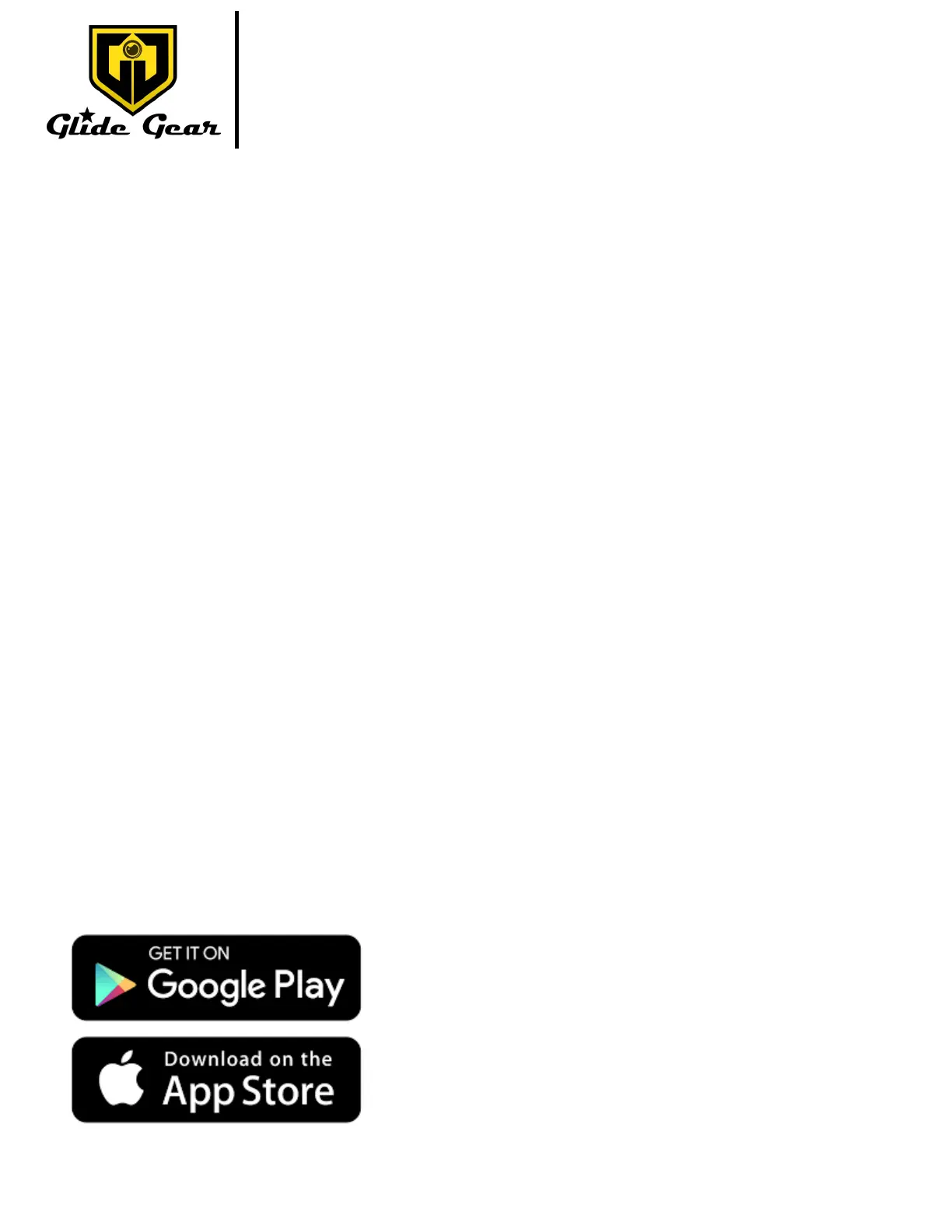
TMP 100
For more informaon please visit our website: www.glidegear.net
Requirements
In order to use the TMP 100, you will need the following items, which are not in-
cluded with the TMP 100:
• A video recording device such as a DSLR or a Mirrorless camera, a tablet
or a smartphone. The TMP 100 does not come with a phone or a tablet
mount/adapter.
• A device, typically, a tablet or a cellphone, displaying the script to be read
in front of the camera. The device will need to be equipped with a tele-
prompng applicaon or soware allowing mirroring of text.
• A tripod capable of supporng the weight of the enre setup.
Compability
• DSLR/Mirrorless Cameras: the distance between the mounng hole at the
boom of the camera and the front of the lens should not exceed 7.9” or
20cm
• Tablet/Cell phone: the maximum display the TMP 100 will accommodate
without part of the screen being cut o is 10.5”x 8” or 26.5cm x 20cm
App Download
Download a free or a paid version of a tele-
prompter in the app store of your tablet or cell-
phone. The app must be able to mirror the script
in order to funcon properly with the TMP 100.
Produktspecifikationer
| Varumärke: | Glide Gear |
| Kategori: | Inte kategoriserad |
| Modell: | TMP 100 |
Behöver du hjälp?
Om du behöver hjälp med Glide Gear TMP 100 ställ en fråga nedan och andra användare kommer att svara dig
Inte kategoriserad Glide Gear Manualer

24 September 2024

17 September 2024

17 September 2024

15 September 2024

15 September 2024

15 September 2024

15 September 2024

14 September 2024

14 September 2024

14 September 2024
Inte kategoriserad Manualer
Nyaste Inte kategoriserad Manualer

9 April 2025

9 April 2025

9 April 2025

9 April 2025

9 April 2025

9 April 2025

9 April 2025

9 April 2025

9 April 2025

9 April 2025