Globe GSP30B Bruksanvisning
Globe
Inte kategoriserad
GSP30B
Läs gratis den bruksanvisning för Globe GSP30B (28 sidor) i kategorin Inte kategoriserad. Guiden har ansetts hjälpsam av 15 personer och har ett genomsnittsbetyg på 4.8 stjärnor baserat på 8 recensioner. Har du en fråga om Globe GSP30B eller vill du ställa frågor till andra användare av produkten? Ställ en fråga
Sida 1/28

Instruction Manual for Globe
Label Printing Scale Model GSP30B
Model GSP30B
This manual contains important safety instructions which
must be strictly followed when using this equipment.
For Service on Your Scale
1. Visit our website at www.globefoodequip.com
2. Or call the Globe Service Department at 937-299-8625 and ask for contact
information for your local service company.
Model #:
Serial #:
- IMPORTANT SAFETY NOTICE -
Visit our website for information on additional products available from Globe.
www.globefoodequip.com
Slicers, Mixers, Countertop Cooking Equipment, Meat Choppers & Scales
WARRANTY REGISTRATION
SCAN THE QR CODE WITH YOUR MOBILE DEVICE OR GO TO
WWW.GLOBEFOODEQUIP.COM
TO FILL OUT AND SUBMIT YOUR WARRANTY REGISTRATION.
WWW.GLOBEFOODEQUIP.COM/SUPPORT/WARRANTY-REGISTRATION-FORM
Produktspecifikationer
| Varumärke: | Globe |
| Kategori: | Inte kategoriserad |
| Modell: | GSP30B |
Behöver du hjälp?
Om du behöver hjälp med Globe GSP30B ställ en fråga nedan och andra användare kommer att svara dig
Inte kategoriserad Globe Manualer

11 September 2024

11 September 2024

11 September 2024

11 September 2024

10 September 2024

9 September 2024

8 September 2024

8 September 2024

8 September 2024
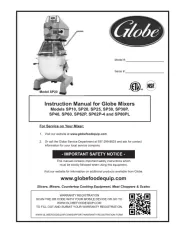
8 September 2024
Inte kategoriserad Manualer
- ETiger
- Graef
- Götze & Jensen
- Dell
- Adonit
- JBL
- Neo
- Drawmer
- Crimson
- Klark Teknik
- Ground Zero
- BDI
- Selfsat
- Toparc
- Fuji
Nyaste Inte kategoriserad Manualer

9 April 2025

9 April 2025

9 April 2025

9 April 2025

9 April 2025

9 April 2025

9 April 2025

9 April 2025

9 April 2025

9 April 2025