Google Picasa 2 Bruksanvisning
Google Foto- och/eller videoprogramvara Picasa 2
Läs gratis den bruksanvisning för Google Picasa 2 (11 sidor) i kategorin Foto- och/eller videoprogramvara. Guiden har ansetts hjälpsam av 43 personer och har ett genomsnittsbetyg på 4.9 stjärnor baserat på 6 recensioner. Har du en fråga om Google Picasa 2 eller vill du ställa frågor till andra användare av produkten? Ställ en fråga
Sida 1/11
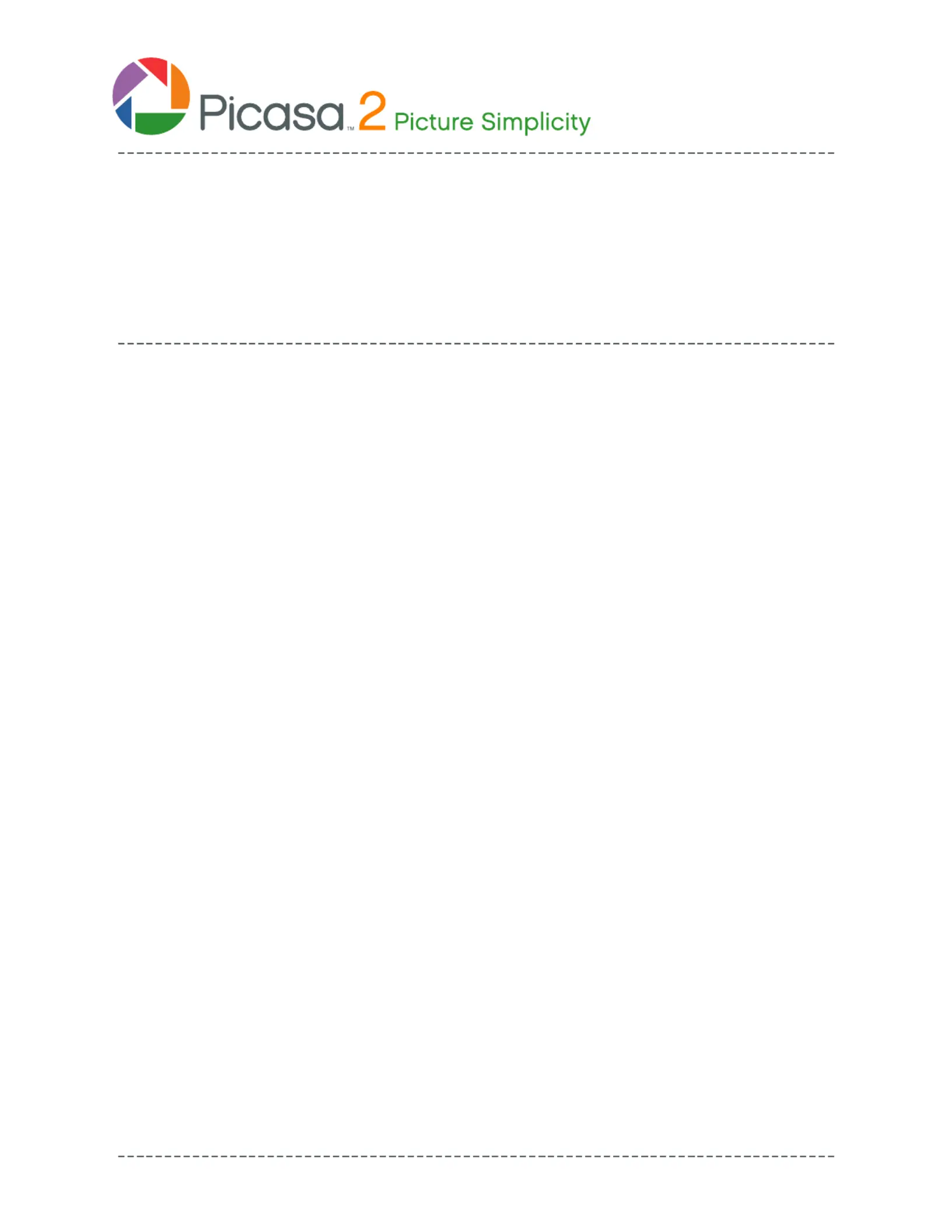
User Guide
Picasa is free photo management software from Google that helps you find, edit and share
your pictures in seconds. We recommend that you print out this brief overview of Picasa’s
main features and consult it as you use the program for the first time to learn about new
features quickly.
Picasa helps you find and organize all your pictures.
Once you start Picasa, it scans your hard drive to find and automatically organize all your
pictures. Picasa finds the following image and movie file types:
• Image file types: JPG, GIF, TIF, PSD, PNG, BMP, RAW (including NEF and CRW). GIF
and PNG files are not scanned by default, but you can enable them in the options dialog.
• Movie file types: MPG, AVI, ASF, WMV, and MOV.
If you’re upgrading from a previous version of Picasa:
When you uninstall older versions of Picasa, you will be prompted whether or not you want to
delete your existing database (your previous organization and picture edits). If you opt to
save your Picasa 1.618 database, your Picasa 2 database will be upgraded automatically,
preserving your previous organization and picture edits. If you delete your Picasa 1.618
database, you can download and install the new version of Picasa and create new edits.
Picasa 2 User Guide01 of 11
Produktspecifikationer
| Varumärke: | |
| Kategori: | Foto- och/eller videoprogramvara |
| Modell: | Picasa 2 |
Behöver du hjälp?
Om du behöver hjälp med Google Picasa 2 ställ en fråga nedan och andra användare kommer att svara dig
Foto- och/eller videoprogramvara Google Manualer

18 September 2024

18 September 2024

5 Augusti 2024

2 Augusti 2024

27 Juli 2024
Foto- och/eller videoprogramvara Manualer
Nyaste Foto- och/eller videoprogramvara Manualer

21 Februari 2025

28 Januari 2025

26 Januari 2025

26 Oktober 2024

15 Oktober 2024

13 Oktober 2024

6 Oktober 2024

4 Oktober 2024

27 September 2024

25 September 2024