GoXtreme Gimbal Gx2 Bruksanvisning
GoXtreme
Inte kategoriserad
Gimbal Gx2
Läs gratis den bruksanvisning för GoXtreme Gimbal Gx2 (20 sidor) i kategorin Inte kategoriserad. Guiden har ansetts hjälpsam av 35 personer och har ett genomsnittsbetyg på 4.6 stjärnor baserat på 18 recensioner. Har du en fråga om GoXtreme Gimbal Gx2 eller vill du ställa frågor till andra användare av produkten? Ställ en fråga
Sida 1/20
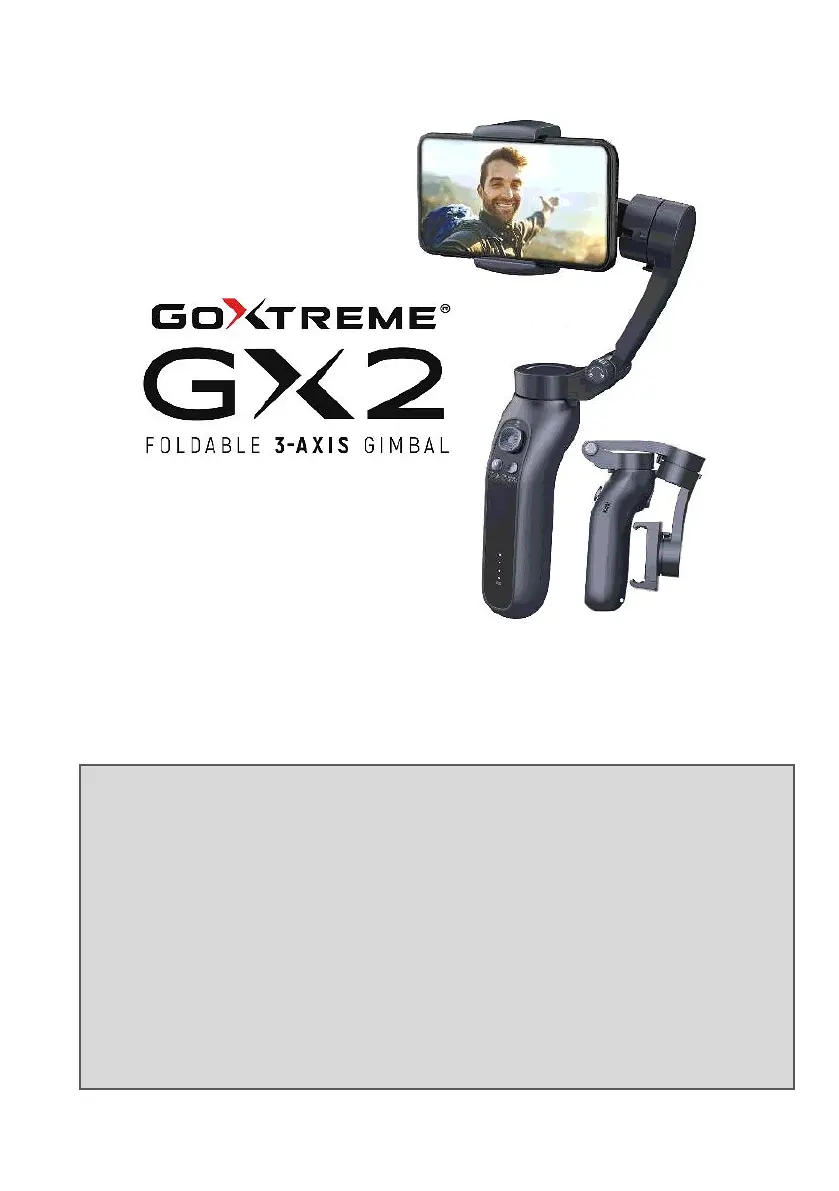
USER MANUAL
*Smartphone not included
FR : Un manuel dans votre langue est disponible sur Internet:
IT: Il manuale nella sua lingua può essere trovato su Internet:
ES: Puede encontrar un manual en su idioma en Internet:
PT: Um manual em seu idioma pode ser encontrado na Internet:
PL: Instrukcję w swoim języku możesz znaleźć na stronie:
SWE: En handbok på ditt språk finns på Internet:
NL: Een handleiding in uw taal vindt u op internet:
www.easypix.info/download-manuals/download/gx2/
Produktspecifikationer
| Varumärke: | GoXtreme |
| Kategori: | Inte kategoriserad |
| Modell: | Gimbal Gx2 |
Behöver du hjälp?
Om du behöver hjälp med GoXtreme Gimbal Gx2 ställ en fråga nedan och andra användare kommer att svara dig
Inte kategoriserad GoXtreme Manualer

25 September 2024

25 September 2024

25 September 2024

25 September 2024

25 September 2024

25 September 2024

25 September 2024

25 September 2024

25 September 2024
Inte kategoriserad Manualer
- Outwell
- SatKing
- Pro-Lift
- InvisibleShield
- AvaTime
- Electrify
- Bleep Labs
- Crane
- STI
- Hager
- MSI
- Creda
- BMB
- T.I.P.
- President
Nyaste Inte kategoriserad Manualer

9 April 2025

9 April 2025

9 April 2025

9 April 2025

9 April 2025

9 April 2025

9 April 2025

9 April 2025

9 April 2025

9 April 2025