HELGI HLGOMN36BLWH Bruksanvisning
HELGI
Inte kategoriserad
HLGOMN36BLWH
Läs gratis den bruksanvisning för HELGI HLGOMN36BLWH (2 sidor) i kategorin Inte kategoriserad. Guiden har ansetts hjälpsam av 22 personer och har ett genomsnittsbetyg på 4.8 stjärnor baserat på 11.5 recensioner. Har du en fråga om HELGI HLGOMN36BLWH eller vill du ställa frågor till andra användare av produkten? Ställ en fråga
Sida 1/2
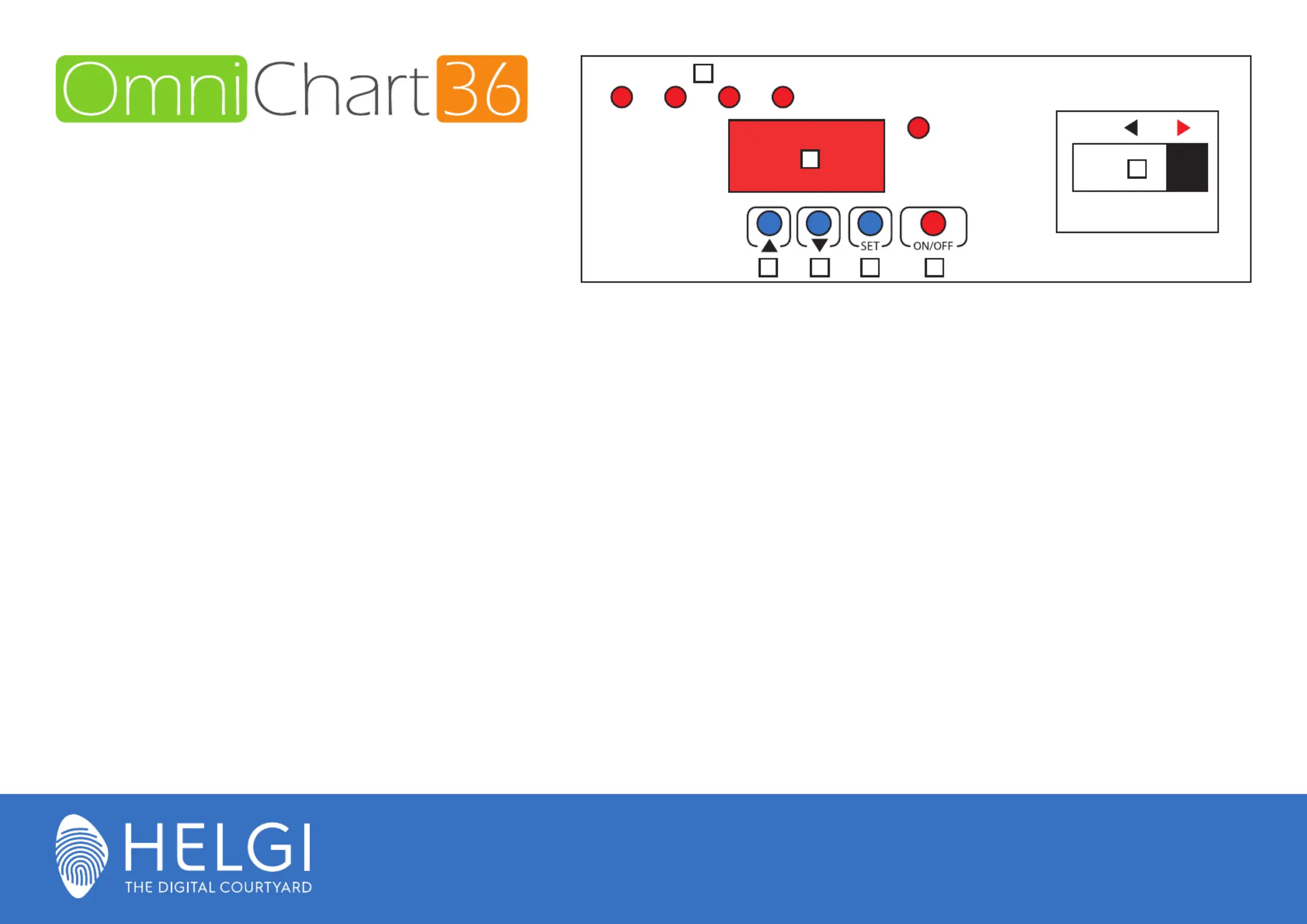
HELGI Europe Via Artigiani 29/31 29020 Vigolzone (PC) Italy
E-mail education@helgi-solution.com Web helgi-solutions.com
Programmazione Timer
Timer operation manual
Attenzione: tutte le operazioni descritte di seguito dovranno essere
eseguite in modalità POWER OFF. Portare l’interruttore [E] su OFF.
Impostare l’alimentazione simultanea di tutte le prese
1. Premere SET [C]. Sul display [F] comparirà la scritta ON.
2. Premere SET [C]. Premere [A] per aumentare il minutaggio, [B] per diminuirlo. Impo-
stando il valore “000” le prese saranno sempre attive.
3. Premere SET [C] per salvare le impostazioni e ON [D] per attivare la ricarica. Tutti i
LED corrispondenti alle diverse strisce di alimentazione [G] si accenderanno e reste-
ranno in tensione per la durata impostata al punto 2.
4. Portare l’interruttore [E] su ON per avviare la ricarica. Sul display [F] verranno mostrati
i minuti restanti al completamento della ricarica.
Impostare l’alimentazione ciclica su gruppi di prese
1. Premere SET [C]. Sul display comparirà la scritta ON.
2. Premere [B]. Sul display [F] comparirà la scritta CYC.
3. Premere SET [C] per impostare quali strisce di alimentazione verranno attivate in se-
quenza (da 1 a 4). Ad esempio, selezionando “3”, si attiveranno in sequenza solo le
strisce 1, 2 e 3. La striscia si alimentazione 1 è quella più in basso.
4. Premere SET [C] per impostare la durata dell’alimentazione di ciascuna striscia pre-
mendo [A] per aumentare il minutaggio, [B] per diminuirlo.
5. Premere SET [C] per salvare le impostazioni e ON [D] per attivare la ricarica. Si illu-
mineranno in sequenza i LED corrispondenti alle strisce di alimentazione in tensione
[G] .
6. Portare l’interruttore [E] su ON per avviare la ricarica. Sul display [F] verranno mostrati
i minuti restanti al completamento della sequenza per quella striscia.
Beware: all the following settings should be made in POWER
OFF mode. Turn the [E] switch OFF.
Power on all the power strips at once
1. Press SET [C]. The [F] display will show ON.
2. Press SET [C]. Press [A] to increase, [B] to decrease the minutes of charge. Setting
the timer on “000” the power strips will always be on.
3. Press SET [C] to save the setting and ON [D] to get ready for recharging. All the LEDs
indicating the various power strips [G] will turn on. All the power strips will be on for
the duration set at point 2.
4. Turn the [E] switch ON to start the recharging. On the [F] display will be shown the
minutes left.
Power on a single power strip at a time
1. Press SET [C]. The [F] display will show ON.
2. Press [B]. The [F] display will show CYC.
3. Press SET [C] to set which power strips will be powered in a sequence (from 1 to 4).
Eg. selecting “3” only the power strips from 1 to 3 will be turned on in sequence. The
bottom power strip is the number 1.
4. Press SET [C] to set the charging time for each power strip pressing [A] to increase,
[B] to decrease the minutes of charge.
5. Press SET [C] to save the setting and ON [D] to get ready for recharging. The LEDs
[G] will turn on in sequence showing the power strip currently on.
6. Turn the [E] switch ON to start the recharging. On the [F] display will be shown the
minutes left for each single power strip.
ON
OFF
A B C D
E
F
G
Produktspecifikationer
| Varumärke: | HELGI |
| Kategori: | Inte kategoriserad |
| Modell: | HLGOMN36BLWH |
| Vikt: | 115000 g |
| Bredd: | 850 mm |
| Djup: | 650 mm |
| Höjd: | 1230 mm |
| Ursprungsland: | Kina |
| Antal hyllor: | 3 galler |
| antal dörrar: | 2 dörr/dörrar |
| Material: | Metall |
| Modell: | Multimediavagn |
| Justerbara hyllor: | Nej |
| Borrdiameter i stål (max): | 13 mm |
| Borrdiameter i betong (max): | 18 mm |
| Borrdiameter i trä (max): | 30 mm |
| Ljudtrycksnivå: | 84 dB |
| Chuckbredd (max): | 13 mm |
| Rekommenderad användning: | Bärbar dator/surfplatta |
| Ljudnivåosäkerhet: | 3 dB |
| Maximal skärmstorlek: | 15.6 " |
| Geluidsvermogensniveau: | 95 dB |
| Vibrationsnivåosäkerhet (metallborrning): | 1.5 m/s² |
| Låsbar: | Ja |
| Produktens färg: | Black, White |
| Vikt inkl. förpackning: | 130000 g |
| Orientering: | Vågrät |
| Hörnform: | Rundade hörn |
| Styrhjul: | Ja |
Behöver du hjälp?
Om du behöver hjälp med HELGI HLGOMN36BLWH ställ en fråga nedan och andra användare kommer att svara dig
Inte kategoriserad HELGI Manualer

3 Januari 2025

11 September 2024
Inte kategoriserad Manualer
- Pontec
- Exquisit
- Core SWX
- Powercube
- Morley
- Ergodyne
- Xterra
- Black Hydra
- ZyXEL
- American Audio
- Hubelino
- Polar
- Phil And Teds
- Venicci
- Fanox
Nyaste Inte kategoriserad Manualer

9 April 2025

9 April 2025

9 April 2025

9 April 2025

9 April 2025

9 April 2025

9 April 2025

9 April 2025

9 April 2025

9 April 2025