HTC Desire 500 Bruksanvisning
HTC Smartphone Desire 500
Läs gratis den bruksanvisning för HTC Desire 500 (1 sidor) i kategorin Smartphone. Guiden har ansetts hjälpsam av 32 personer och har ett genomsnittsbetyg på 4.2 stjärnor baserat på 4 recensioner. Har du en fråga om HTC Desire 500 eller vill du ställa frågor till andra användare av produkten? Ställ en fråga
Sida 1/1
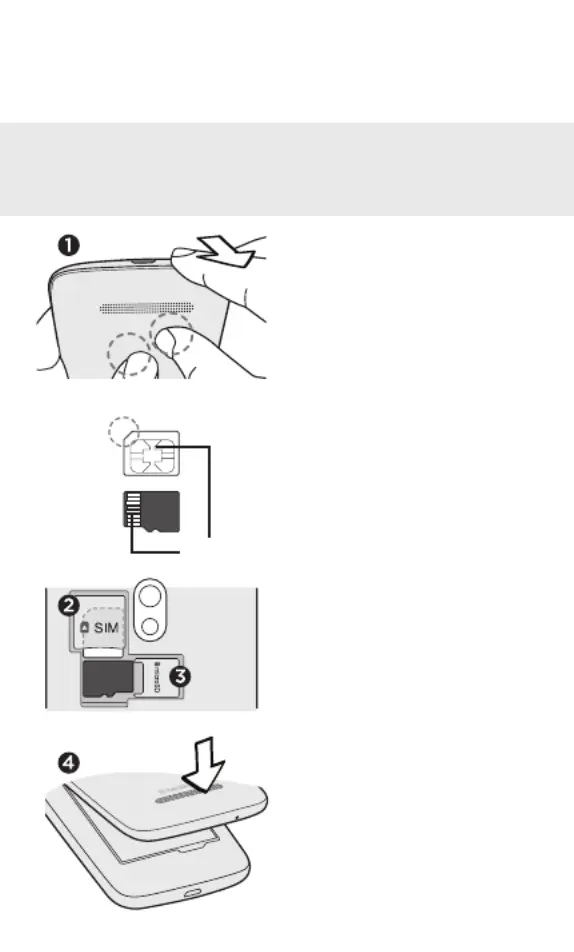
1. With the phone facing
down, press your thumb
on the center of the back
cover with one hand, and
then lift the cover open
from the bottom right
corner with your other
hand.
2. With your micro SIM
card’s gold contacts
facing down and cut-off
corner facing in, insert
the micro SIM into the
SIM slot and push it in
until it clicks into place.
3. With your microSD card’s
gold contacts facing
down, insert the microSD
card into the storage card
slot and push it all the
way in.
4. To replace the back cover,
align the phone onto
the top part of the back
cover first. Then press
the sides and the bottom
part of the back cover
down to lock the cover
into place.
IMPORTANT: USE A STANDARD MICRO SIM ONLY.
Inserting a smaller size SIM (such as nano SIM with an
adapter or a modified SIM) may damage the card slot or
cause the card to not fit properly.
gold contacts
cut-o corner
micro SIM
microSD
Inserting your micro SIM and microSD cards
Your HTC Desire 500
Produktspecifikationer
| Varumärke: | HTC |
| Kategori: | Smartphone |
| Modell: | Desire 500 |
Behöver du hjälp?
Om du behöver hjälp med HTC Desire 500 ställ en fråga nedan och andra användare kommer att svara dig
Smartphone HTC Manualer

3 Februari 2025

3 Februari 2025

8 Januari 2025

8 Januari 2025

8 Januari 2025

8 Januari 2025

8 Januari 2025

8 Januari 2025

7 Januari 2025

7 Januari 2025
Smartphone Manualer
Nyaste Smartphone Manualer

2 April 2025

30 Mars 2025

10 Mars 2025

7 Mars 2025

6 Mars 2025

5 Mars 2025

3 Mars 2025

2 Mars 2025

26 Februari 2025

26 Februari 2025