HTC One ME dual sim Bruksanvisning
HTC Smartphone One ME dual sim
Läs gratis den bruksanvisning för HTC One ME dual sim (203 sidor) i kategorin Smartphone. Guiden har ansetts hjälpsam av 43 personer och har ett genomsnittsbetyg på 4.6 stjärnor baserat på 5 recensioner. Har du en fråga om HTC One ME dual sim eller vill du ställa frågor till andra användare av produkten? Ställ en fråga
Sida 1/203
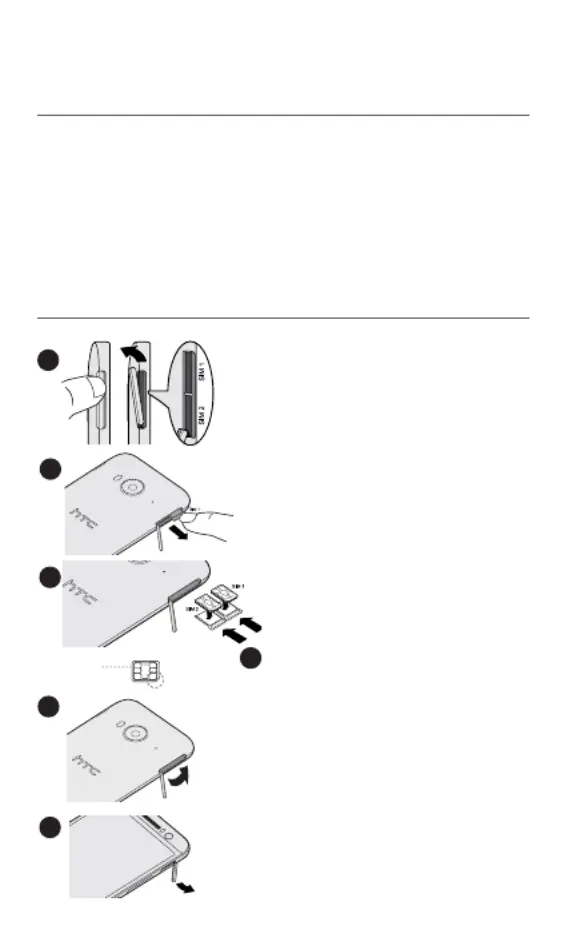
1. Make sure your phone is off.
Insert your fingernail in the
small gap above the nano SIM
slot cover that’s on the left side
of the phone to open it.
2. With the phone facing down,
insert your fingernail in the
small groove of the nano SIM
tray and pull the tray out.
Note: Don’t throw away the
nano SIM trays.
3. Place your nano SIM cards
into the trays with the gold
contacts facing up and the cut-
off corner facing out.
4. Slide the trays all the way into
the slots.
5. To close the slot cover, first
slide the plastic hinge into the
side, and then press the cover
closed until it clicks into place.
6. With the phone facing up,
insert your fingernail in the
small gap above the storage
gold
contacts
cut-o
corner
3
2
1
6
4
5
___ Inserting your nano SIM and microSD cards
HTC One ME dual sim M9ew
IMPORTANT: Use a standard nano SIM only.
Don’t cut a micro SIM or regular SIM card and insert
it into the nano SIM slot. It’s thicker than the standard
nano SIM card and may get stuck in the slot.
You can insert a 4G LTE or 3G nano SIM card in either
slot. When you have two cards inserted, only one card
can connect to the 4G/3G network. The other card will
connect to the 2G network only. You can set which card
connects to 4G/3G. For details, see the user guide.
Produktspecifikationer
| Varumärke: | HTC |
| Kategori: | Smartphone |
| Modell: | One ME dual sim |
Behöver du hjälp?
Om du behöver hjälp med HTC One ME dual sim ställ en fråga nedan och andra användare kommer att svara dig
Smartphone HTC Manualer

3 Februari 2025

3 Februari 2025

8 Januari 2025

8 Januari 2025

8 Januari 2025

8 Januari 2025

8 Januari 2025

8 Januari 2025

7 Januari 2025

7 Januari 2025
Smartphone Manualer
Nyaste Smartphone Manualer

2 April 2025

30 Mars 2025

10 Mars 2025

7 Mars 2025

6 Mars 2025

5 Mars 2025

3 Mars 2025

2 Mars 2025

26 Februari 2025

26 Februari 2025