Huawei MediaPad M2-801L Bruksanvisning
Läs gratis den bruksanvisning för Huawei MediaPad M2-801L (34 sidor) i kategorin Tablett. Guiden har ansetts hjälpsam av 21 personer och har ett genomsnittsbetyg på 3.6 stjärnor baserat på 11 recensioner. Har du en fråga om Huawei MediaPad M2-801L eller vill du ställa frågor till andra användare av produkten? Ställ en fråga
Sida 1/34
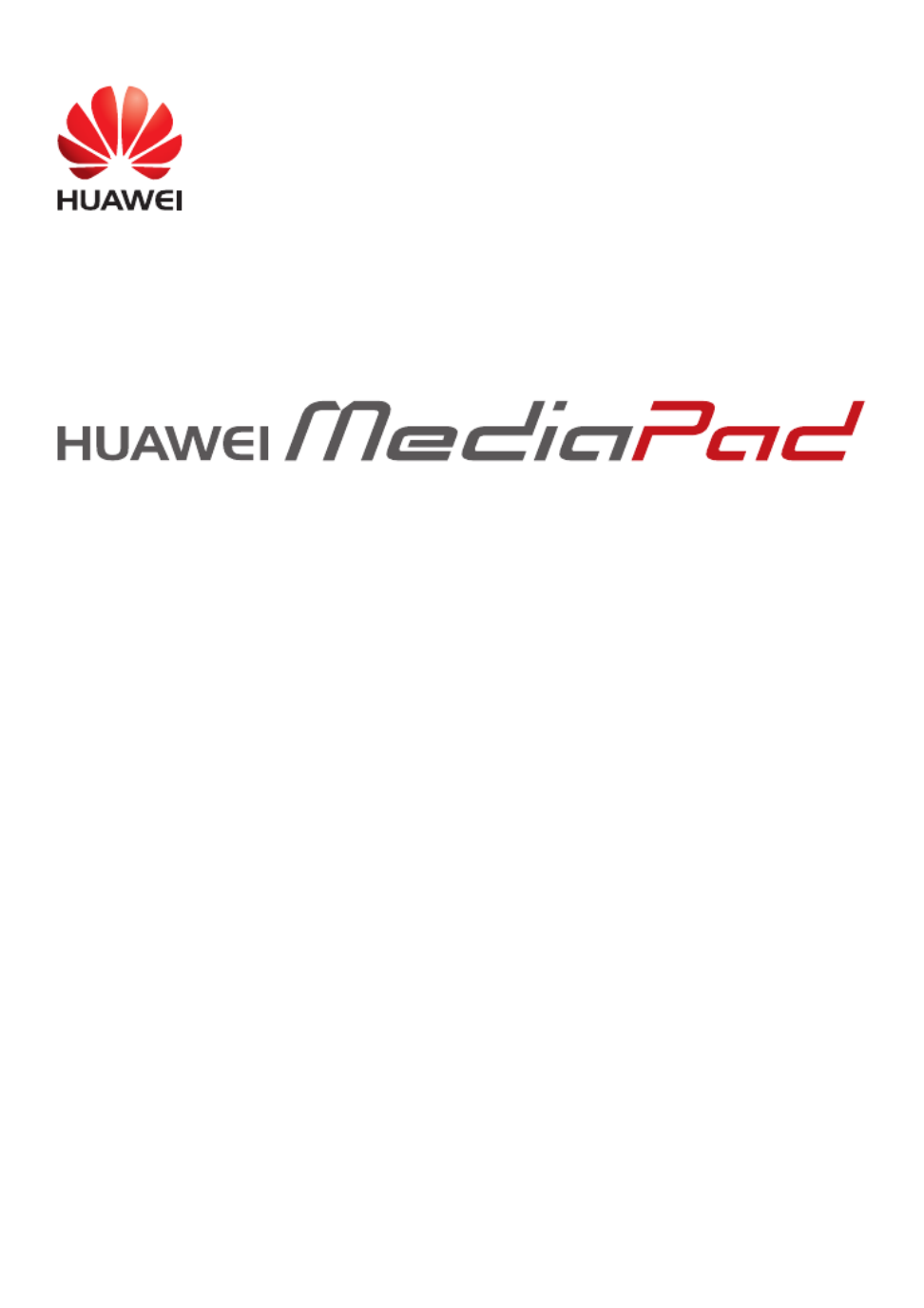
User Guide
EMUI 3.0.5 / 3.1
Produktspecifikationer
| Varumärke: | Huawei |
| Kategori: | Tablett |
| Modell: | MediaPad M2-801L |
Behöver du hjälp?
Om du behöver hjälp med Huawei MediaPad M2-801L ställ en fråga nedan och andra användare kommer att svara dig
Tablett Huawei Manualer

20 September 2025
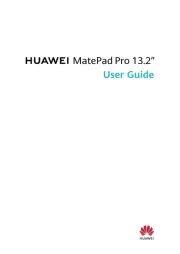
4 September 2025
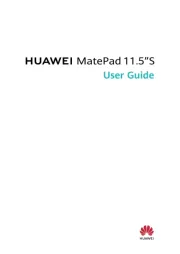
29 Juli 2025

29 Juli 2025
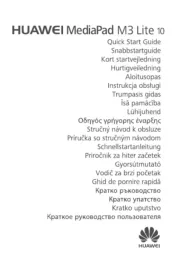
28 Juli 2025
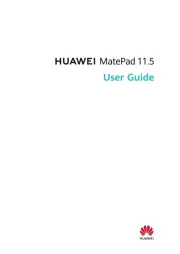
18 Juli 2025

25 Februari 2025

21 Augusti 2024

15 Augusti 2024

5 Augusti 2024
Tablett Manualer
- Yarvik
- Aluratek
- ModeCom
- Honeywell
- Wacom
- Storage Options
- Toshiba
- ECS
- Electrovaya
- Gigabyte
- Fossibot
- Laser
- Cresta
- TechBite
- AOC
Nyaste Tablett Manualer
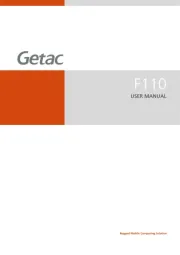
18 Oktober 2025

8 Oktober 2025

7 Oktober 2025

7 Oktober 2025
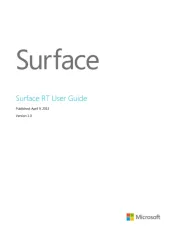
4 Oktober 2025

4 Oktober 2025
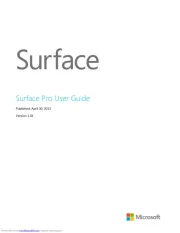
4 Oktober 2025
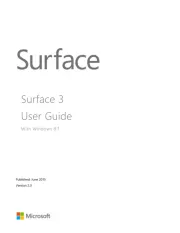
3 Oktober 2025

27 September 2025
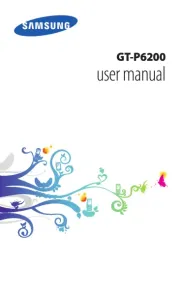
26 September 2025