Huion Kamvas RDS-220 Bruksanvisning
Huion Inte kategoriserad Kamvas RDS-220
Läs gratis den bruksanvisning för Huion Kamvas RDS-220 (34 sidor) i kategorin Inte kategoriserad. Guiden har ansetts hjälpsam av 41 personer och har ett genomsnittsbetyg på 5.0 stjärnor baserat på 8 recensioner. Har du en fråga om Huion Kamvas RDS-220 eller vill du ställa frågor till andra användare av produkten? Ställ en fråga
Sida 1/34
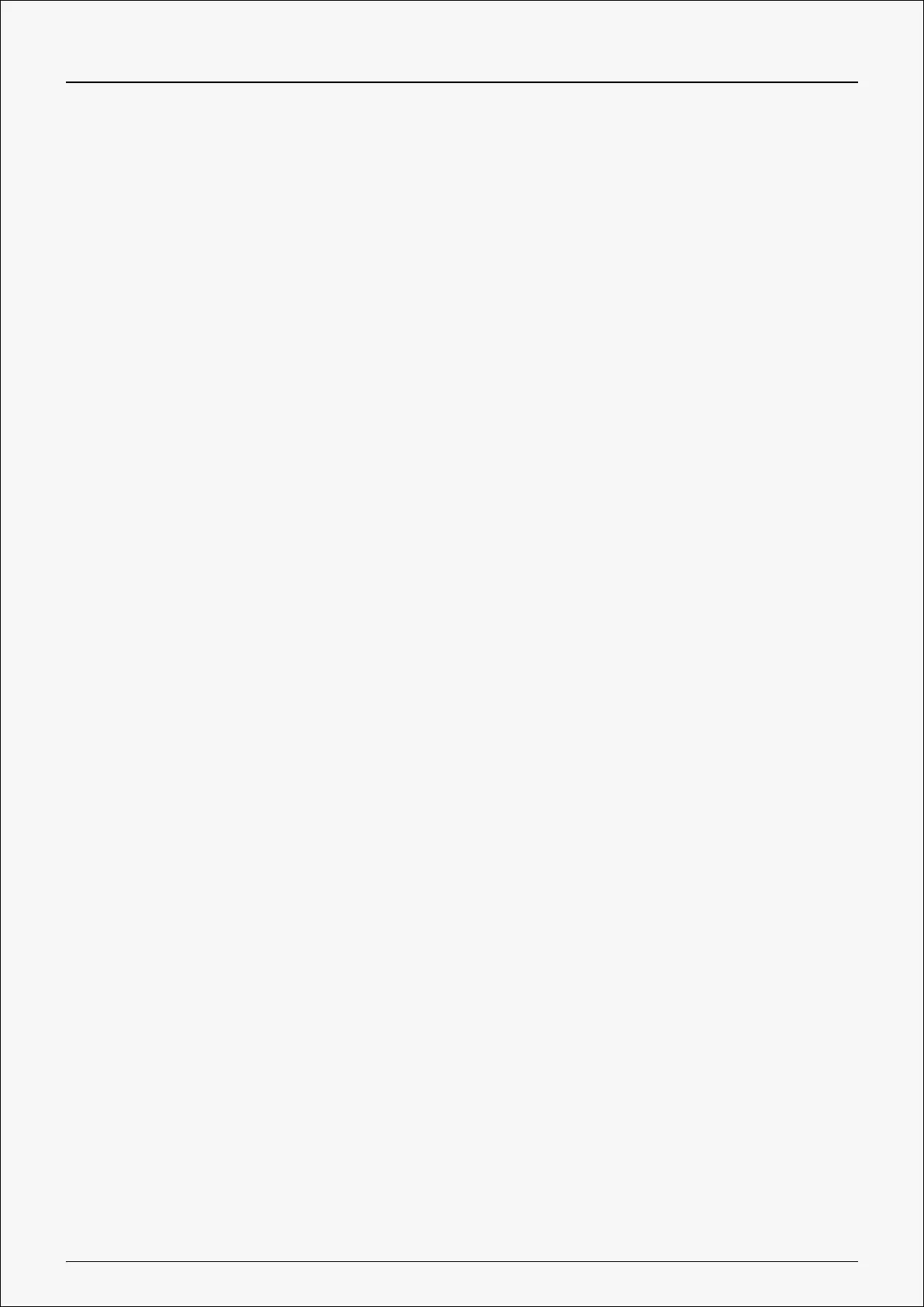
Inhoud
Kamvas RDS-220
Productoverzicht
.........................................................................................................................
2
Inleiding.................................................................................................................................................
2
Accessoires...........................................................................................................................................
2
Aansluiting..................................................................................................................................
4
Installatie stuurprogramma........................................................................................................
6
Windows................................................................................................................................................
6
Mac........................................................................................................................................................
9
Bestuurder................................................................................................................................
12
Voorbeeld van bestuurdersinterface...................................................................................................
12
Pen Weergave Instelling......................................................................................................................
14
Digitale peninstelling...........................................................................................................................
20
Bestuurdersinstelling...........................................................................................................................
26
De digitale pen gebruiken.........................................................................................................
31
Oplossingen
voor probleemoplossing
......................................................................................
32
1 / 34
Produktspecifikationer
| Varumärke: | Huion |
| Kategori: | Inte kategoriserad |
| Modell: | Kamvas RDS-220 |
Behöver du hjälp?
Om du behöver hjälp med Huion Kamvas RDS-220 ställ en fråga nedan och andra användare kommer att svara dig
Inte kategoriserad Huion Manualer

10 September 2024

16 Augusti 2024
Inte kategoriserad Manualer
Nyaste Inte kategoriserad Manualer

9 April 2025

9 April 2025

9 April 2025

9 April 2025

9 April 2025

9 April 2025

9 April 2025

9 April 2025

9 April 2025

9 April 2025