HyperX Pulsefire Haste 2 Core Bruksanvisning
Läs gratis den bruksanvisning för HyperX Pulsefire Haste 2 Core (14 sidor) i kategorin gå. Guiden har ansetts hjälpsam av 35 personer och har ett genomsnittsbetyg på 4.3 stjärnor baserat på 3 recensioner. Har du en fråga om HyperX Pulsefire Haste 2 Core eller vill du ställa frågor till andra användare av produkten? Ställ en fråga
Sida 1/14
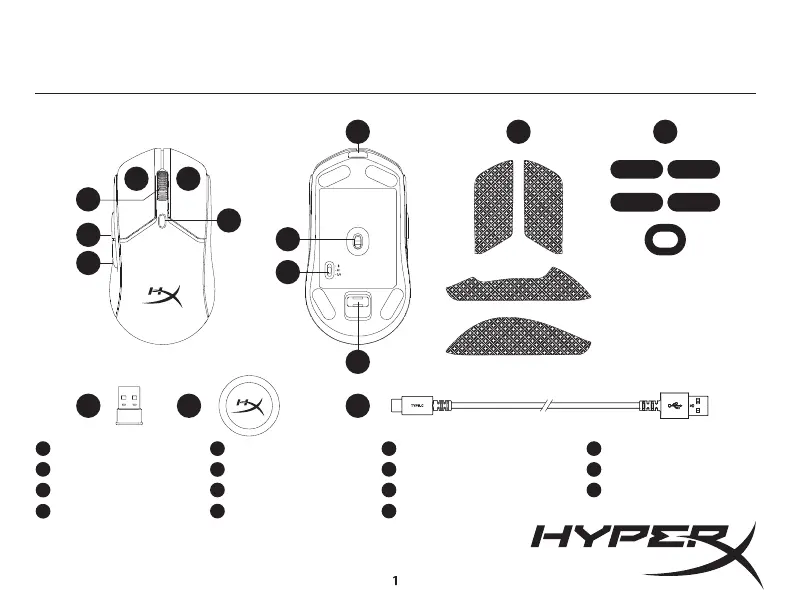
Quick Start Guide
HyperX Pulsefire Haste 2
44X0006
Overview
Left click button
A
Right click buttonB
Mouse wheel
C
Forward button
E
Back button
F
USB-C port
G
Power mode switch
I
USB wireless receiver storage
J
Grip tape
K
USB wireless receiver
M
Wireless adapter
N
USB charge / data cable
O
DPI button
D
Optical gaming sensor
H
Mouse skates
L
A
C
D
GKL
E
F
B
H
I
J
MNO
ENGLISH
Overview
A - Left click button
B - Right click button
C - Mouse wheel
D - DPI button
E - Forward button
F - Back button
G - USB-C port
H - Optical gaming sensor
Charging
It is recommended to fully charge your mouse before rst use.
Installation
2.4G Wireless Mode
1. Switch the mouse to 2.4G power mode.
2. Connect the wireless receiver to the wireless adapter.
3. Connect the wireless adapter to a PC using the included USB cable.
For optimal placement, keep the wireless receiver within 20cm of the
mouse.
Bluetooth Mode
1. Switch the mouse to Bluetooth power mode. Mouse will ash blue on
rst setup
2. Go to your computer’s Bluetooth settings, search and connect to
“HyperX Haste 2 Wireless”.
Bluetooth Pairing
Hold the left click button, right click button, and DPI button together
until the mouse ashes blue.
Wired Mode
Connect the mouse to a PC using the included USB cable. USB
connectivity will override the selected power mode.
DPI Presets
There are 4 default DPI presets: 400 DPI (red) | 800 DPI (blue) | 1600 DPI
(yellow) | 3200 DPI (green)
HyperX NGENUITY Software
To customize lighting, DPI, macro settings, and more, download HyperX
NGENUITY software at hyperx.com/ngenuity
Questions or Setup Issues
Contact the HyperX support team or see user manual at
hyperx.gg/support
FRANÇAIS
Présentation
A - Bouton Clic gauche
B - Bouton Clic droit
C - Roulette de la souris
D - Bouton PPP
E - Bouton Suivant
F - Bouton Précédent
G - Port USB-C
H - Capteur de jeu optique
Charge en cours
Il est recommandé de charger complètement la souris avant sa
première utilisation.
Installation
Mode Sans l 2,4 G
1. Pour activer le mode 2,4 G de la souris.
2. Connecter le récepteur sans l à l’adaptateur sans l.
3. Connecter l’adaptateur sans l à un PC avec le câble USB fourni.
Pour un fonctionnement optimal, le récepteur USB doit être à moins
de 20 cm de la souris.
Mode Bluetooth
1. Pour activer le mode Bluetooth de la souris. Le voyant bleu clignote
pendant la première conguration
2. Ouvrez le menu Paramètres Bluetooth sur l’ordinateur, rechercher et
se connecter à « Haste 2 Wireless ».
Couplage Bluetooth
Maintenir simultanément le bouton Clic gauche, le bouton Clic droit
et le bouton PPP jusqu’à ce que le voyant bleu clignote.
Mode laire
Connecter la souris à un PC avec le câble USB fourni. La connexion
USB annule le mode sélectionné.
Préréglages PPP
Quatre préréglages PPP sont disponibles par défaut : 400 PPP (rouge)
| 800 PPP (bleu) | 1600 PPP (jaune) | 3200 PPP (vert)
Logiciel HyperX NGENUITY
Pour personnaliser les paramètres des eets lumineux, les options PPP,
les macros, et autres caractéristiques, télécharger le logiciel NGENUITY
sur hyperx.com/ngenuity
Des questions ou des problèmes de conguration ?
Contacter l’équipe d’assistance HyperX ou consulter le manuel
d’utilisation sur: hyperx.com/support
ITALIANO
Descrizione generale del prodotto
A - Pulsante clic sinistro
B - Pulsante clic destro
C - Rotellina del mouse
D - Pulsante DPI
E - Pulsante Avanti
F - Pulsante Indietro
G - Porta USB-C
H - Sensore ottico per il gaming
In carica
In occasione del primo utilizzo, si consiglia di eettuare un ciclo di
ricarica completo.
Installazione
Modalità wireless 2,4G
1. Commutazione del mouse in modalità 2,4G.
2. Collegare il ricevitore wireless all'adattatore wireless.
3. Collegare l'adattatore wireless a un PC tramite il cavo USB fornito
in dotazione. Per garantire un posizionamento ideale, mantenere il
mouse a una distanza massima di 20 cm dal ricevitore wireless.
Modalità Bluetooth
1. Commutazione del mouse in modalità Bluetooth. Il mouse emetterà
una luce lampeggiante blu in occasione della prima congurazione
2. Accedere alla scheda impostazioni Bluetooth del computer; quindi,
individuare e connettere il dispositivo "Haste 2 Wireless".
Accoppiamento Bluetooth
Tenere premuti contemporaneamente i pulsanti clic sinistro, destro e
il pulsante DPI, no a quando il mouse emette due lampeggi di colore
blu.
Modalità cablata
Collegare il mouse a un PC tramite il cavo USB fornito in dotazione. La
connessione USB sostituirà la modalità di alimentazione corrente.
Proli DPI predeniti
Sono disponibili 4 proli DPI predeniti: 400 DPI (rosso) | 800 DPI (blu) |
1600 DPI (giallo) | 3200 DPI (verde)
Software HyperX NGENUITY
Per personalizzare illuminazione, impostazioni macro, DPI e altro
scaricare il software HyperX NGENUITY al seguente indirizzo:
hyperx.com/ngenuity
Domande o dubbi sulla congurazione?
Contattate il team di supporto HyperX, oppure consultare il manuale
utente all'indirizzo: hyperx.com/support
DEUTSCH
Überblick
A - Linke Maustaste
B - Rechte Maustaste
C - Mausrad
D - DPI-Taste
E - Vorwärtstaste
F - Zurück-Taste
G - USB-C-Anschluss
H - Optischer Gaming-Sensor
Laden
Es wird empfohlen, das Maus vor der ersten Verwendung vollständig
zu laden.
Installation
2,4G–Wireless-Modus
1. Schaltet die Maus in den 2,4G-Power-Modus.
2. Verbinde den Wireless-Receiver mit dem Wireless-Adapter.
3. Verbinde den Wireless-Adapter über das mitgelieferte USB-Kabel mit
einem PC. Optimalerweise sollte sich der Wireless-Receiver in einem
Radius von 20cm von der Maus benden.
Bluetooth-Modus
1. Schaltet die Maus in den Bluetooth-Power-Modus. Die Maus blinkt bei
der ersten Einrichtung blau
2. Öne die Bluetooth-Einstellungen deines Computers, suche nach
„Haste 2 Wireless“ und stelle die Verbindung her.
Bluetooth-Kopplung
Halte die linke und die rechte Maustaste und die DPI-Taste gleichzeitig
gedrückt, bis die Maus blau blinkt.
Kabelgebundener Modus
Verbinde die Maus über das mitgelieferte USB-Kabel mit dem PC. Die
USB-Verbindung hat Vorrang vor dem gewählten Power-Modus.
DPI-Voreinstellungen
Standardmäßig gibt es 4 DPI-Voreinstellungen: 400 DPI (Rot) | 800 DPI
(Blau) | 1600 DPI (Gelb) | 3200 DPI (Grün)
HyperX NGENUITY Software
Um Beleuchtung, DPI, Makro-Einstellungen und mehr zu bearbeiten,
kannst du die Software HyperX NGENUITY herunterladen unter
hyperx.com/ngenuity
Fragen oder Probleme bei der Einrichtung?
Wende dich an das HyperX Support-Team oder lies in der Bedienungsan-
leitung nach unter hyperx.com/support
POLSKI
Wygląd
A - Lewy przycisk
B - Prawy przycisk
C - Rolka
D - Przycisk wyboru trybu DPI
E - Przycisk Dalej
F - Przycisk Wstecz
G - Port USB-C
H - Optyczny sensor gamingowy
Ładowanie
Przed rozpoczęciem użytkowania myszy zalecamy jej pełne
naładowanie.
Instalacja
Tryb bezprzewodowy 2,4 G
1. Przełącz mysz w tryb zasilania 2,4 G.
2. Podłącz odbiornik bezprzewodowy do adaptera bezprzewodowego.
3. Podłącz adapter bezprzewodowy do komputera za pomocą
dołączonego przewodu USB. Optymalnie umieszczony odbiornik
bezprzewodowy powinien znajdować się nie dalej niż 20 cm od
myszy.
Tryb Bluetooth
1. Przełącz mysz w tryb zasilania Bluetooth. Podczas pierwszej
konguracji podświetlenie myszy będzie migać na niebiesko.
2. Przejdź do ustawień Bluetooth komputera, wyszukaj urządzenie
„Haste 2 Wireless” i nawiąż z nim połączenie.
Parowanie Bluetooth
Naciśnij jednocześnie i przytrzymaj lewy przycisk, prawy przycisk i
przycisk wyboru trybu DPI, aż mysz zacznie migać na niebiesko.
Tryb przewodowy
Podłącz mysz do komputera za pomocą dołączonego przewodu USB.
Połączenie USB zastąpi wybrany tryb zasilania.
Tryby DPI
Dostępne są cztery domyślne ustawienia DPI: 400 DPI (czerwone) | 800
DPI (niebieskie) | 1600 DPI (żółte) | 3200 DPI (zielone)
Oprogramowanie HyperX NGENUITY
Aby dostosować ustawienia podświetlenia, DPI, makr itp., pobierz
oprogramowanie HyperX NGENUITY dostępne na stronie
hyperx.com/ngenuity
Pytania i problemy z konguracją
Skontaktuj się z działem pomocy technicznej HyperX lub przeczytaj
instrukcję obsługi na stronie hyperx.com/support
ESPAÑOL
Resumen
A - Botón izquierdo
B - Botón derecho
C - Rueda del mouse
D - Botón DPI
E - Botón Avanzar
F - Botón Atrás
G - Puerto USB tipo C
H - Sensor óptico para videojuegos
Carga
Se recomienda cargar totalmente tu mouse antes del primer uso.
Instalación
Modo inalámbrico 2.4G
1. Cambia el mouse al modo inalámbrico 2.4G.
2. Conecta el receptor inalámbrico al adaptador inalámbrico.
3. Conecta el adaptador inalámbrico a una PC usando el cable USB
incluido. Para un posicionamiento óptimo, mantén el receptor
inalámbrico a una distancia máxima de 20cm del mouse.
Modo Bluetooth
1. Cambia el mouse al modo inalámbrico Bluetooth. El mouse titilará
de color azul al congurarlo por primera vez
2. Dirígete a los ajustes de Bluetooth de tu computadora, busca y
conéctate a “Haste 2 Wireless”.
Vinculación con Bluetooth
Mantén presionados el botón izquierdo, el botón derecho y el botón
DPI al mismo tiempo hasta que el mouse titile de color azul.
Modo cableado
Conecta el mouse a una PC usando el cable USB incluido. La
conectividad USB anulará el modo de energía seleccionado.
Ajustes DPI
Hay 4 ajustes DPI predeterminados: 400 DPI (rojo) | 800 DPI (azul) |
1600 DPI (amarillo) | 3200 DPI (verde)
Software HyperX NGENUITY
Para personalizar los ajustes de iluminación, DPI, macro y mucho más,
descarga el software HyperX NGENUITY en hyperx.com/ngenuity
¿Tienes alguna pregunta o consulta sobre la instalación?
Ponte en contacto con el equipo de ayuda de HyperX o consulta el
manual de usuario en hyperx.com/support
PORTUGUÊS
Visão Geral
A - Botão esquerdo do mouse
B - Botão direito do mouse
C - Roda do mouse
D - Botão DPI
E - Botão avançar
F - Botão voltar
G - Porta USB Tipo C
H - Sensor óptico para jogos
Carregando
Recomenda-se carregar totalmente o mouse antes do primeiro
uso.
Instalação
Modo sem o 2.4G
1. Ajuste o mouse para modo de energia 2.4G
2. Conecte o receptor sem o ao adaptador sem o.
3. Conecte o adaptador sem o a um PC usando o cabo USB incluído.
Para perfeita colocação, mantenha o receptor sem o a 20 cm do
mouse.
Modo Bluetooth
1. Ajuste o mouse para modo de energia Bluetooth O mouse piscará
em azul na primeira instalação
2. Vá até às congurações Bluetooth de seu computador, procure e
conecte em “Haste 2 Wireless”
Pareamento Bluetooth
Mantenha pressionado o botão esquerdo, clique com o botão direito
e botão DPI juntos até que o mouse pisque em azul.
Modo com o
Conecte o mouse a um PC usando o cabo USB incluído. A
conectividade USB se sobreporá ao modo de energia selecionado.
Pré-denições de DPI
Há 4 pers internos padrão de DPI: 400 DPI (vermelho) | 800 DPI (azul)
| 1600 DPI (Amarelo) | 3200 DPI (verde)
Software HyperX NGENUITY
Para personalizar a iluminação, DPI, congurações de macro e
muito mais, faça o download do software HyperX NGENUITY em
hyperx.com/ngenuity
Dúvidas ou Problemas na Instalação
Contate a equipe de suporte HyperX ou consulte o manual do
usuário em hyperx.com/support
ČEŠTINA
Přehled
A - Levé tlačítko
B - Pravé tlačítko
C - Kolečko myši
D - Tlačítko DPI
E - Tlačítko dopředu
F - Tlačítko zpět
G - Port USB-C
H - Optický herní senzor
Nabíjení
Před prvním použitím doporučujeme myš plně dobít.
Instalace
2,4 G bezdrátový režim
1. Přepni myš do režimu napájení 2,4 G.
2. Připoj bezdrátový přijímač k bezdrátovému adaptéru
3. Připoj bezdrátový adaptér k PC pomocí dodaného USB kabelu. Pro
optimální umístění udržuj bezdrátový přijímač do 20 cm od myši.
Režim Bluetooth
1. Přepni myš do režimu napájení Bluetooth. Při prvním nastavení bude
myš blikat modře
2. Přejdi do Bluetooth nastavení na počítači, vyhledej
„Haste 2 Wireless“ a připoj se.
Párování Bluetooth
Podrž levé tlačítko, pravé tlačítko a tlačítko DPI současně, dokud myš
nezačne blikat modře.
Režim s připojením kabelem
Připoj myš k PC pomocí dodaného USB kabelu. USB připojení potlačí
zvolený režim napájení.
Předvolené režimy DPI
Jsou 4 výchozí předvolby DPI: 400 DPI (červená) | 800 DPI (modrá) | 1600
DPI (žlutá) | 3200 DPI (zelená)
Software HyperX NGENUITY
Pro uzpůsobení osvětlení, DPI, nastavení macro a další si stáhni software
HyperX NGENUITY na hyperx.com/ngenuity
Otázky nebo problémy s nastavením
Kontaktuj tým podpory HyperX nebo si přečti uživatelskou příručku na
adrese hyperx.com/support
УКРАЇНСЬКА
Огляд
A - Ліва кнопка
B - Права кнопка
C - Коліщатко миші
D - Кнопка перемикання
роздільної здатності (DPI)
E - Кнопка «вперед»
F - Кнопка «назад»
G - Роз’єм USB-C
H - Оптичний сенсор
Заряджання
Перед першим використанням рекомендується повністю зарядити
мишу.
Підключення
Бездротовий режим 2,4G
1. Перемкніть мишу в режим 2,4G.
2. Підключіть USB-радіомодуль до адаптера.
3. Підключіть адаптер до ПК за допомогою USB-кабелю (входить у
комплект). USB-радіомодуль рекомендовано тримати на відстані до
20 см від миші.
Режим Bluetooth
1. Перемкніть мишу в режим Bluetooth. Миша блиматиме блакитним
під ч первинного налаштування
2. Перейдіть у налаштування Bluetooth вашого комп’ютера, знайдіть
пристрій «Haste 2 Wireless» і підключіться до нього.
З’єднання Bluetooth
Утримуйте ліву кнопку, праву кнопку та кнопку перемикання
роздільної здатності (DPI) разом, поки миша не почне блимати
блакитним.
Дротовий режим
Підключіть мишу до ПК за допомогою USB-кабелю (входить у
комплект). USB-підключення відбудеться незалежно від обраного
бездротового режиму.
Налаштування роздільної здатності
Миша має 4 стандартні налаштування роздільної здатності: 400
DPI (червоний) | 800 DPI (блакитний) | 1600 DPI (жовтий) | 3200 DPI
(зелений)
Програмне забезпечення HyperX NGENUITY
Щоб налаштувати підсвітлення, DPI, макроси та інші параметри,
завантажте програмне забезпечення HyperX NGENUITY за посиланням:
hyperx.com/ngenuity
Запитання або проблеми стосовно налаштування?
Зверніться до служби підтримки HyperX або дивіться посібник
користувача на сайті hyperx.com/support
РУССКИЙ
Обзор
A - Левая кнопка мыши
B - Правая кнопка мыши
C - Колесико мыши
D - Кнопка настройки DPI
(числа точек на дюйм)
E - Кнопка Вперед
F - Кнопка Назад
G - Порт USB-C
H - Оптический игровой сенсор
Зарядка
Перед первым использованием рекомендуется полностью зарядить
мышь.
Установка
Мышь с беспроводным подключением на частоте 2,4 ГГц
1. Переключите мышь в режим питания 2.4G.
2. Подключите беспроводной приемник к беспроводному адаптеру.
3. Подключите беспроводной адаптер к ПК с помощью входящего
в комплект USB-кабеля. В целях обеспечения оптимального
расположения поместите беспроводной приемник в пределах 20
см от мыши.
Режим Bluetooth
1. Переключите мышь в режим питания Bluetooth. Во время
первоначальной настройки мышь будет мигать синим.
2. Перейдите в настройки Bluetooth компьютера, найдите устройство
«Haste 2 Wireless» и подключитесь к нему.
Подключение Bluetooth
Удерживайте нажатыми одновременно левую кнопку, правую кнопку
и кнопку настроек DPI, пока мышь не начнем мигать синим.
Проводной режим
蓝牙模式
1. 将鼠标切换至蓝牙电源模式。第一次设置时鼠标将闪烁蓝光
2. 前往电脑的蓝牙设置,搜索并连接至“Haste 2 Wireless”。
蓝牙配对
同时按住左键单击按钮、右键单击按钮和 DPI 按钮,直到鼠标闪烁蓝光。
有线模式
利用随附的 USB 线缆将鼠标连接至电脑。USB 连接将覆盖选定的电源模式。
DPI 预先设置
有 4 种默认的 DPI 预先设置:400 DPI(红色)| 800 DPI(蓝色)| 1600 DPI
(黄色)| 3200 DPI(绿色)
HyperX NGENUITY 软件
要定制灯光、DPI 和宏等设置,请访问以下网站下载 HyperX NGENUITY 软件:
hyperx.com/ngenuity
有疑问或遇到设置问题
请联系 HyperX 支持团队或访问以下网站查阅用户手册:
hyperx.com/support
日本語
概要
A - 左クリックボタン
B - 右クリックボタン
C - マウスホイール
D - DPI ボタン
E - 進むボタン
F -戻るボタン
G - USB-Cポート
H - 光学式ゲーミングセンサー
充電
マウスは初回使用前に完全に充電してください。
インストール方法
2.4G
ワイヤレスモード
1.マウスを2.4G電力モードに切り替えます。
2.ワイヤレスアダプターをワイヤレスアダプターに接続します。
2. Na računalniku se premaknite na nastavitve za Bluetooth, poiščite in se
povežite z »HyperX Haste 2 Wireless«.
Seznanjanje z Bluetooth
Pritisnite in pridržite levi miškin gumb, pritisnite desni gumb in gumb DPI
skupaj, dokler ne začne miška utripati v modri barvi.
Žični način
Miško povežite z osebnim računalnikom prek dobavljenega kabla USB.
Povezljivost USB premosti izbrani način napajanja.
Prednastavitve DPI
Na voljo so 4 privzete prednastavitve DPI: 400 DPI (rdeča) | 800 DPI (modra) |
1600 DPI (privzete) | 3200 DPI (zelena)
Programska oprema HyperX NGENUITY
Za prilagoditev osvetlitve, DPI, nastavitev makrojev in drugo, prenesite
programsko opremo HyperX NGENUITY z naslova hyperx.com/ngenuity
Vprašanja ali težave z nastavitvijo
Obrnite se na ekipo za podporo HyperX ali si oglejte uporabniški priročnik:
hyperx.com/support
Simplied Declaration of Conformity
Hereby, HP declares that the radio equipment is in compliance with Directive
2014/53/EU. The full text of the EU Declaration of Conformity is available at the
following internet address: www.hp.eu/certicates (search with Model Name)
UK only: Hereby, HP declares that the radio equipment is in compliance with the
relevant statutory requirements. The full text of the declaration of conformity is
available at the following internet address: www.hp.eu/certicates (search with
Model Name)
Hiermit erklärt HP, dass der Funkanlagentyp der Richtlinie 2014/53/EU entspricht.
Der vollständige Text der EU-Konformitätserklärung ist unter der folgenden
Internetadresse verfügbar: www.hp.eu/certicates (Suchen Sie mit
Modellnamen)
Le soussigné, HP déclare que l'équipement radioélectrique du type est conforme
à la directive 2014/53/UE. Le texte complet de la déclaration UE de conformité est
disponible à l'adresse internet suivante: www.hp.eu/certicates (Recherchez avec
nom du modèle )
Con la presente HP dichiara che il tipo di apparecchiatura radio è conforme alla
direttiva 2014/53/UE. Il testo completo della dichiarazione di conformità UE è
disponibile al seguente indirizzo Internet: www.hp.eu/certicates (Cercare
usando il modello del prodotto)
Por la presente HP declara que el tipo de equipo radioeléctrico es conforme con
la Directiva 2014/53/UE. El texto completo de la declaración UE de
conformidad está disponible en la dirección Internet siguiente:
www.hp.eu/certicates (Buscar con el nombre del modelo)
HP niniejszym oświadcza, że typ urządzenia radiowego jest zgodny z
Dyrektywa 2014/53/UE. Pełny tekst deklaracji zgodności UE jest dostępny
pod następującym adresem internetowym: www.hp.eu/certicates
(Szukaj w nazwie modelu)
Prin prezenta, HP declară că tipul de echipamente radio este în
conformitate cu Directiva 2014/53/UE. Textul integral al declarației UE de
conformitate este disponibil la următoarea adresă internet: www.hp.eu-
/certicates (Căutare cu numele modelului)
Hierbij verklaart ik, HP dat het type radioapparatuur conform is met
Richtlijn 2014/53/EU. De volledige tekst van de EU-conformiteitsverklaring
kan worden geraadpleegd op het volgende internetadres: www.hp.eu-
/certicates (Zoek met de de modelnaam)
HP igazolja, hogy a típusú rádióberendezés megfelel 2014/53/EU
irányelvnek. Az EU-megfelelőségi nyilatkozat teljes szövege elérhető a
következő internetes címen: www.hp.eu/certicates ( Keresés a modell
neve ).
HP declara que o presente tipo de equipamento de rádio está em
conformidade com a Diretiva 2014/53/UE. O texto integral da declaração
de conformidade está disponível no endereço de Internet: www.hp.eu-
/certicates (Pesquisar pelo nome do equipamento)
Με την παρούσα ο HP δηλώνει ότι ο ραδιοεξοπλισμός πληροί την οδηγία
2014/53/EE. Το πλήρες κείμενο της δήλωσης συμμόρφωσης ΕΕ διατίθεται
στην ακόλουθη ιστοσελίδα στο διαδίκτυο: www.hp.eu/certicates
(Αναζήτηση με το όνομα του μοντέλου)
Härmed försäkrar HP att denna typ av radioutrustning överensstämmer
med direktiv 2014/53/EU. Den fullständiga texten till EU-försäkran om
överensstämmelse nns på följande webbadress: www.hp.eu/certicates
(Sök med modellnamn)
Tímto HP prohlašuje, že typ rádiového zařízení je v souladu se směrnicí
2014/53/EU. Úplné znění EU prohlášení o shodě je k dispozici na této
internetové adrese: www.hp.eu/certicates (Vyhledávání s názvem
modelu)
С настоящото HP декларира, че този тип радиосъоръжение е в
съответствие с Директива 2014/53/ЕС. Цялостният текст на ЕС
декларацията за съответствие може да се намери на следния интернет
адрес: www.hp.eu/certicates (Търсене с името на модела)
HP týmto vyhlasuje, že rádiové zariadenie typu je v súlade so smernicou
2014/53/EÚ. Úplné EÚ vyhlásenie o zhode je k dispozícii na tejto
internetovej adrese: www.hp.eu/certicates (Vyhľadávanie s názvom
modelu)
USB bağlantısı, seçilen güç modunun yerine geçecektir.
DPI Önayarları
4 adet DPI önayarı bulunur: 400 DPI (kırmızı) | 800 DPI (mavi) | 1600 DPI (sarı)
| 3200 DPI (yeşil)
HyperX NGENUITY Yazılımı
Aydınlatma özelliklerini, DPI’ı, makro ayarlarını ve daha fazlasını
kişiselleştirmek için HyperX NGENUITY yazılımını indirin:
hyperx.com/ngenuity
Sorular ve Kurulum Sorunları
HyperX destek ekibi ile iletişime geçin veya kullanım kılavuzunu inceleyin:
hyperx.com/support
ROMÂNĂ
Genel Görünüm
A - Buton click stânga
B - Buton click dreapta
C - Rotiță mouse
D - Buton DPI
E - Buton Înainte
F - Buton Înapoi
G - Port USB-C
H - Senzor optic pentru jocuri
Încărcare
Se recomandă încărcarea completă a mouse-ului înainte de prima
utilizare.
Instalare
Mod 2.4G wireless
1. Comută mouse-ul în modul de alimentare 2.4G.
2. Conectează receptorul wireless la adaptorul wireless.
3. Conectează adaptorul wireless la un computer utilizând cablul USB
inclus. Pentru o poziționare optimă, plasează receptorul wireless la 20 cm
de mouse.
Mod Bluetooth
1. Comută mouse-ul în modul de alimentare Bluetooth. Mouse-ul va clipi
albastru la prima congurare
2. Accesează setările Bluetooth ale computerului, caută și conectează-te la
„HyperX Haste 2 Wireless”.
Asociere Bluetooth
Ține apăsat butonul de click stânga, butonul de click dreapta și butonul DPI
în același timp până când mouse-ul clipește în albastru.
Mod prin cablu
Conectează mouse-ul la un computer utilizând cablul USB inclus.
Conectivitatea USB va anula modul de alimentare selectat.
Presetări DPI
Există 4 presetări DPI implicite: 400 DPI (roșu) | 800 DPI (albastru) | 1600 DPI
(galben) | 3200 DPI (verde)
Software HyperX NGENUITY
Pentru a personaliza setările de iluminare, DPI și macro, descarcă
software-ul HyperX NGENUITY de la: hyperx.com/ngenuity
Întrebări sau probleme de congurare
Contactează echipa de asistenţă HyperX sau consultă manualul de la
utilizare la adresa hyperx.com/support
SLOVENŠČINA
Pregled
A - Gumb za levi klik
B - Gumb za desni klik
C - Kolesce miške
D - Gumb DPI
E - Gumb Naprej
F - Gumb Nazaj
G - Vhod USB-C
H - Optični igralni senzor
Polnjenje
Priporočljivo je, da pred prvo uporabo popolnoma napolnite miško.
Priključitev
2,4 G brezžični način
1. Miško preklopite na 2,4 G način napajanja.
2. Brezžični sprejemnik povežite z brezžičnim adapterjem.
3. Brezžični adapter povežite s PC prek priloženega kabla USB. Za
optimalno namestitev naj bo brezžični sprejemnik od miške oddaljen
največ 20 cm.
Način Bluetooth
1. Miško preklopite na način Bluetooth Ob prvemu nastavljanju bo miška
utripala v modri barvi
Hermed erklærer HP at radioudstyrstypen er i overensstemmelse med
direktiv 2014/53/EU. EU-overensstemmelseserklæringens fulde tekst kan
ndes på følgende internetadresse: www.hp.eu/certicates (Søg med
modelnavn)
HP vakuuttaa että radiolaitetyyppi on direktiivin 2014/53/EU mukainen.
EU-vaatimustenmukaisuusvakuutuksen täysimittainen teksti on saatavilla
seuraavassa internetosoitteessa: www.hp.eu/certicates (Hae mallin nimi)
Aš, HP, patvirtinu, kad radijo įrenginių tipas atitinka Direktyvą 2014/53/ES.
Visas ES atitikties deklaracijos tekstas prieinamas šiuo interneto adresu:
www.hp.eu/certicates (Paieška naudojant modelio pavadinimas)
Herved erklærer HP at radioutstyr type er i samsvar med direktiv
2014/53/EU. EU-erklæring fulltekst nner du på følgende internettadresse:
www.hp.eu/certicates (Søk med modellnavn)
HP potrjuje, da je tip radijske opreme skladen z Direktivo 2014/53/EU.
Celotno besedilo izjave EU o skladnosti je na voljo na naslednjem spletnem
naslovu: www.hp.eu/certicates (Iskanje z imenom modela)
Käesolevaga deklareerib HP et käesolev raadioseadme tüüp vastab
direktiivi 2014/53/EL nõuetele. ELi vastavusdeklaratsiooni täielik tekst on
kättesaadav järgmisel internetiaadressil: www.hp.eu/certicates (Otsi
mudeli nimi)
HP ovime izjavljuje da je radijska oprema tipa u skladu s Direktivai
2014/53/EU. Cjeloviti tekst EU izjave o sukladnosti dostupan je na sljedećoj
internetskoj adresi: www.hp.eu/certicates (Traži u nazivu modela)
Ar šo HP deklarē, ka radioiekārta atbilst Direktīvas 2014/53/ES. Pilns ES
atbilstības deklarācijas teksts ir pieejams šādā interneta vietnē: www.hp.eu-
/certicates (Meklēt ar modeļa nosaukumu)
Hér með lýsir HP sem radioudstyrstypen er í samræmi við tilskipun
2014/53/EB. Heildartexta EB-Leysyrlysing er að nna á eftirfarandi
veang: www.hp.eu/certicates (Leita með tegundarheiti)
B'dan, HP, niddikjara li dan it-tip ta' tagħmir tar-radju huwa konformi
mad-Direttiva 2014/53/UE. It-test kollu tad-dikjarazzjoni ta' konformità
tal-UE huwa disponibbli f'dan l-indirizz tal-Internet li ġej: www.hp.eu/certif-
icates (Fittex bil isem tal-mudell)
İşbu belge; HP telsiz ekipmanı tipinin 2014/53/AB sayılı Direktif’e uygun
olduğunu beyan eder. AB uygunluk beyanının tam metni aşağıdaki
internet adresinde mevcuttur: www.hp.eu/certicates (Model adı ile
arama)
충전
마우스를 처음 사용하기 전에 완전히 충전할 것을 권장합니다.
설치
2.4G 무선 모드
1. 마우스를 2.4G 전원 모드로 전환하십시오.
2. 무선 수신기를 무선 어댑터에 연결하십시오.
3. 동봉된 USB 케이블을 사용하여 무선 어댑터를 PC에 연결하십시오.
최적의 배치를 위해 무선 수신기를 마우스로부터
20cm 이내인 곳에
두십시오.
블루투스 모드
1. 마우스를 블루투스 전원 모드로 전환하십시오. 최초 설정 시
마우스가 파란색으로 깜빡입니다.
2. 컴퓨터의 블루투스 설정으로 이동하여 “Haste 2 Wireless” 를 찾아
연결하십시오.
블루투스 페어링
마우스가 파란색으로 깜빡일 때까지 왼쪽 클릭 버튼, 오른쪽 클릭
버튼,
DPI 버튼을 한꺼번에 길게 누르십시오.
유선 모드
동봉된 USB 케이블을 사용하여 마우스를 PC에 연결하십시오. USB 에
연결하면 선택한 전원 모드가 중단됩니다.
DPI 사전 설정
기본 DPI 사전 설정은 다음과 같이 4 가지입니다: 400 DPI(빨간색) |
800 DPI(파란색) | 1600 DPI(노란색) | 3200 DPI(초록색)
HyperX NGENUITY 소프트웨어
조명, DPI, 매크로 설정 등을 사용자 지정하려면
hyperx.com/ngenuity 에서 HyperX NGENUITY소프트웨어를
다운로드하십시오
질문 또는 설치 문제
HyperX
지원팀에 문의하시거나 hyperx.com/support
에 있는 사용자 설명서를 참조하십시오
Wireless Gaming Mouse
Подключите мышь к ПК с помощью входящего в комплект
USB-кабеля. Подключение по USB перезапишет выбранный
режим питания.
Преднастройки DPI
Есть 4 преднастройки DPI по умолчанию: 400 DPI (красный)| 800
DPI (синий)| 1600 DPI (желтый)| 3200 DPI (зеленый)
Программное обеспечение HyperX NGENUITY
Для настройки подсветки, DPI, макросов и т. д. скачайте ПО
HyperX NGENUITY с веб-сайта hyperx.com/ngenuity
Возникли вопросы или проблемы с установкой?
Свяжитесь со службой технической поддержки HyperX или
обратитесь к руководству пользователя по адресу
hyperx.com/support
繁體中文
概觀
A -
左鍵
B - 右鍵
C - 滑鼠滾輪
D - DPI 鍵
E - 前進鍵
F - 返回鍵
G - USB-C 連接埠
H - 光學感測器
充電
建議您在初次使用滑鼠前,先進行完整充電。
安裝方式
2.4G 無線模式
1. 將滑鼠切換至 2.4G 模式
2. 將無線接收器插入訊號延長接收器。
3. 再接上隨附的 USB 線,連接至 PC。為達到最佳傳輸效能,請確保無線接
收器與滑鼠距離在 20 公分範圍內。
藍牙模式
1. 將滑鼠切換至藍牙模式初次設定時滑鼠將會閃爍藍燈
3.付属の
USBケーブルを使用して、ワイヤレスアダプターをパソコンに
接続します。最適な性能を得るために、ワイヤレス受信機がマウスから
20cm以上離れないようにしてください。
Bluetoothモード
1.マウスをBluetooth電力モードに切り替えます。最初のセットアップで
マウスが青く点滅します。
2.コンピューターのBluetooth設定に移動し、[Haste 2 Wireless] を検索して
、接続します。
Bluetoothペアリング
マウスが青く点滅するまで、左クリックボタン、右クリkk プボタン、
DPIボタンを同時に長押しします。
有線モード
付属のUSB ケーブルを使用して、マウスをパソコンに接続します。USB
接続は、選択されている電力モードより優先されます。
DPI プリセット
デフォルトのDPIプリセットは次の4つがあります。400 DPI(レッド)|
800 DPI(ブルー)|1600 DPI(イエロー)|3200 DPI(グリーン)
HyperX NGENUITY ソフトウェア
ライティング、DPI 、マクロ設定などをカスタマイズするには、HyperX
NGENUITY
ソフトウェアをhyperx.com/ngenuity
でダウンロードします。
ご質問、またはセットアップの問題?
HyperX
サポートチームにお問い合わせいただくか、hyperx.com/sup-
port
にあるユーザーマニュアルを参照してください
한국어
개요
A -
왼쪽 클릭 버튼
B - 오른쪽 클릭 버튼
C - 마우스 휠
D - DPI 버튼
E - 앞으로 버튼
F - 뒤로 버튼
G - USB-C포트
H - 광학 게이밍 센서
2. 前往電腦的藍牙設定,搜尋並連結至 [Haste 2 Wireless]
藍牙配對
同時長按左鍵、右鍵、DPI 鍵,直到滑鼠閃爍藍燈。
有線模式
使用 USB 連接線將滑鼠連接至電腦。原先選擇的模式將會自動被取代為 USB
連接模式。
DPI 預設值
本產品有 4 段 DPI 預設值:400 DPI (紅) | 800 DPI (藍) | 1600 DPI (黃) | 3200 DPI
(綠)
HyperX NGENUITY 軟體
若要自訂燈光效果、DPI 或指派巨集,請於以下連結下載 HyperX NGENUITY 軟
體:hyperx.com/ngenuity
有任何安裝或使用問題?
請聯繫 HyperX 技術支援或於以下網址查閱使用手冊
hyperx.com/support
简体中文
概述
A -
左键单击按钮
B - 右键单击按钮
C - 鼠标滚轮
D - DPI 按钮
E - 前进按钮
F - 后退按钮
G - USB-C 端口
H - 光学游戏传感器
正在充电
建议在第一次使用之前将鼠标电量充满。
安装
2.4G 无线模式
1. 将鼠标切换至 2.4G 电源模式。
2. 将无线接收器连接至无线适配器。
3. 利用随附的 USB 线缆将无线适配器连接至电脑。为优化配置,请将无线接
收器放在离鼠标 20 厘米的距离内。
ҚАЗАҚША
Шолу
A - Сол жақ басу түймесі
B - Оң жақ басу түймесі
C - Тінтуір дөңгелегі
D - DPI түймесі
E - Алға түймесі
F - Артқа түймесі
G - USB-C порты
H - Оптикалық ойын датчигі
Зарядталуда
Тінтуірді алғаш рет қолданар алдында толық зарядтау
ұсынылады.
Орнату
2.4G cымсыз режимі
1. Тінтуірді 2.4G қуат режиміне ауыстырыңыз.
2. Сымсыз қабылдағышты сымсыз адаптерге
3. Берілген USB кабелі арқылы сымсыз адаптерді компьютерге
жалғаңыз. Оңтайлы орналастыру үшін сымсыз қабылдағышты
тінтуірден 20 см қашықтықта ұстаңыз.
Bluetooth режимі
1. Тінтуірді Bluetooth қуат режиміне ауыстырыңыз. Алғаш орнату
кезінде тінтуір көк түспен жыпылықтайды
2. Компьютеріңіздің Bluetooth параметрлеріне өтіп,
"Haste 2 Wireless" атауын іздеп, оған қосылыңыз.
Bluetooth арқылы жұптастыру
Сол жақ, оң жақ басу түймесін және DPI түймесін тінтуір көк
түспен жыпылықтағанша бірге басып ұстап тұрыңыз.
Сымды режим
Берілген USB кабелі арқылы тінтуірді компьютерге жалғаңыз.
USB қосылымы таңдалған қуат режимін өшіреді.
DPI алдын ала орнату параметрлері
Әдепкі 4 DPI алдын ала орнату параметрі бар: 400 DPI (қызыл) |
800 DPI (көк) | 1600 DPI (сары) | 3200 DPI (жасыл)
HyperX NGENUITY бағдарламалық жасақтамасы
Жарықтықты, DPI, макро параметрлерді және т.б. реттеу үшін
HyperX NGENUITY бағдарламалық жасақтамасын келесі
сілтемеден жүктеп алыңыз: hyperx.com/ngenuity
Сұрақтар немесе орнату кезіндегі қиындықтар
HyperX қолдау қызметіне хабарласыңыз немесе
hyperx.com/support сілтемесіндегі пайдаланушы нұсқаулығын
қараңыз
TURKISH
Genel Görünüm
A - Sol tıklama düğmesi
B - Sağ tıklama düğmesi
C - Mouse tekerleği
D - DPI düğmesi
E - İleri düğmesi
F - Geri düğmesi
G - USB-C bağlantı noktası
H - Optik oyun sensörü
Şarj oluyor
İlk kez kullanmadan önce, mouse’u tamamen şarj etmeniz önerilir.
Kurulum
2.4G Kablosuz Modu
1. Mouse’u 2.4G güç moduna geçirin.
2. Wireless alıcısını, wireless adaptörüne bağlayın.
3. Ürünle birlikte sunulan USB kabloyu kullanarak wireless adaptörünü
PC’ye bağlayın. En ideal yerleşim düzeni için wireless alıcınızı mouse’un
20 cm uzağında tutun.
Bluetooth Modu
1. Mouse’u Bluetooth güç moduna geçirin. Mouse, ilk kurulumda mavi
renk yanıp söner.
2. Bilgisayarınızın Bluetooth ayarlarına gidin, “Haste 2 Wireless”ı bulun ve
buna bağlanın.
Bluetooth Eşleştirme
Mouse, mavi renk yanıp sönmeye başlayana kadar sol tıklama düğmesini,
sağ tıklama düğmesini ve DPI düğmesini birlikte ve aynı anda basılı tutun.
Kablolu Mod
Ürünle birlikte sunulan USB kabloyu kullanarak mouse’u PC’ye bağlayın.
Battery/TX Power Info
FCC Compliance and Advisory Statement
This device complies with Part 15 of the FCC rules. Operation is subject to the
following two conditions: (1) this device may not cause harmful interference,
and (2) this device must accept any interference received, including
interference that may cause undesired operation.
This equipment has been tested and found to comply with the limits for a
Class B digital device, according to Part 15 of the FCC rules. These limits are
designed to provide reasonable protection against harmful interference in a
residential installation.
This equipment generates, uses and can radiate radio frequency energy and
if not installed and used in accordance with the instructions, may cause
harmful interference to radio communications. However, there is no
guarantee that interference will not occur in a particular installation. If this
equipment does cause harmful interference to radio or television reception,
which can be determined by turning the equipment o and on, the useris
encouraged to try correct the interference by one or more of the following
measures:
1. Reorient the receiving antenna.
2. Increase the separation between the equipment and receiver.
3. Connect the equipment into and outlet on a circuit dierent from that to
which the receiver is connected.
4. Consult the dealer or an experienced radio/TV technician for help.
Any special accessories needed for compliance must be specied in the
instruction manual.
Warning: A shielded-type power cord is required in order to meet FCC
emission limits and also to prevent interference to the nearby radio and
television reception. It is essential that only the supplied power cord be used.
Use only shielded cables to connect I/O devices to this equipment.
CAUTION: Any changes or modications not expressly approved by the party
responsible for compliance could void your authority to operate the
equipment. FCC ID: B94-PF009, B94-PF002WA
Canada Notices
This Class B digital apparatus complies with Canadian ICES-003.
Avis Canadian
Cet appareil numérique de la classe B est conforme à la norme NMB-003 du
Canada.
ISED Statement
This device contains licence-exempt transmitter(s) that comply with
Innovation, Science and Economic Development Canada’s licence-exempt
RSS(s). Operation is subject to the following two conditions:
(1) this device may not cause interference,
(2) this device must accept any interference, including interference that
may cause undesired operation of the device.
L’émetteur exempt de licence contenu dans le présent appareil est
conforme aux CNR d’Innovation, Sciences et Développement économique
Canada applicables aux appareils radio exempts de licence. L’exploitation
est autorisée aux deux conditions suivantes :
(1) L’appareil ne doit pas produire de brouillage;
(2) L’appareil doit accepter tout brouillage radioélectrique subi, même si le
brouillage est susceptible d’en compromettre le fonctionnement.
IC: 466C-PF009, 466C-PF002WA
KCC statement
B급 기기 (가정용 방송통신기자재)
이 기기는 가정용(B급) 전자파적합기기로서 주 로 가정에서 사용하는
것을 목적으로 하며, 모 든지역에서 사용할 수 있습니다.
Taiwan NCC Statement
取得審驗證明之低功率射頻器材,非經核准,公司、商號或使用者均不得擅
自變更頻率、加大功率或變更原設計之特性及功能。低功率射頻器材之使用
不得影響飛航安全及干擾合法通信;經發現有干擾現象時,應立即停用,並
改善至無干擾時方得繼續使用。前述合法通信,指依電信管理法規定作業之
無線電通信。低功率射頻器材須忍受合法通信或工業、科學及醫療用電波輻
射性電機設備之干擾。
Japan VCCI Statement
この装置は、クラスB機器です。この装置は、住宅環境で使用することを
目的としていますが、この装置がラジオやテレビジョン受信機に近接して
使用されると、受信障害を引き起こすことがあります。
取扱説明書に従って正しい取り扱いをして下さい。
India RoHS Statement
This product, as well as its related consumables and spares, complies with the
reduction in hazardous substances provisions of the "India E-waste
(Management and Handling) Rule 2016." It does not contain lead, mercury,
hexavalent chromium, polybrominated biphenyls or polybrominated
diphenyl ethers in concentrations exceeding 0.1 weight % and 0.01 weight %
for cadmium, except for where allowed pursuant to the exemptions set in
Schedule 2 of the Rule.
Turkey WEEE Statement
Türkiye Cumhuriyeti: AEEE Yönetmeliğine Uygundur
Wireless Mouse/
無線滑鼠/无线鼠标
Model/型號/型号:PF009
HyperX Pulsere Haste Wireless Adapter/
無線接收器/无线接收器
Model/型號/型号: PF002WA
Produktspecifikationer
| Varumärke: | HyperX |
| Kategori: | gå |
| Modell: | Pulsefire Haste 2 Core |
Behöver du hjälp?
Om du behöver hjälp med HyperX Pulsefire Haste 2 Core ställ en fråga nedan och andra användare kommer att svara dig
gå HyperX Manualer

10 Oktober 2025

10 Oktober 2025

10 Oktober 2025

10 Oktober 2025

9 Oktober 2025

9 Oktober 2025

9 Oktober 2025

9 Oktober 2025

8 April 2025

3 Februari 2025
gå Manualer
Nyaste gå Manualer

10 Februari 2026

7 Februari 2026

5 Februari 2026

5 Februari 2026

10 Oktober 2025

8 Oktober 2025

8 Oktober 2025

7 Oktober 2025

7 Oktober 2025

7 Oktober 2025