IFB CI1852A223GN1 Bruksanvisning
IFB
Luftkonditionering
CI1852A223GN1
Läs gratis den bruksanvisning för IFB CI1852A223GN1 (39 sidor) i kategorin Luftkonditionering. Guiden har ansetts hjälpsam av 16 personer och har ett genomsnittsbetyg på 4.5 stjärnor baserat på 8.5 recensioner. Har du en fråga om IFB CI1852A223GN1 eller vill du ställa frågor till andra användare av produkten? Ställ en fråga
Sida 1/39
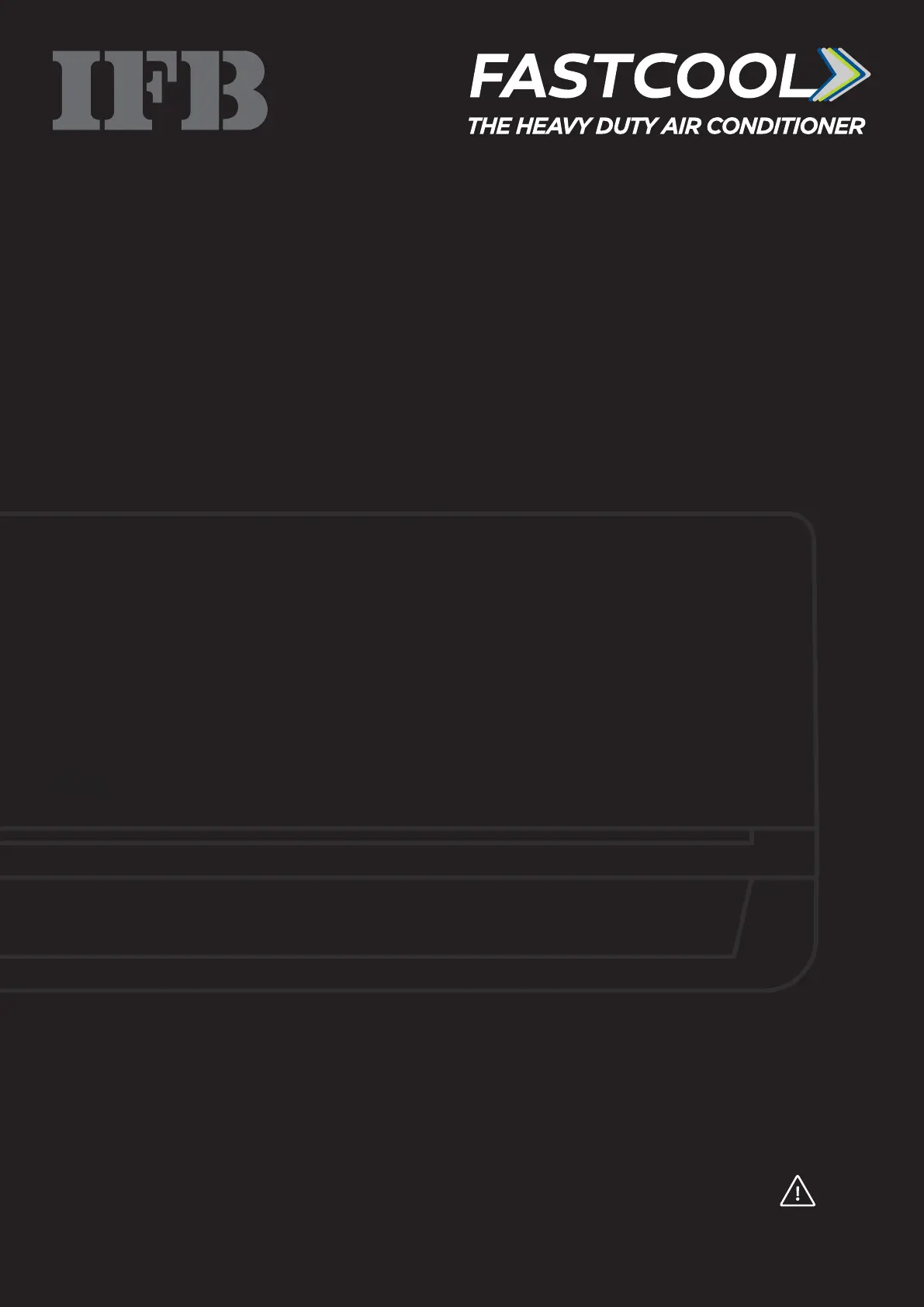
Read instructions before switching on the air conditioner.
Observe safety guidelines for installation.
Produktspecifikationer
| Varumärke: | IFB |
| Kategori: | Luftkonditionering |
| Modell: | CI1852A223GN1 |
Behöver du hjälp?
Om du behöver hjälp med IFB CI1852A223GN1 ställ en fråga nedan och andra användare kommer att svara dig
Luftkonditionering IFB Manualer

20 Oktober 2025

20 Oktober 2025

20 Oktober 2025

11 Mars 2025

11 Mars 2025

31 Januari 2025

5 Januari 2025

5 Januari 2025

5 Januari 2025

5 Januari 2025
Luftkonditionering Manualer
- REMKO
- TURBRO
- Carrefour Home
- Aircooler
- Bimar
- ElectriQ
- Volteno
- Acson
- Renus Airjet
- Kaco
- Heinner
- Simplicity
- RIDGID
- Luma Comfort
- Aertesi
Nyaste Luftkonditionering Manualer

19 Oktober 2025

17 Oktober 2025

17 Oktober 2025

16 Oktober 2025

16 Oktober 2025

16 Oktober 2025

13 Oktober 2025

13 Oktober 2025

12 Oktober 2025

12 Oktober 2025