ILive IAMW10 Bruksanvisning
Läs gratis den bruksanvisning för ILive IAMW10 (2 sidor) i kategorin gå. Guiden har ansetts hjälpsam av 21 personer och har ett genomsnittsbetyg på 4.8 stjärnor baserat på 3 recensioner. Har du en fråga om ILive IAMW10 eller vill du ställa frågor till andra användare av produkten? Ställ en fråga
Sida 1/2
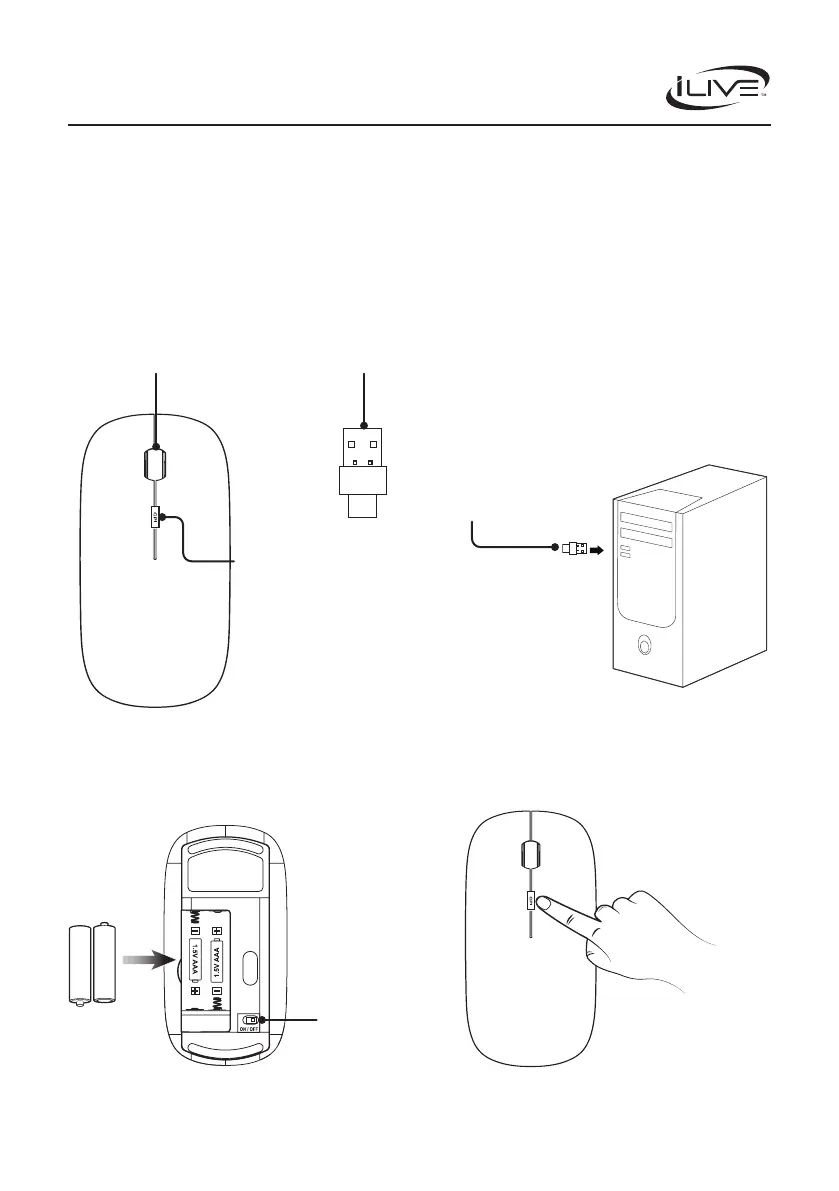
Wireless Mouse
User’s Guide for Model IAMW10 v2634-01
Overview & Features
Using the Mouse
Powering The Mouse
Note: This mouse does not require any drivers, it is ready to
use when the receiver is plugged in.
1. To begin using the mouse, power on the mouse
on by sliding the Power switch to the ON
position.
2. Plug the USB Receiver into a USB port on your
PC or Laptop.
3. Wait a few seconds and the mouse will be ready
to use.
To power the mouse insert 2 AAA batteries (not included).
Slide the Power Switch to the ON position to power on the
mouse.
The CPI button controls how quickly the mouse cursor moves
on your monitor. Repeatedley press the CPI button to change
the cursor speed (High, Medium, Low).
CPI Button
USB Receiver
Scroll Wheel
CPI Button (Counts Per Inch)
USB Receiver
Power Switch
Features
• 2.4GHz wireless
• Ergonomic ambidextrous design
• Precision scroll wheel
• Wireless range: 33 ft.
• CPI contorl (counts per inch)
• Plug-n-play
Includes
• Mouse
• USB Receiver
• User’s Manual
Produktspecifikationer
| Varumärke: | ILive |
| Kategori: | gå |
| Modell: | IAMW10 |
Behöver du hjälp?
Om du behöver hjälp med ILive IAMW10 ställ en fråga nedan och andra användare kommer att svara dig
gå ILive Manualer

21 September 2024

21 September 2024

21 September 2024
gå Manualer
Nyaste gå Manualer

10 Oktober 2025

10 Oktober 2025

10 Oktober 2025

10 Oktober 2025

10 Oktober 2025

9 Oktober 2025

9 Oktober 2025

9 Oktober 2025

9 Oktober 2025

8 Oktober 2025