Iluv i1055 Bruksanvisning
Iluv Inte kategoriserad i1055
Läs gratis den bruksanvisning för Iluv i1055 (1 sidor) i kategorin Inte kategoriserad. Guiden har ansetts hjälpsam av 25 personer och har ett genomsnittsbetyg på 4.4 stjärnor baserat på 2 recensioner. Har du en fråga om Iluv i1055 eller vill du ställa frågor till andra användare av produkten? Ställ en fråga
Sida 1/1
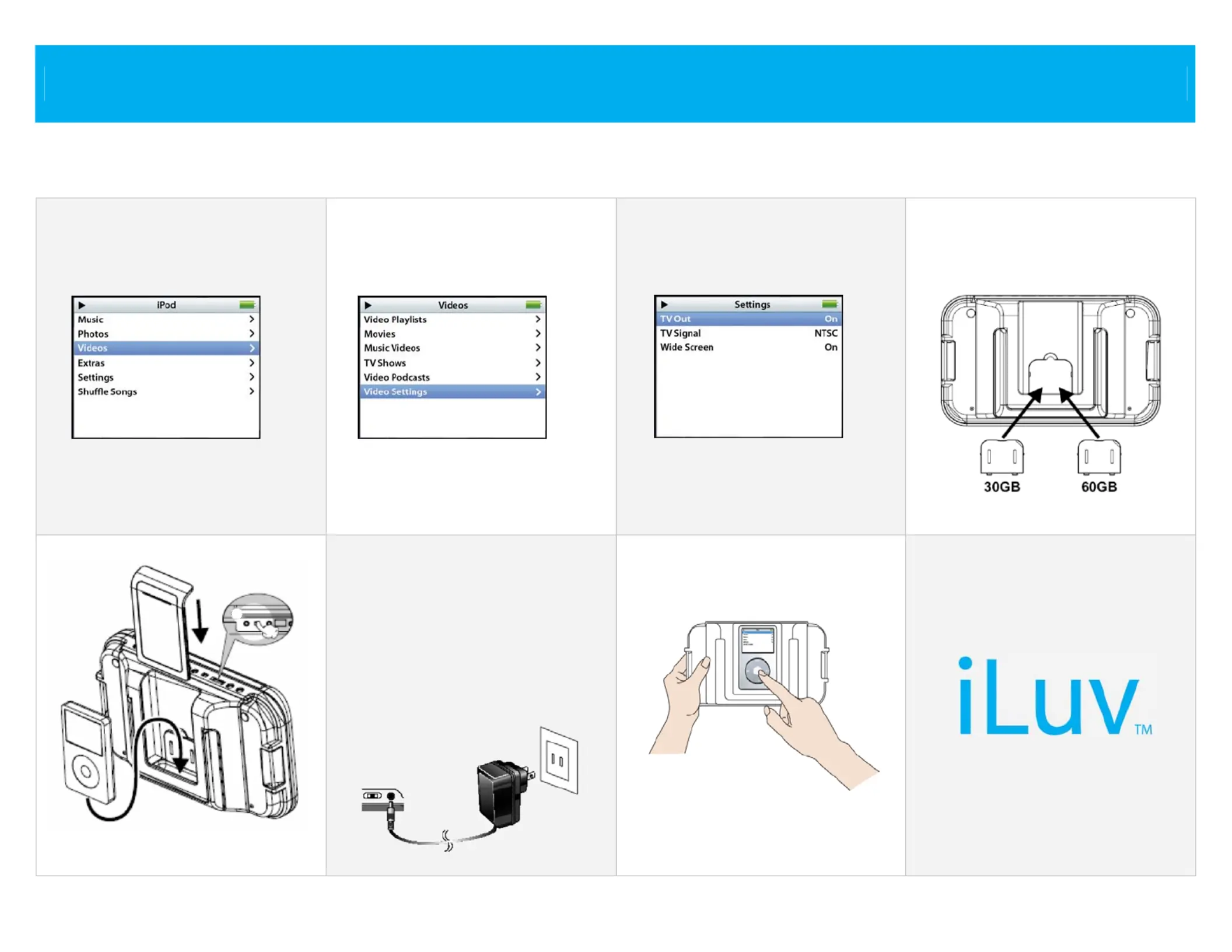
Quick Starting Guide: Watching your iPod
®
®
®
®®
videos on the 7” LCD screen
To see your favorite iPod videos on the 7” LCD screen, please follow the instructions below:
n On the menu screen of your iPod,
select the [Videos] option.
o On the next menu screen of your
iPod, select the [Video Settings]
option.
p On the next menu screen of your
iPod, select the [TV Out] option
and set it on.
q Open the dock cover on the back of
i1055 and install the correct dock
adapter for your iPod.
r Insert your iPod in the dock
carefully and close the dock cover.
s Set the [] switch on LINE SELECT
the top of i1055 to the [iPod]
position.
t Connect the AC adapter to i1055.
uNavigate the menu screen of your
iPod to your favorite video file.
v Play the video file and watch your
movie on the 7” LCD screen.
r
r
s
OR
Produktspecifikationer
| Varumärke: | Iluv |
| Kategori: | Inte kategoriserad |
| Modell: | i1055 |
Behöver du hjälp?
Om du behöver hjälp med Iluv i1055 ställ en fråga nedan och andra användare kommer att svara dig
Inte kategoriserad Iluv Manualer

21 Februari 2025

21 Februari 2025

21 Februari 2025

21 Februari 2025

21 Februari 2025

21 Februari 2025

21 Februari 2025

21 Februari 2025

21 Februari 2025

21 Februari 2025
Inte kategoriserad Manualer
Nyaste Inte kategoriserad Manualer

9 April 2025

9 April 2025

9 April 2025

9 April 2025

9 April 2025

9 April 2025

9 April 2025

9 April 2025

9 April 2025

9 April 2025