Impact Strobros Bruksanvisning
Läs gratis den bruksanvisning för Impact Strobros (4 sidor) i kategorin Flash. Guiden har ansetts hjälpsam av 51 personer och har ett genomsnittsbetyg på 4.9 stjärnor baserat på 26 recensioner. Har du en fråga om Impact Strobros eller vill du ställa frågor till andra användare av produkten? Ställ en fråga
Sida 1/4
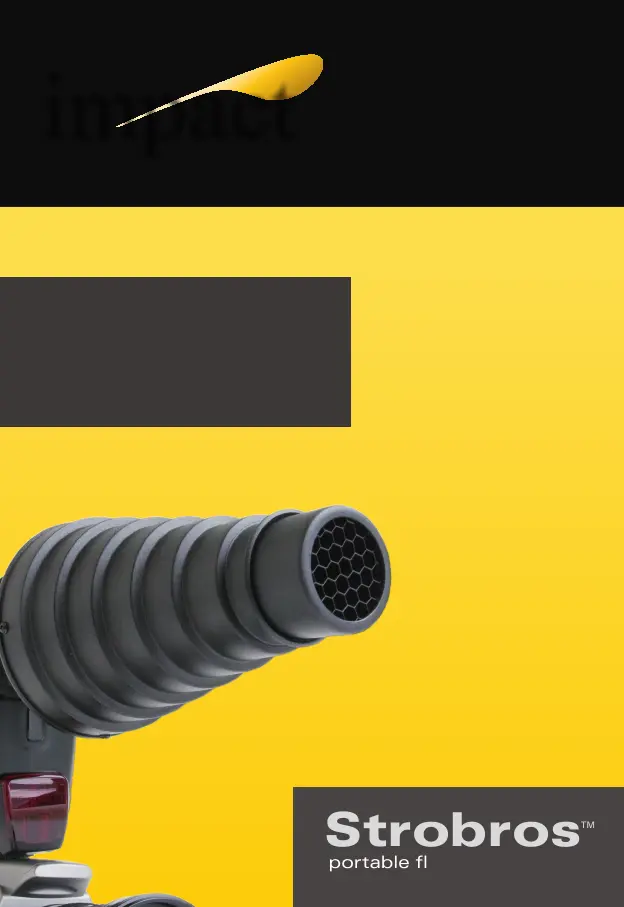
How to Assemble Your Flash Accessory
We’re demonstrating with a Snoot, but
the same procedure works for the Dome
Diffuser and the Beauty Dish.
First feed the strap through the slots on
the mount. The touch fastener side
should face out.
Continue feeding the strap around to the
slot on the opposite side.
The Velcro pads prevent slippage. There
are multiple sizes—determine what pair
will t your ash, and attach them to the
opening of the accessory as shown.
Insert your ash into the opening of the
accessory. Take care to place the ash
head well into the opening of the
accessory.
Feed the strap through its buckle. Pull the
strap to tighten its grip on the ash. Then
fold the strap back onto its touch
fastener and press down to lock in
place.
Strobros
portable ash accessories
TM
Globe Diffuser
Bare bulb effect for soft,
uniform light. Ideal for
portraits.
Does not affect exposure in
TTL ash mode.
Snoot
Reduces your ash’s light
spread to a narrow focus.
Beauty Dish
Spreads the ash output into a
softer, more uniform light.
Beauty Dish Accessories
3 honeycombs (15°, 25°, 35°)
3 color diffusers
1 neutral diffuser
Cameras
and ashes
not included
shown
with
honeycomb
cap
ST-GL
ST-SII
ST-BDII
9061800
1
2
3
4 5
www.impactstudiolighting.com
impact
To see all of our lighting equipment,
please visit our website.
Impact provides a limited warranty that this product is free from defects in materials and
workmanship to the original purchaser under normal use for a period of one (1) year from
the original purchase date or thirty (30) days after replacement whichever occurs later.
Our responsibility with respect to this limited warranty shall be limited solely to repair or
replacement, at its option, of any product which fails during normal consumer use. To
obtain warranty coverage during the Warranty Period, contact your place of purchase
("Seller") to obtain a return merchandise authorization ("RMA") number, and return to
Seller the defective product along with proof of purchase and the RMA number. This
warranty does not extend to damage or failure which results from misuse, neglect,
accident, alteration, abuse, improper installation or maintenance. EXCEPT AS
PROVIDED HEREIN, IMPACT MAKES NEITHER ANY EXPRESS WARRANTIES NOR ANY
IMPLIED WARRANTIES, INCLUDING BUT NOT LIMITED TO ANY IMPLIED WARRANTY
OF MERCHANTABILITY OR FITNESS FOR A PARTICULAR PURPOSE. This warranty
provides you with specic legal rights, and you may also have additional rights which
vary from state to state.
©Copyright 2012 Gradus Group
Portable Flash
Accessories
1
2
3
4
5
GLOSSY PRINTING
DO NOT EDIT OR REVISE ARTWORK
We will not approve any artwork which has been altered by the vendor
FORWARD YOUR PROOFS
to mabel.li@asia.bhphotovideo.com
FOR APPROVAL BEFORE FINAL PRODUCTION
DO NOT BEGIN PRODUCTION WITHOUT PRIOR APPROVAL OF PROOFS
Folding Diagram
impact
TM
Produktspecifikationer
| Varumärke: | Impact |
| Kategori: | Flash |
| Modell: | Strobros |
Behöver du hjälp?
Om du behöver hjälp med Impact Strobros ställ en fråga nedan och andra användare kommer att svara dig
Flash Impact Manualer

22 September 2024

2 September 2024
Flash Manualer
- Lume Cube
- Quadralite
- Kenko
- ANDYCINE
- Sigma
- GVM
- PolarPro
- Bolt
- Leica
- Dorr
- Neewer
- Dracast
- Triopo
- Vivitar
- Aputure
Nyaste Flash Manualer

1 April 2025

29 Mars 2025

29 Mars 2025

27 Mars 2025

9 Mars 2025

4 Mars 2025

27 Februari 2025

25 Februari 2025

6 Februari 2025

6 Februari 2025