InFocus IN2128HDx Bruksanvisning
Läs gratis den bruksanvisning för InFocus IN2128HDx (1 sidor) i kategorin Beamer. Guiden har ansetts hjälpsam av 25 personer och har ett genomsnittsbetyg på 4.7 stjärnor baserat på 8 recensioner. Har du en fråga om InFocus IN2128HDx eller vill du ställa frågor till andra användare av produkten? Ställ en fråga
Sida 1/1
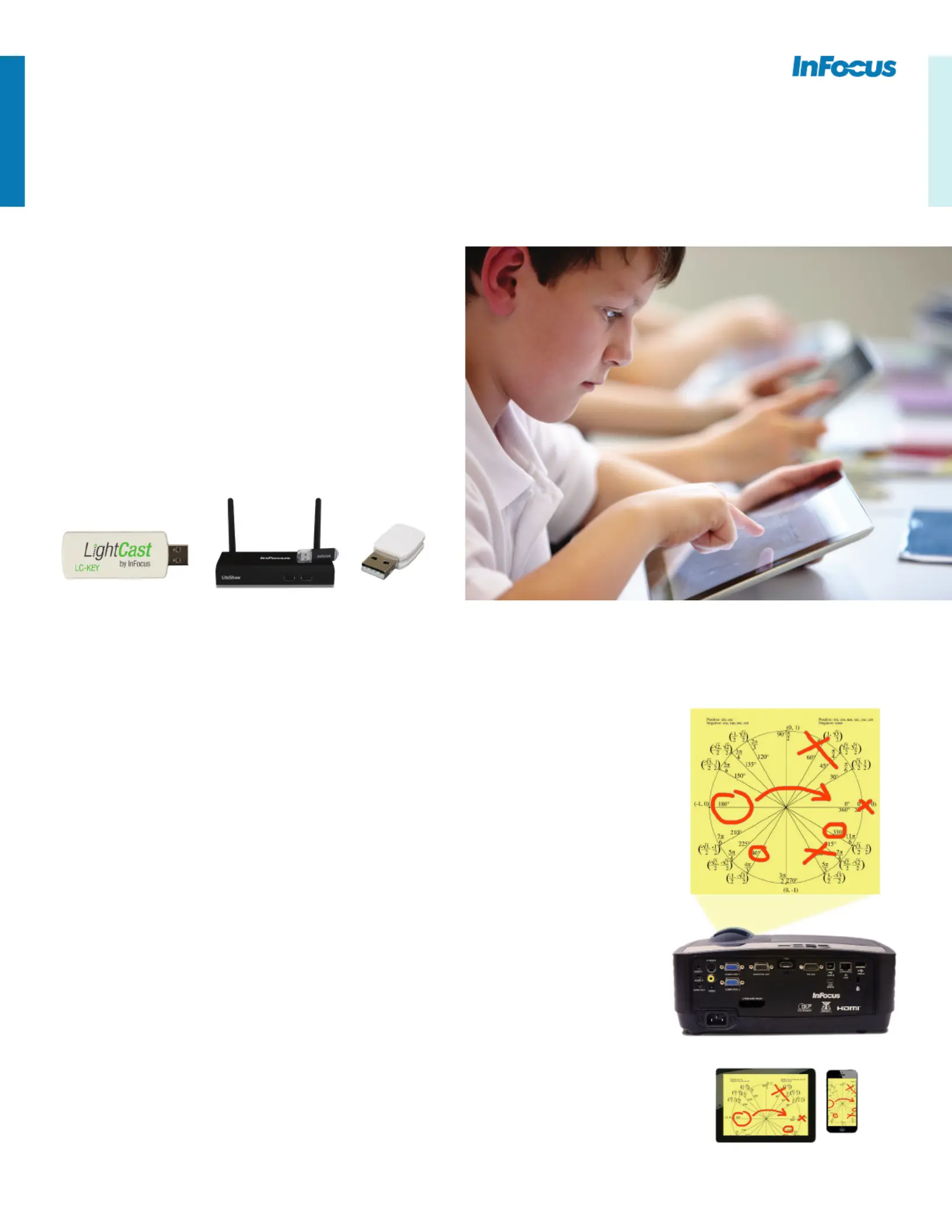
Wireless Projection in the Classroom
Connect and collaborate freely with wireless projectors
InFocus wireless projectors make your classroom more collaborative by
displaying content from more of the devices students carry with them.
Key Features
• Add the LightCast Key to wirelessly project your Apple,
Windows or Chrome device using AirPlay, Miracast or
Chrome, or our free LightCast Sender.
• Add the LiteShow 4 wireless presentation adapter to
upgrade any projector or display
• With a tiny, $29 USB adapter, aordable and bright
InFocus projectors are upgraded to wireless functionality
Present and annotate from notebooks and mobile devices
Mobile apps let you share from your smartphone, access Dropbox, annotate data and save
screenshots, all while moving around the room.
Access the web
LightCast gives your projector an internet browser and digital whiteboard to use without
connecting a device, and comes unlocked in LC models.
Give students a full-screen, local view of your lesson
Students can follow along with your presentation on any browser-enabled device.
Compare and contrast content from four devices—all at once
Project four dierent solutions to a problem or four sets of research simultaneously.
Moderate students & let them follow along
LiteShow 4’s Moderator feature allows a room full of computers to connect to a the display
and lets a “moderator” (via a web page) select which screen is displayed.
Use your mobile device as a document camera
Your tablet or smartphone becomes a document camera that live streams documents,
student work and results in real time.
Connect to your school’s network
Connect the projector to your school’s network (via LAN port or optional wireless) and IT can
manage it remotely. Send important announcements or emergency notications for instant
display, set up notications for low lamp life, schedule when to power down, and more.
©2016 InFocus Corporation. All rights reserved. InFocus-Wireless-Collaboration-05JUL16
infocus.com
Produktspecifikationer
| Varumärke: | InFocus |
| Kategori: | Beamer |
| Modell: | IN2128HDx |
| Produkttyp: | Standard throw-projektor |
| Färg på produkten: | Wit |
| Inbyggd display: | Nej |
| Vikt: | 500 g |
| Bredd: | 223 mm |
| Djup: | 153 mm |
| Höjd: | 31 mm |
| Förpackningens bredd: | 362 mm |
| Antal lampor: | 1 lamp(or) |
| LED-indikatorer: | Ja |
| På / Av knapp: | Ja |
| Placering: | Skrivbord |
| Intern lagringskapacitet: | 4 GB |
| Wi-Fi: | Nej |
| Wi-Fi-standarder: | 802.11b, 802.11g, Wi-Fi 4 (802.11n) |
| Ljudformat som stöds: | AAC, MP3, WAV, WMA |
| Videoformat som stöds: | 3GP, AVI, MOV, MP4, MPEG, MPG, RM, RMVB |
| Ethernet LAN: | Ja |
| Videolägen som stöds: | 480i, 480p, 576i, 720p, 1080i, 1080p |
| Zoomkapacitet: | Ja |
| Projektorns ljusstyrka: | 4000 ANSI-lumen |
| Projektionsteknik: | DLP |
| Keystone-korrigering, vertikal: | -40 - 40 ° |
| Keystone-korrigering, horisontell: | -40 - 40 ° |
| Antal färger: | 1,073 miljarder färger |
| Antal HDMI-portar: | 1 |
| DVI-port: | Nej |
| Antal Ethernet LAN (RJ-45)-portar: | 4 |
| Fokus: | Manuell |
| Ljuskällans livslängd: | 2000 h |
| Typ av ljuskälla: | Lampa |
| Inbyggda högtalare: | Ja |
| Antal inbyggda högtalare: | 1 |
| Hörlursutgångar: | 1 |
| Zoomförhållande: | 1.3:1 |
| Full HD: | Ja |
| RS-232 port: | 1 |
| HDMI-version: | 1.4 |
| Grafikupplösningar som stöds: | 640 x 480 (VGA),800 x 600 (SVGA),854 x 480 (WVGA),1024 x 600,1024 x 768 (XGA),1280 x 1024 (SXGA),1280 x 800 (WXGA),1400 x 900,1600 x 1200 (UXGA),1680 x 1050 (WSXGA+),1920 x 1200 (WUXGA) |
| Modulation: | DSSS, OFDM |
| Wifi-band: | Nee |
| WiFi-standard: | Wi-Fi 4 (802.11n) |
| WLAN-dataöverföringshastighet (max): | 150 Mbit/s |
| Gränssnittstyp Ethernet LAN: | Fast Ethernet |
| Ethernet LAN, dataöverföringshastigheter: | 10, 100 Mbit/s |
| Kabelteknik: | 10/100Base-T(X) |
| Nätverksstandard: | IEEE 802.3u |
| Säkerhetsalgoritmer som stöds: | 128-bit WEP, WPA-PSK, WPA2-PSK |
| WLAN-dataöverföringshastigheter som stöds: | 1, 2,5.5, 6,9, 12, 18, 24, 36, 48, 54, 150 Mbit/s |
| Rackmontering: | Nee |
| Frekvensomfång: | 2.4 - 2.4835 GHz |
| Ethernet WAN: | Ja |
| Protokoll som stöds: | TCP/IP, RIP-1, RIP-2, DHCP, PPP over Ethernet (PPPoE) |
| Fjärrkontroll ingår: | Ja |
| AC-ingångsspänning: | 100 - 240 V |
| AC-ingångsfrekvens: | 50 - 60 Hz |
| Strömförbrukning (typiskt): | 12 W |
| Drifttemperatur (TT): | 0 - 40 °C |
| Seriellt gränssnitt: | RS-232 |
| Produktens färg: | Svart |
| bruksanvisning: | Ja |
| Antal displayportar: | 1 |
| Analogt signalformatsystem: | NTSC, NTSC 4.43, PAL, PAL M, PAL N, SECAM |
| Låddjup: | 305 mm |
| Vikt inkl. förpackning: | 3220 g |
| Inbyggd kortläsare: | Nej |
| Uteffekt (RMS): | 10 W |
| Antal LAN (RJ-45) anslutningar: | 1 |
| Temperatur vid drift: | 0 - 40 ° C |
| Ljuskällans livslängd (ekonomiläge): | 5000 h |
| 3D kompatibilitet: | Ja |
| Kabel inkluderad: | AC, VGA |
| OSD-språk: | ARA, CHI (SIMPL), CHI (TR), CZE, DAN, DEU, DUT, ENG, FIN, FRE, HUN, IND, ITA, KOR, NOR, PER, POL, POR, RUS, SWE, TUR, VIE |
| Brännviddsintervall: | - mm |
| Nätverksansluten (Ethernet): | Ja |
| Strömingång: | Ja |
| Antal ljudutgångar vänster/höger: | 1 |
| Bildkomprimeringsformat: | BMP, JPG, PNG |
| AC-adapter inkluderad: | Ja |
| Strömkälla: | AC |
| Ljudnivå Lc IEC: | 34 dB |
| Antal USB 2.0 anslutningar: | 2 |
| Strömförbrukning i vänteläge: | - W |
| Kontrastförhållande (medel): | 15000:1 |
| Native bildförhållande: | 16:9 |
| Bluetooth: | Nej |
| Kvalitet på VGA (D-Sub) porten: | 2 |
| Vertikalt sökområde: | 24 - 120 hz |
| Horisontellt sökområde: | 15 - 91 kHz |
| Lampeffekt: | 260 W |
| Antal S-Video-ingångar: | 1 |
| Ingående kompositvideo: | 1 |
| Skärmgränssnitt (OSD): | Ja |
| Ljudingång (vänster och höger): | 1 |
| Altitud vid drift: | 0 - 3048 m |
| Som stöds bildformat: | 4:3, 16:10 |
| Projektorns naturliga upplösning: | 1080p (1920x1080) |
| Kompatibla skärmstorlekar: | - " |
| Avståndsförskjutning: | 1.15 - 1.5 |
| Ljudnivå (strömsparläge): | 32 dB |
| Lampans effekt (strömsparläge): | 65 W |
| 3D Ready: | Ja |
| Typ av zoom: | Manuell |
| Förskjutning: | 15 % |
| Dokument som stöds: | DOC, DOCX, PDF, PPT, PPTX, XLS, XLSX |
Behöver du hjälp?
Om du behöver hjälp med InFocus IN2128HDx ställ en fråga nedan och andra användare kommer att svara dig
Beamer InFocus Manualer

26 Februari 2025

20 Februari 2025

29 Januari 2025

18 Oktober 2024

15 Oktober 2024

1 Oktober 2024

27 September 2024

24 September 2024

24 September 2024

23 September 2024
Beamer Manualer
Nyaste Beamer Manualer

9 April 2025

9 April 2025

2 April 2025

5 Mars 2025

5 Mars 2025

3 Mars 2025

1 Mars 2025

20 Februari 2025

20 Februari 2025

19 Februari 2025