Inkbird ISC-027BW Bruksanvisning
Inkbird
ej kategoriserat
ISC-027BW
Läs gratis den bruksanvisning för Inkbird ISC-027BW (1 sidor) i kategorin ej kategoriserat. Guiden har ansetts hjälpsam av 50 personer och har ett genomsnittsbetyg på 4.6 stjärnor baserat på 25.5 recensioner. Har du en fråga om Inkbird ISC-027BW eller vill du ställa frågor till andra användare av produkten? Ställ en fråga
Sida 1/1

类型:折页
材质:80G书纸
尺寸:150mmX80mm
INKBIRD TECH.C.L.
support@inkbird.com
Factory address: 6th Floor, Building 713, Pengji Liantang Industrial
Area, NO.2 Pengxing Road, Luohu District, Shenzhen, China
Office address: Room 1803, Guowei Building, NO.68 Guowei Road,
Xianhu Community, Liantang, Luohu District, Shenzhen, China
V1.0
ISC-027BW
01 Product Introduction
WIFI STATUS
Status Indicator Light:
Green light remains on Working; →
Red light remains on Stop working; →
Red light flashes Pause →
(After the cover opening function is turned on, the
device will automatically pause by detecting the opening
of the oven cover and restart by detecting the closing of
the oven cover.)
Action Button: Short press to stop/start working, Long
press to reset Wi-Fi connection.
Package Contents: 1x BBQ Controller; 3x Meat Probes;
1x Oven Probe; 1x USB Power Plug+Cable; 1x Oven
Adaptor.
Note: If you use Wi-Fi connection, the chart data will be
saved in the server. If you use Bluetooth connection, the
chart data will be saved in the device local storage (local
storage can store up to 3 days of data).
02 Specifications
Input Voltage: DC 5V,1A
Short Time Measurement Range : from 0℃ to 300℃(32
℉~572℉)
Continuous Monitoring Range: from 0℃ to 250℃(32
℉~482℉)
Probe Temperature Accuracy:
±0.5℃/±0.9℉ (maximum) form +25℃~+140℃ (77℉~284
℉)
±1.0℃/±1.8℉ (maximum) form 0℃~+185℃ (32℉~365℉)
±1.5℃/±2.7℉ (maximum) from 0℃~+250℃ (32℉~482℉)
±2.0℃/±3.6℉ (maximum) from 0℃~+300℃ (32℉~572℉)
Connection Methods: support Wi-Fi connection and
Bluetooth connection Requires 2.4GHz Wi-Fi (Support
IEEE 802.11b/g/n)
Maximum Bluetooth Connection Distance: 164ft (the
distance will be shorter if there are interferences)
Calibration Range: ±12℃/±12℉
Warranty: 1 year
03 App Connection
3.1 Download the INKBIRD App
Search the INKBIRD App from Google Play or App Store to
get it for free, or you can scan the QR code below to
download it directly.
Note:
1. Your iOS devices must be running iOS 10.0 or above to
download the app smoothly.
2. Your Android devices must be running Android 4.4 or
above to download the app smoothly.
3. The device supports a 2.4GHz Wi-Fi router only.
Scan QR code to download
INKBIRD App.
3.2 Registration
3.2.1 Open the app, select your Country/Region, enter
your email address, and a verification code will be sent
to you.
3.2.2 Enter the verification code to confirm your identity,
and the registration is complete.
3.2.3 Registering an account is necessary before using
the INKBIRD app for the first time.
3.3 Connect to Your Phone
3.3.1 Open the app and click “+” in the upper right
corner to select ISC-027BW to start the connection.
3.3.2 Plug into a USB power supply, power on properly,
and click Next Step to continue.
3.3.3 Select the Wi-Fi network to connect to, enter the
password, and click Next Step to continue.
3.3.4 Press and hold the action button on the device
until the Wi-Fi indicator flashes to enter the pairing
state, then click Next Step to continue.
3.3.5 Your phone will automatically enter the device
scan page. Once the device is found, click Next Step to
continue.
3.3.6 The device is automatically pairing with the
network.
3.3.7 Pairing is successful.
Note: If pairing fails, unplug the power supply and
restart the device, then repeat steps 3.3.1~3.3.6 to try
again.
04 Bluetooth Connection
After completing the above 3.1 App connection, when
there is no Wi-Fi network, the device will be automatical-
ly connected to your phone via Bluetooth. You can also
choose to connect via Bluetooth when adding the
device.
Note: Please turn on GPS on your Android phone as
Google Play requires it to work fully. Once the device is
successfully paired with your phone, you don’t need to
pair it again unless you change your phone.
4.1 Main Interface of the ISC-027BW Smoker
Controller on INKBIRD App
(4) Do not press probes or the metal wire too hard, it
may damage the the plastic film of the wire and lead to
short circuit.
(5) Please take off the silicon case before using the
probe.
07 Product Warranty
This item carries a 1-year warranty against defects in
either components or workmanship. During this period,
products that prove to be defective will, at the discretion
of INKBIRD, be either repaired or replaced without
charge.
08 FCC Requirement
Changes or modifications not expressly approved by the
party responsible for compliance could void the user’s
authority to operate the equipment. This device
complies with Part 15 of the FCC Rules. Operation is
subject to the following two conditions:
(1) this device may not cause harmful interference, and
(2) this device must accept any interference received,
including interference that may cause undesired
operation.
Note: This equipment has been tested and found to
comply with the limits for a Class B digital device,
pursuant to Part 15 of the FCC Rules. These limits are
designed to provide reasonable protection against
harmful interference in a residential installation. This
equipment generates, uses, and can radiate radio
frequency energy, and if not installed and used in
accordance with the instructions, may cause harmful
interference to radio communications. However, there is
no guarantee that interference will not occur in a
particular installation. If this equipment does cause
harmful interference to radio or television reception,
which can be determined by turning the equipment off
and on, the user is encouraged to try to correct the
interference by one or more of the following measures:
– Reorient or relocate the receiving antenna.
– Increase the separation between the equipment and
receiver.
– Connect the equipment into an outlet on a circuit
different from that to which the receiver is connected.
– Consult the dealer or an experienced radio/TV
technician for help.
This equipment complies with FCC radiation exposure
limits set forth for an uncontrolled environment. This
equipment should be installed and operated with a
minimum distance of 20cm between the radiator & your
body. This transmitter must not be co-located or
operating in conjunction with any other antenna or
transmitter.
Settings
Current
Temperature
Fan Speed
Oven Target
Temperature
Fan Switch
Timer
Real-time Temp-
erature Graph
Oven Setting
Historical Temp-
erature Graph
05 Air Duct Installation
Note that the air duct is factory installed on the
controller by default.
Step1: First, insert the air duct into the slot as indicated
by the arrow.
Step2: Turn the air duct counterclockwise as indicated
by the arrow to tighten it.
Step3: Push the switch up as indicated by the arrow to
lock the duct tightly.
After locking, it shows as below.
06 Precautions
(1) The maximum temperature for short time measure-
ment is 300℃/572℉ and the maximum temperature for
long time measurement is 250℃/482℉, the probe and
the metal wire will be burned out if the temperature go
beyond the maximum number.
(2) Do not put probes or metal wire into fire or contact
the heating tube directly.
(3) Do not put probes or the metal wire into water, it may
lead to inaccurate measurements.
Teflon cable with shtainless
steel mesh
(Length: about 120cm/3.9ft)
Sensor
Non Water-poof
Smoker
Controller
ISC-027BW
WIFI STATUS
GRILL 1 2 3
Air Outlet
(Connection
point for oven
adaptor)
Action Button
Status Indicator LightWi-Fi Indicator Light
Probe Ports USB Power Input Port
GRILL 1 2 3
Please connect the USB power supply
and keep the device powered on.
Please press and hold the button
for 5 and 8 seconds to let the indicator
light enter the connection state.
The device is connecting to the network.
Please select the WiFi you want to link
and enter the password If you do not
have a password,you do not need to
enter it.
WiFi already connected
ISC-027BW
-1-
-2- -3- -5--4-
-6-
-7-
-9- -14--10- -11- -12- -13--8-
Produktspecifikationer
| Varumärke: | Inkbird |
| Kategori: | ej kategoriserat |
| Modell: | ISC-027BW |
Behöver du hjälp?
Om du behöver hjälp med Inkbird ISC-027BW ställ en fråga nedan och andra användare kommer att svara dig
ej kategoriserat Inkbird Manualer

26 September 2025

26 September 2025

26 September 2025

19 Augusti 2025
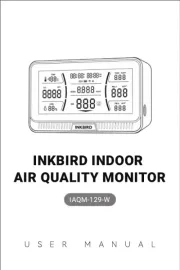
14 Augusti 2025

14 Augusti 2025
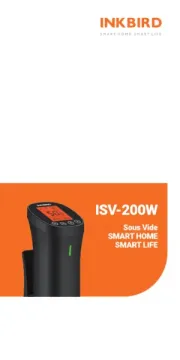
14 Augusti 2025
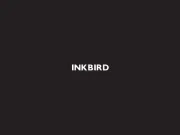
14 Augusti 2025

13 Augusti 2025

12 Augusti 2025
ej kategoriserat Manualer
- Oben
- Defender
- 4smarts
- I.safe Mobile
- Zafferano
- Sprolink
- Owlkrown
- Millenium
- Schleich
- CRB Cleaning Systems
- Hamilton Buhl
- ESX
- Aputure
- TW AUDiO
- Amazfit
Nyaste ej kategoriserat Manualer

23 Oktober 2025

23 Oktober 2025

23 Oktober 2025

23 Oktober 2025

23 Oktober 2025

23 Oktober 2025

23 Oktober 2025

23 Oktober 2025

23 Oktober 2025

23 Oktober 2025