Insignia NS-42E859A11 Bruksanvisning
Läs gratis den bruksanvisning för Insignia NS-42E859A11 (123 sidor) i kategorin Tv. Guiden har ansetts hjälpsam av 25 personer och har ett genomsnittsbetyg på 5.0 stjärnor baserat på 13 recensioner. Har du en fråga om Insignia NS-42E859A11 eller vill du ställa frågor till andra användare av produkten? Ställ en fråga
Sida 1/123

User Guide
NS-32E859A11/NS-42E859A11
Produktspecifikationer
| Varumärke: | Insignia |
| Kategori: | Tv |
| Modell: | NS-42E859A11 |
| Skärm diagonal: | 42 " |
| Upplösning: | 1920 x 1080 pixlar |
| Wi-Fi: | Nej |
| Videolägen som stöds: | 1080p |
| Ljusstyrka: | 450 cd/m² |
| Antal HDMI-portar: | 4 |
| DVI-port: | Ja |
| Inbyggda högtalare: | Ja |
| Hörlursutgångar: | 1 |
| HDCP: | Ja |
| RS-232 port: | 1 |
| Ljudutgång: | Ja |
| Grafikupplösningar som stöds: | 1920 x 1080 (HD 1080) |
| Kontrastförhållande (dynamisk): | 12000:1 |
| Vikt (med stativ): | 17780.8209 g |
| På/av timer: | Ja |
| Automatisk kanalsökning: | Ja |
| Fjärrkontroll ingår: | Ja |
| Typ av minneskort: | Stöds inte |
| Produktens färg: | Svart |
| bruksanvisning: | Ja |
| HD-typ: | Full HD |
| Bredd (utan stativ): | 990.6000 mm |
| Höjd (utan stativ): | 609.6000 mm |
| Vikt (utan stativ): | 14605.6743 g |
| Djup (med stativ): | 279.4000 mm |
| Höjd (med stativ): | 609.6000 mm |
| Hörlursanslutning: | 3,5 mm |
| VESA-fäste: | Ja |
| Typ av fjärrkontroll: | Standard |
| Inbyggd kortläsare: | Nej |
| Uteffekt (RMS): | - W |
| Djup (utan stativ): | 50.8000 mm |
| Elektronisk programguide (EPG): | Ja |
| Antal LAN (RJ-45) anslutningar: | 1 |
| Strömförbrukning (vanlig): | 115 W |
| PC-ljud in: | Ja |
| 3D kompatibilitet: | Nej |
| Nätverksansluten (Ethernet): | Ja |
| Displaytyp: | LCD |
| Strömförbrukning i vänteläge: | 1 W |
| Native bildförhållande: | 16:9 |
| Produktvikt (oz): | Nej |
| Svarstid (medel): | 5 ms |
| Antal DVI-D anslutningar: | 1 |
| Gränsssnitt för panelmontering: | 200 x 200 mm |
| Ingående kompositvideo: | 1 |
| Komponentvideo in (YPbPr / YCbCr): | 1 |
| PC-In (D-Sub): | Ja |
| Antal talare: | 3 |
| Vilolägestimer: | Ja |
| Bildformatsjustering: | 16:9 |
| Bruksanvisning på CD-skiva: | Ja |
Behöver du hjälp?
Om du behöver hjälp med Insignia NS-42E859A11 ställ en fråga nedan och andra användare kommer att svara dig
Tv Insignia Manualer
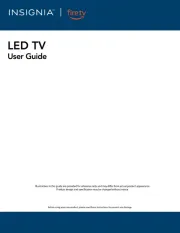
13 September 2025
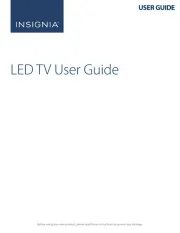
13 September 2025
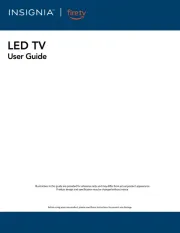
12 September 2025

12 September 2025
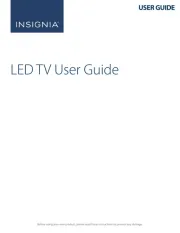
12 September 2025
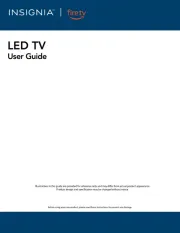
12 September 2025

12 September 2025
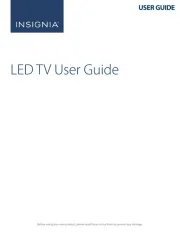
12 September 2025
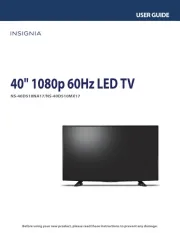
12 September 2025

12 September 2025
Tv Manualer
- Telefunken
- Pantel
- Inno-Hit
- Uniden
- RCA
- RevolutionHD
- Axing
- Bush
- Selfsat
- Infiniton
- Zenith
- TechLine
- Yamaha
- Peaq
- Odys
Nyaste Tv Manualer

21 Oktober 2025

20 Oktober 2025

20 Oktober 2025

20 Oktober 2025

20 Oktober 2025

19 Oktober 2025

19 Oktober 2025

19 Oktober 2025

19 Oktober 2025

19 Oktober 2025