Insignia NS-CRSAC1 Bruksanvisning
Insignia minneskortläsare NS-CRSAC1
Läs gratis den bruksanvisning för Insignia NS-CRSAC1 (2 sidor) i kategorin minneskortläsare. Guiden har ansetts hjälpsam av 18 personer och har ett genomsnittsbetyg på 4.3 stjärnor baserat på 9 recensioner. Har du en fråga om Insignia NS-CRSAC1 eller vill du ställa frågor till andra användare av produkten? Ställ en fråga
Sida 1/2
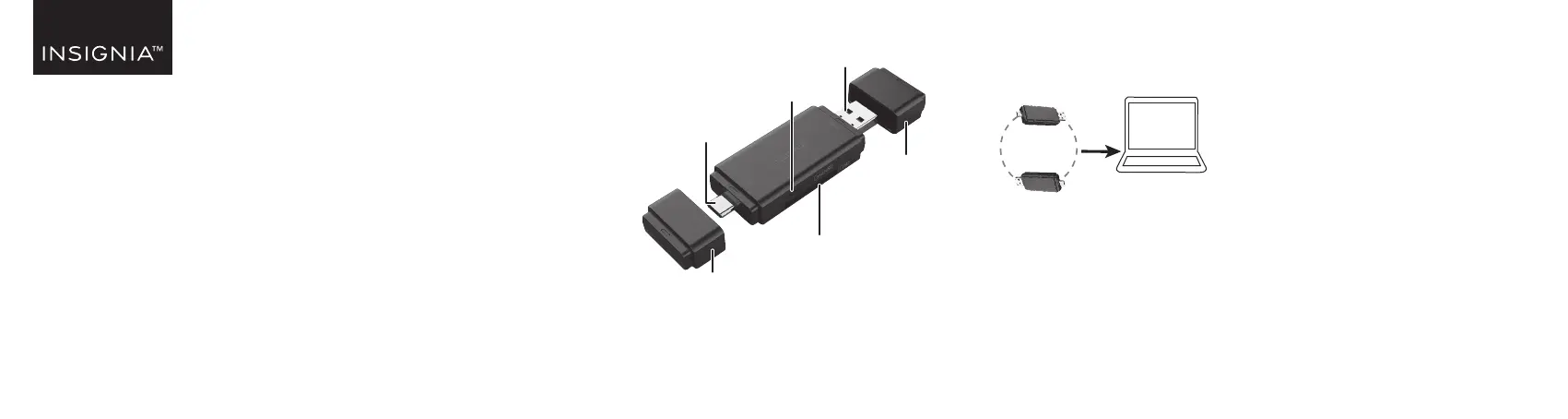
QUICK SETUP GUIDE
Memory Card
Reader
NS-CRSAC1
FEATURES
• Compatible with SD, micro-SD, SDHC, micro-SDHC,
SDXC, and micro-SDXC memory cards
• USB and USB-C connectors work with your
desktop, laptop, tablet and more
• Included covers keep the connectors safe from
damage
• Slim, compact build is easy to carry around in a
pocket or bag
SYSTEM REQUIREMENTS
• Windows® 10 and 11 (32 bit or 64 bit)
• Mac OS X 10.4 to macOS 10.15
• Android 6 to 13
• iPadOS 13.3 to 16
• ChromeOS 78 to 109
• SD, micro-SD, SDHC, micro-SDHC, SDXC, or
micro-SDXC
OVERVIEWCONNECTING YOUR CARD READER
Plug your card reader into a USB port on your
computer. Your computer loads the drivers
automatically.
USING YOUR CARD READER
CAUTION:
• Formatting a memory card deletes all of its les. Copy any
les you want to keep to a computer before formatting a
memory card.
USB-C
connector
microSD
card slot
SD card slot
USB tip
cover
USB-C
tip cover
USB
connector
PACKAGE CONTENTS
• Memory card reader
• USB tip cover
• USB-C tip cover
• Quick Setup Guide
To access a memory card using Windows:
1Insert a card, label side up, into the appropriate slot.
2Open the File Explorer, then click This PC in the
left-hand menu.
Note: If you don’t see “This PC,” right-click an empty space
in the left-hand menu and select “Show This PC” or enable
it in the File Explorer’s Options menu.
3Double-click your card to see its contents.
4Use normal Windows procedures to open, copy,
paste, and delete les.
5Right-click the name of your card and select Eject
when you are nished. Do not remove your card
from your card reader until the name of your card
disappears from the window.
To access a memory card using a Mac computer:
1Insert a card, label side up, into the appropriate slot.
2Open the Finder window, then click your card’s
name in the left menu to view its contents.
3Use normal Mac procedures to open, copy, paste,
and delete les.
4Right-click the name of your card and select Eject
when you are nished. Do not remove your card
from your card reader until the name of your card
disappears from the Finder window.
Before using your new product, please read these instructions to prevent any damage.
OR
NS-CRSAC1_23-01014_QSG_V2_EN_R1.ai112/22/20231:06:00PM
Produktspecifikationer
| Varumärke: | Insignia |
| Kategori: | minneskortläsare |
| Modell: | NS-CRSAC1 |
Behöver du hjälp?
Om du behöver hjälp med Insignia NS-CRSAC1 ställ en fråga nedan och andra användare kommer att svara dig
minneskortläsare Insignia Manualer

12 September 2025

12 September 2025

11 September 2025
minneskortläsare Manualer
Nyaste minneskortläsare Manualer

2 Oktober 2025

2 Oktober 2025

29 September 2025

29 September 2025

19 September 2025

19 September 2025

19 September 2025

19 September 2025

19 September 2025

19 September 2025