Insignia NS-HZ331 Bruksanvisning
Läs gratis den bruksanvisning för Insignia NS-HZ331 (2 sidor) i kategorin kabel för dator och kringutrustning. Guiden har ansetts hjälpsam av 13 personer och har ett genomsnittsbetyg på 4.9 stjärnor baserat på 3 recensioner. Har du en fråga om Insignia NS-HZ331 eller vill du ställa frågor till andra användare av produkten? Ställ en fråga
Sida 1/2
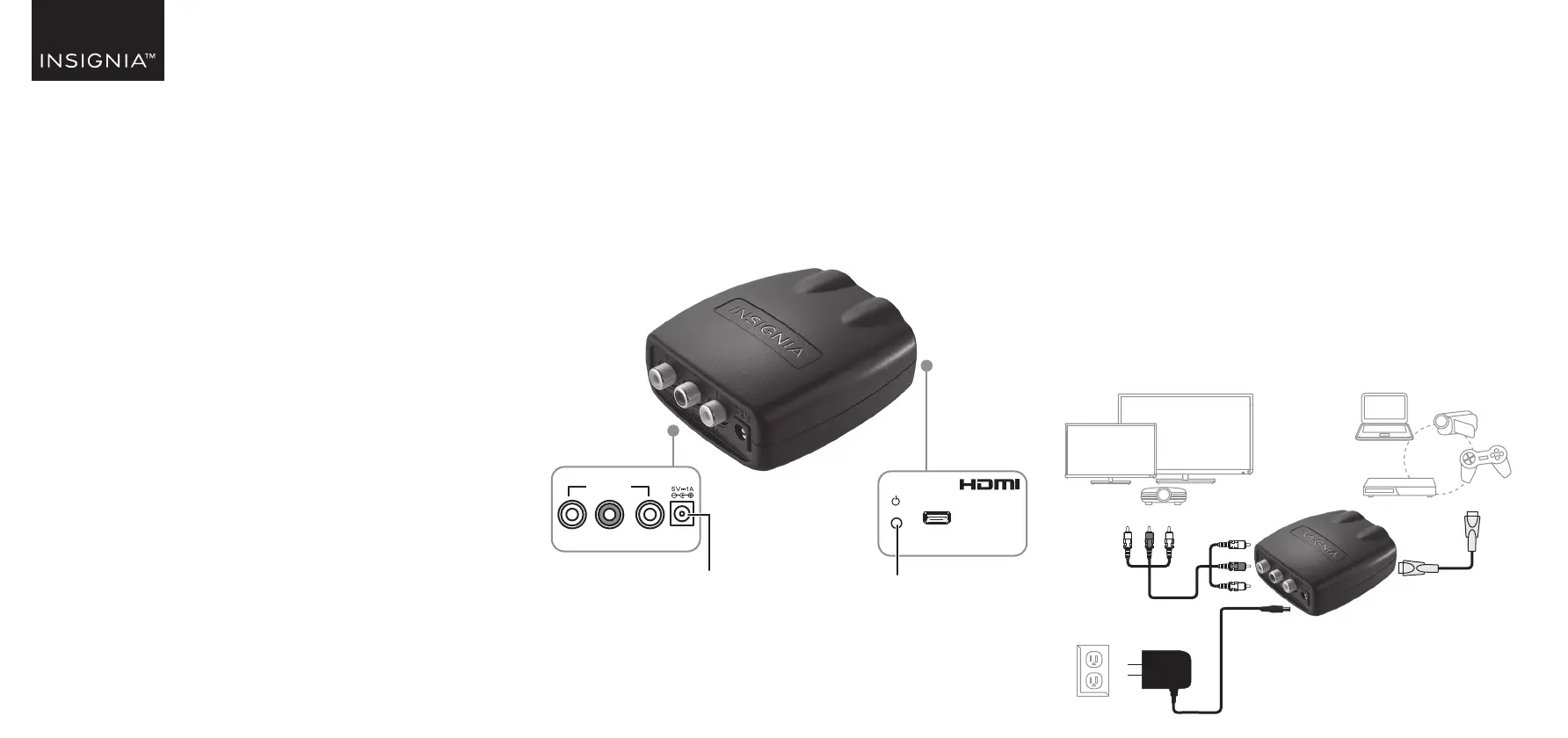
Before using your new product, please read these instructions to prevent any damage.
PACKAGE CONTENTS
• HDMI to Analog Converter
• Power adapter
• Quick Setup Guide
Attention:This converter supports HDMI INPUT only. It doesn’t support
HDMI OUTPUT.
Note: RCA and HDMI cable not included and required for use.
QUICK SETUP GUIDE
HDMI to RCA
Converter
NS-HZ331
FEATURES
• Standard HDMI input accepts signals up to 1080p from devices like
Blu-ray players, cable/satellite boxes, video game systems, and more.
• RCA output signal compatible with virtually all TVs and displays with an
RCA input.
• Custom audio/video conversion circuitry for the best sound and
picture quality.
• Supports NTSC TV format.
SETTING UP YOUR CONVERTER
Note: Before you install this device, turn o the audio/video device that you are
connecting.
1Connect an HDMI cable (not included) to the HDMI IN port on the
converter, then connect it to an HDMI output on the device you
want to convert.
2Connect an AV cable (not included) to the OUTPUT port on the
converter, then connect it to the AV IN port on your TV or monitor.
3 Connect the power cable to the DC jack on the converter, then plug
the adapter into a wall outlet. The power indicator lights green.
4 Turn on the connected devices and begin playback. If you are not
getting audio or video, check the connections and settings to make
sure that they are all correct.
Note: This product won’t output video if forced to input 4K resolution.
Make sure that you set your source device’s output resolution to auto or below
1080p (inclusive). You might need another HDMI TV to set it and save it rst,
then try the above steps 1- 4. Make sure that you set your source device’s audio
output to PCM or stereo, so it can output audio properly.
OR
AV cable
(not included)
Display
Blu-ray/DVD player
Game Box
Power adapter
(included)
HD camera
TV
Laptop or
notebook
HDMI cable
(not included)
Top view
DC jack
Power-on indicator (green)
OUTPUT
VIDEO R-AUDIO-L
INPUT
Projector
Produktspecifikationer
| Varumärke: | Insignia |
| Kategori: | kabel för dator och kringutrustning |
| Modell: | NS-HZ331 |
Behöver du hjälp?
Om du behöver hjälp med Insignia NS-HZ331 ställ en fråga nedan och andra användare kommer att svara dig
kabel för dator och kringutrustning Insignia Manualer

12 September 2025

11 September 2025

11 September 2025
kabel för dator och kringutrustning Manualer
Nyaste kabel för dator och kringutrustning Manualer

24 Januari 2026

17 Oktober 2025

17 Oktober 2025

17 Oktober 2025

17 Oktober 2025

13 Oktober 2025

12 Oktober 2025

7 Oktober 2025

5 Oktober 2025

5 Oktober 2025