Insignia NS-PM2SK3B23 Bruksanvisning
Läs gratis den bruksanvisning för Insignia NS-PM2SK3B23 (2 sidor) i kategorin gå. Guiden har ansetts hjälpsam av 20 personer och har ett genomsnittsbetyg på 4.4 stjärnor baserat på 4 recensioner. Har du en fråga om Insignia NS-PM2SK3B23 eller vill du ställa frågor till andra användare av produkten? Ställ en fråga
Sida 1/2
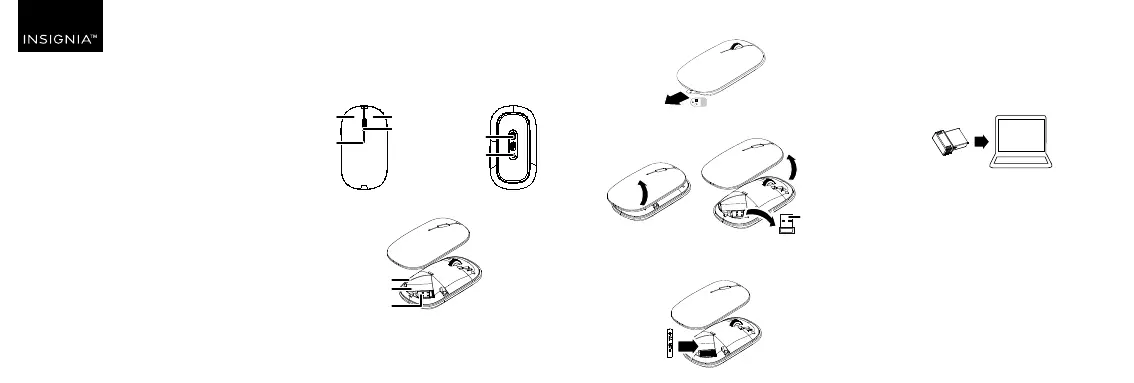
FEATURES
• 2.4GHz wireless connection eliminates cords
• Contoured design ts your left or right hand
• 3 DPI settings (800, 1,200, 1,600) adjust cursor speed
• Advanced optical tracking improves accuracy on most surfaces
Top Bottom
Inside
SETTING UP YOUR MOUSE
1Pull the tab out.
2Pull o the cover, then remove the nano receiver.
3Insert the included AA battery into the battery compartment. Make
sure that the + and - signs match the symbols in the compartment.
PACKAGE CONTENTS
• Wireless mouse
• USB nano receiver
• AA battery
• Quick Setup Guide
SYSTEM REQUIREMENTS
• Windows® 11, Windows® 10, macOS and ChromeOS
• One available USB port
Before using your new product, please read these instructions to prevent any damage.
QUICK SETUP GUIDE
3-Key 2.4GHz
Slim Wireless Mouse
NS-PM2SK3B23
Power
switch
DPI
button
4Replace the battery cover.
Tip: Store the nano receiver in the mouse when it is not in use.
CONNECTING YOUR MOUSE TO YOUR
COMPUTER
1Plug the nano receiver into a USB port on your computer.
2Slide the power switch on your mouse to ON.
Your computer automatically detects your mouse and you can
immediately begin using it.
ADJUSTING MOUSE SENSITIVITY
• Press the DPI button on the bottom of your mouse to cycle
through three mouse sensitivity settings (800, 1200, and 1600).
CLEANING YOUR MOUSE
• Wipe your mouse with a damp, lint-free cloth.
o
p
e
n
open
Pull
AA battery
Left buttonRight button
Scroll wheel
LED indicator
Battery compartment
Receiver storage
Inside
Nano
receiver
Produktspecifikationer
| Varumärke: | Insignia |
| Kategori: | gå |
| Modell: | NS-PM2SK3B23 |
Behöver du hjälp?
Om du behöver hjälp med Insignia NS-PM2SK3B23 ställ en fråga nedan och andra användare kommer att svara dig
gå Insignia Manualer

12 September 2025

11 September 2025

11 September 2025
gå Manualer
Nyaste gå Manualer

10 Oktober 2025

10 Oktober 2025

10 Oktober 2025

10 Oktober 2025

10 Oktober 2025

9 Oktober 2025

9 Oktober 2025

9 Oktober 2025

9 Oktober 2025

8 Oktober 2025