Insignia NS-RMTLG21 Bruksanvisning
Insignia fjärrkontroll NS-RMTLG21
Läs gratis den bruksanvisning för Insignia NS-RMTLG21 (2 sidor) i kategorin fjärrkontroll. Guiden har ansetts hjälpsam av 15 personer och har ett genomsnittsbetyg på 4.3 stjärnor baserat på 8 recensioner. Har du en fråga om Insignia NS-RMTLG21 eller vill du ställa frågor till andra användare av produkten? Ställ en fråga
Sida 1/2
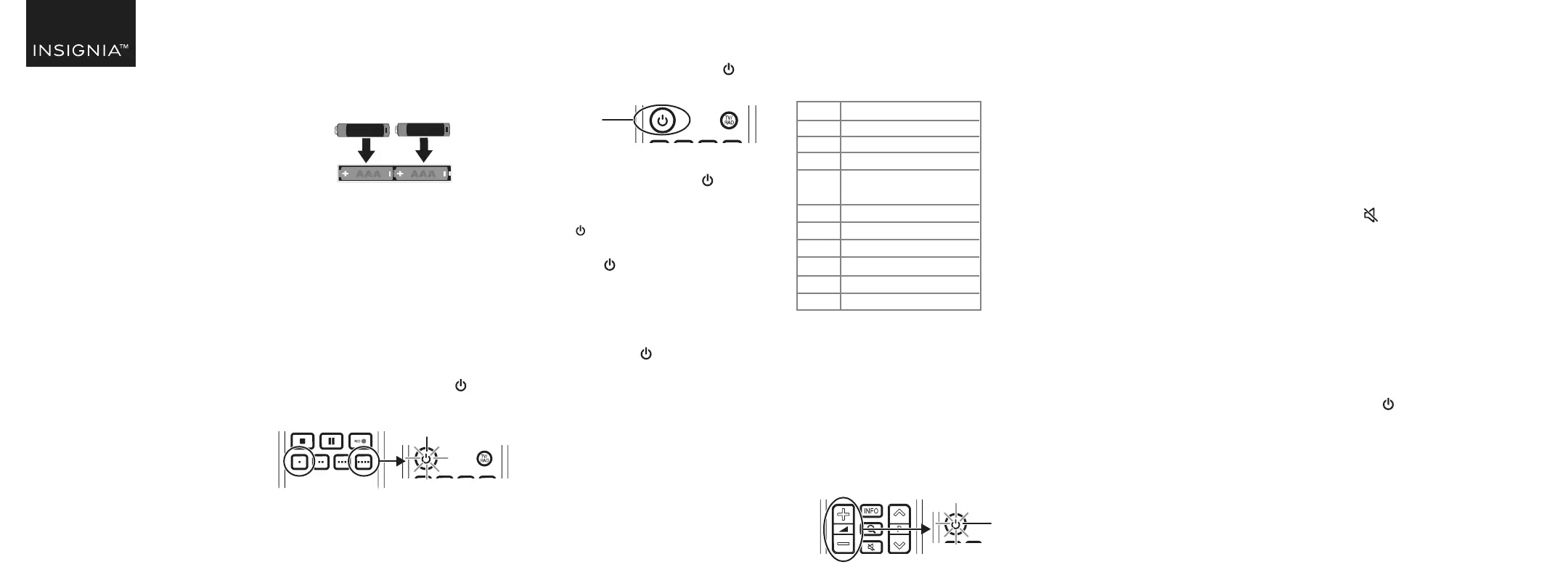
3Point your new remote towards the
TV, then press and hold the
power button.
4 As soon as your TV turns o,
immediately release the power
button. The LED blinks twice.
Note: You have three seconds to release
the power button before your remote
sends a dierent code to your TV.
5Use the power button to turn on
your TV, then test the other buttons.
6If one or more buttons don’t work as
you expect, repeat steps 1 through 5
using the MENU or INFO button
instead of the power button.
Before using your new product, please read
these instructions to prevent any damage.
QUICK SETUP GUIDE
Replacement
Remote
For LG TVs
NS-RMTLG21
SETTING UP YOUR SOUND BAR OR AUDIO RECEIVER VOLUME CONTROL
If you have your TV connected to a soundbar or audio receiver, you can set up your new remote to control the volume
of this device.
1Hold down volume + and - buttons
together until the LED blinks twice.
2Enter the rst four-digit code for
your sound bar or audio device.
The LED should blink twice on the
last digit.
3 Test volume + and - buttons and
the (mute) button.
Note: If the volume buttons don't
work, start again at step 1 using the
next code on the list.
Turning on all devices
If you have set up your soundbar or
audio device using Simple Setup or
Audio Code Setup, you can now turn
your TV and the audio device both on
and o using a single button. Hold
down the power button for three
seconds. Your new remote turns on
both the TV and the audio device or
soundbar. If you press and release the
button, it only turns on the TV.
Simple Setup
If you have a sound bar or audio
device from one of the brands listed
above, complete the following steps:
1Turn your TV and sound bar or
audio device on, and make sure
that there is something playing
that you can hear.
2On your new remote hold down
volume + and - buttons together
until the LED blinks twice.
3Point your new remote towards
your sound bar or audio devices
and hold down the digit button
for your brand (see table to the
left).
4 As soon as your sound bar or
audio device mutes the volume,
release the digit button. The LED
blinks twice. The remote has found
the code for your soundbar or
audio device.
The volume buttons should now
control the volume of your your
sound bar or audio devices.
Audio code setup
If your sound bar or audio device is
not one of the brands listed, you can
also set up the remote to control it by
entering a four-digit code. Locate the
brand of your sound bar or audio
device in the Remote Codes List
found in the separate document.
PACKAGE CONTENTS
• Replacement Remote
• Quick Setup Guide
INSTALLING BATTERIES
Insert two AAA batteries (not included)
into the remote. Make sure that the +
and – symbols match the + and –
symbols in the battery compartment.
SETTING UP YOUR REMOTE
The Insignia remote is
pre-programmed to control most LG
TVs.
If the buttons do not work, complete
the following steps:
1Make sure that your TV is on and not
in standby mode.
2On your new remote, hold down red
and blue buttons until the power
button LED blinks twice.
DIGIT BRAND
0 Yamaha
1 Bose
2 Denon
3Samsung / JBL /
Harman / Kardon
4LG / JVC
5Marantz / Philips
6 Onkyo
7 Panasonic / Technics
8 Pioneer
9 Sony
AAA
+
AAA
+
Power
button
LED
LED
Produktspecifikationer
| Varumärke: | Insignia |
| Kategori: | fjärrkontroll |
| Modell: | NS-RMTLG21 |
Behöver du hjälp?
Om du behöver hjälp med Insignia NS-RMTLG21 ställ en fråga nedan och andra användare kommer att svara dig
fjärrkontroll Insignia Manualer

13 September 2025

12 September 2025

11 September 2025

11 September 2025

11 September 2025

11 September 2025
fjärrkontroll Manualer
Nyaste fjärrkontroll Manualer

11 Oktober 2025

10 Oktober 2025

7 Oktober 2025

7 Oktober 2025

7 Oktober 2025

5 Oktober 2025

2 Oktober 2025

2 Oktober 2025

1 Oktober 2025

30 September 2025