Intermatic IG2200-FMK Bruksanvisning
Intermatic
ej kategoriserat
IG2200-FMK
Läs gratis den bruksanvisning för Intermatic IG2200-FMK (2 sidor) i kategorin ej kategoriserat. Guiden har ansetts hjälpsam av 10 personer och har ett genomsnittsbetyg på 5.0 stjärnor baserat på 5.5 recensioner. Har du en fråga om Intermatic IG2200-FMK eller vill du ställa frågor till andra användare av produkten? Ställ en fråga
Sida 1/2
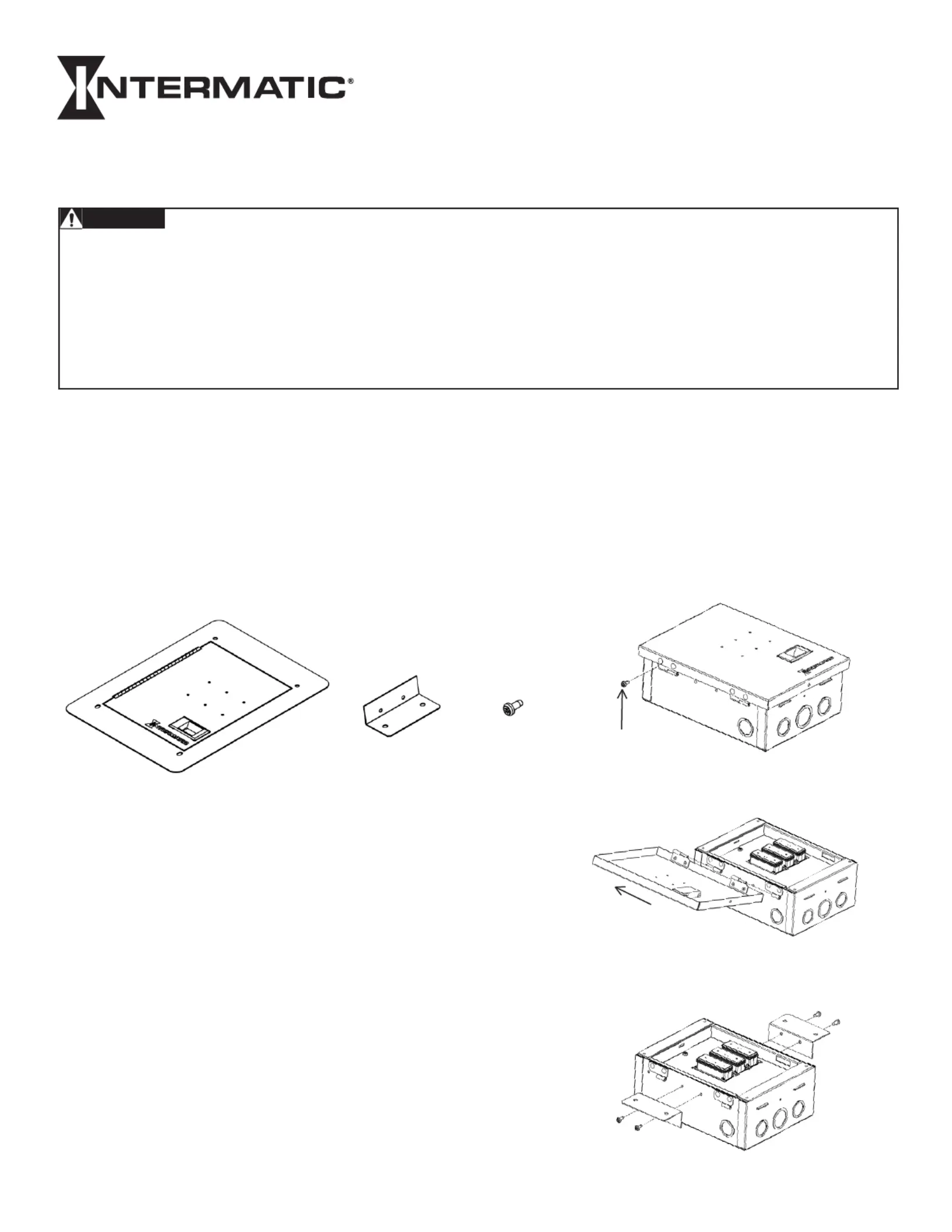
Included in kit:
(1) Flush Mount Cover
(2) Mounting
Brackets
(8) #8-32
Serrated
Self-Tapping
Screws
IMPORTANT SAFETY INSTRUCTIONS • SAVE THESE INSTRUCTIONS
INSTALLATION INSTRUCTIONS
IG2200-FMK
Flush Mount Kit
Risk of Fire or Electric Shock
• For indoor installations only.
• Only use hardware included with flush mount kit for installation.
• Follow all instructions included with surge protective device being used with flush mount kit.
• To be installed and or serviced by qualified personnel.
• Disconnect power at service panel or disconnect switch(es) before installing or servicing.
• Installation and wiring must be in accordance with national and local code requirements.
• KEEP DOOR CLOSED AT ALL TIMES when not servicing.
WARNING
APPLICATION NOTES
1. Thoroughly read instructions before installing flush mount kit.
2. Instructions should be retained for future reference.
3. For use with IG2240-IMS, IG2240-IM and IG2280-IM models. (Figures below show IG2240-IM model)
4. For use with ½” paneling material. (Drywall, panel board, etc.)
5. Observe warnings and instructions on front panel and unit label of flush mount plate and SPD unit.
Attach ush mount plate to surge protective device (SPD).
1) Remove cover retaining screw. (Fig. 1)
2) Remove SPD cover by sliding cover up and off SPD
housing. (Fig. 2)
3) Attach both mounting brackets using four #8-32
serrated self-tapping screws included with kit. (Fig. 3)
Figure 3
Figure 2
Figure 1
Retaining screw
Produktspecifikationer
| Varumärke: | Intermatic |
| Kategori: | ej kategoriserat |
| Modell: | IG2200-FMK |
Behöver du hjälp?
Om du behöver hjälp med Intermatic IG2200-FMK ställ en fråga nedan och andra användare kommer att svara dig
ej kategoriserat Intermatic Manualer

9 September 2025

5 September 2025

4 September 2025

24 Augusti 2025
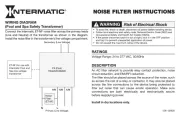
24 Augusti 2025

23 Augusti 2025

5 Augusti 2025

4 Augusti 2025
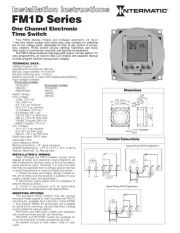
4 Augusti 2025

4 Augusti 2025
ej kategoriserat Manualer
- Oben
- Dell
- LERAN
- Drayton
- Adj
- Amazfit
- Russound
- Wacebo
- Airlux
- Brother
- Harley Benton
- Speakman
- Izzy
- Cycle Instruments
- Coyote
Nyaste ej kategoriserat Manualer

23 Oktober 2025

23 Oktober 2025

23 Oktober 2025

23 Oktober 2025

23 Oktober 2025

23 Oktober 2025

23 Oktober 2025

23 Oktober 2025

23 Oktober 2025

23 Oktober 2025