IOGEAR GVE340 Bruksanvisning
IOGEAR AV extender GVE340
Läs gratis den bruksanvisning för IOGEAR GVE340 (2 sidor) i kategorin AV extender. Guiden har ansetts hjälpsam av 30 personer och har ett genomsnittsbetyg på 4.7 stjärnor baserat på 7 recensioner. Har du en fråga om IOGEAR GVE340 eller vill du ställa frågor till andra användare av produkten? Ställ en fråga
Sida 1/2
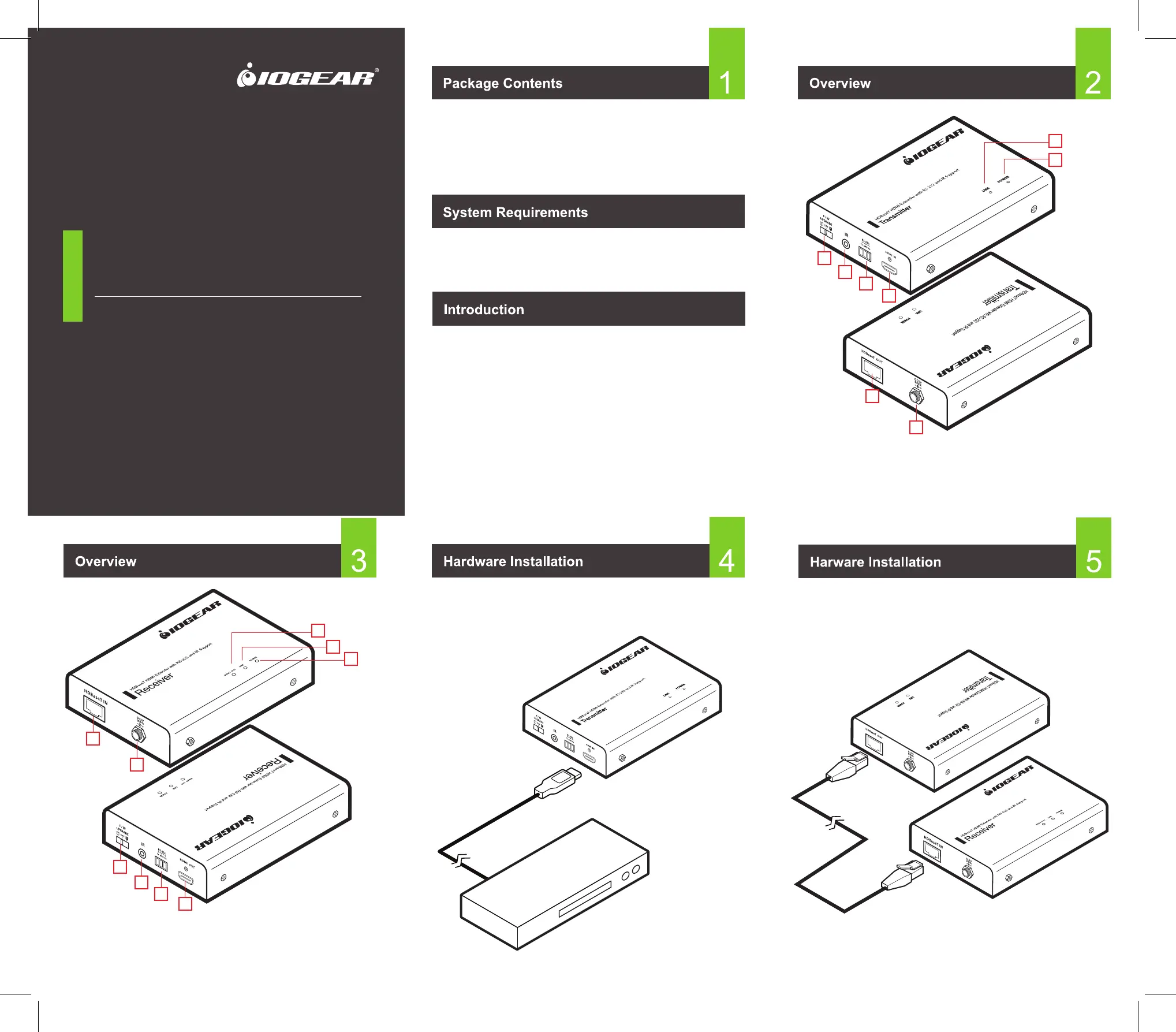
1 x GVE340 Transmitter
1 x GVE340 Receiver
1 x Power Adapter (For transmitter)
2 x IR Extender cables
Transmitter
Transmitter
Transmitter
Receiver
Receiver
- HDMI output from source
- HDMI input to display
The GVE340 HDMI HDBaseT-Lite Extender extends an HDBaseT signal
up to 70m from the HDBaseT source using one Cat 5e/6/6a cable.
GVE340 supports RS-232 and IR signal pass-through, allowing you to
control the HDMI source device from the remote unit (GVE340R) while
also allowing access to the HDMI display device from the local unit
(GVE340T) as an HDMI local pass-through. IR signals can also be
extended in both directions.
The GVE340 features Power over HDBaseT (POH) which can send
power over Cat 5e/6/6a cable without an additional power supply.
The GVE340 is HDMI (3D, Deep Color, 4k) and HDCP compatible. The
GVE340 is perfect for a digital entertainment center or any installation
that requires superior video quality.
1. Link LED
2. Power LED
3. F/W Upgrade Port and Switch
4. IR Port (Connect to IR Receiver)
1. Connect the HDMI Input Port on the GVE340T to the HDMI Output
Port on your video source device using HDMI cable.
left view
right view
left view
right view
2. Connect one end of the RJ-45 cable to the HDBaseT output port
on the transmitter. Then connect the other end of the RJ-45 cable
to the HDBaseT input port on the receiver.
3. Connect the HDMI Output Port on the GVE340R to the HDMI
Input Port on your video display device using HDMI Cable.
4. Plug the power adapter cable into the power jack on the GVE340T.
2 x Terminal blocks
1 x Quick Installation Guide
1 x Warranty Card
5. RS-232 Port
6. HDMI Input Port
7. HDBaseT Output Port
8. Power Jack
3
4
5
6
1
2
7
8
1. HDMI Out LED
2. LInk LED
3. Power LED
4. HDBaseT Input Port
5. Power Jack (Optional)
6. F/W upgrade switch
7. IR Port (Connect to IR Receiver)
8. RS-232 Port
9. HDMI Output Port
3
4
5
6
1
2
7
8
9
Video Source
5. (Optional) Plug the power adapter cable into the power jack on the
GVE340R.
Quick StartGuide
GVE340
PART NO. Q1527
www.iogear.com
HDBaseT HD Extender with RS-232
and IR Support
Produktspecifikationer
| Varumärke: | IOGEAR |
| Kategori: | AV extender |
| Modell: | GVE340 |
| Vikt: | 453.5 g |
| Bredd: | 279.4 mm |
| Djup: | 101.6 mm |
| Höjd: | 28.5 mm |
| Maximal upplösning: | 4096 x 2160 pixlar |
| Material: | Metall |
| HDMI-version: | 1.4 |
| Modell: | Sändare och mottagare för AV-utrustning |
| Rackmontering: | Ja |
| HDBaseT-certifierad: | Ja |
| Bandbredd: | 10.2 Gbit/s |
| Antal HDMI-utgångar: | 1 |
| Driftspänning: | 5 V |
| HDBaseT-port: | Ja |
| Kabeltyper som stöds: | Cat5e, Cat6, Cat6a |
| IR-förlängare ingår: | Ja |
| IR-sändare ingår: | Ja |
| Produktens färg: | Svart |
| bruksanvisning: | Ja |
| Strömförbrukning (vanlig): | 3.6 W |
| Temperatur vid drift: | -17 - 50 ° C |
| Temperaturintervall (förvaring): | -20 - 60 ° C |
| Intervall för relativ operativ luftfuktighet: | 0 - 80 % |
| Anslutningsteknologi: | Kabel |
| Likströmsingång: | Ja |
| AC-adapter inkluderad: | Ja |
| Max uppdateringsfrekvens: | 60 hz |
| Ingående ström: | 3 A |
| Maximal överföringshastighet avstånd: | 70 m |
| HDMI-in: | 1 |
Behöver du hjälp?
Om du behöver hjälp med IOGEAR GVE340 ställ en fråga nedan och andra användare kommer att svara dig
AV extender IOGEAR Manualer

14 September 2024

14 September 2024

14 September 2024

14 September 2024

14 September 2024

14 September 2024

14 September 2024

14 September 2024

14 September 2024

14 September 2024
AV extender Manualer
Nyaste AV extender Manualer

8 April 2025

1 April 2025

1 April 2025

1 April 2025

1 April 2025

1 April 2025

26 Februari 2025

25 Februari 2025

20 Februari 2025

20 Februari 2025