Ipevo Uplift Bruksanvisning
Ipevo Inte kategoriserad Uplift
Läs gratis den bruksanvisning för Ipevo Uplift (2 sidor) i kategorin Inte kategoriserad. Guiden har ansetts hjälpsam av 29 personer och har ett genomsnittsbetyg på 4.5 stjärnor baserat på 8 recensioner. Har du en fråga om Ipevo Uplift eller vill du ställa frågor till andra användare av produkten? Ställ en fråga
Sida 1/2
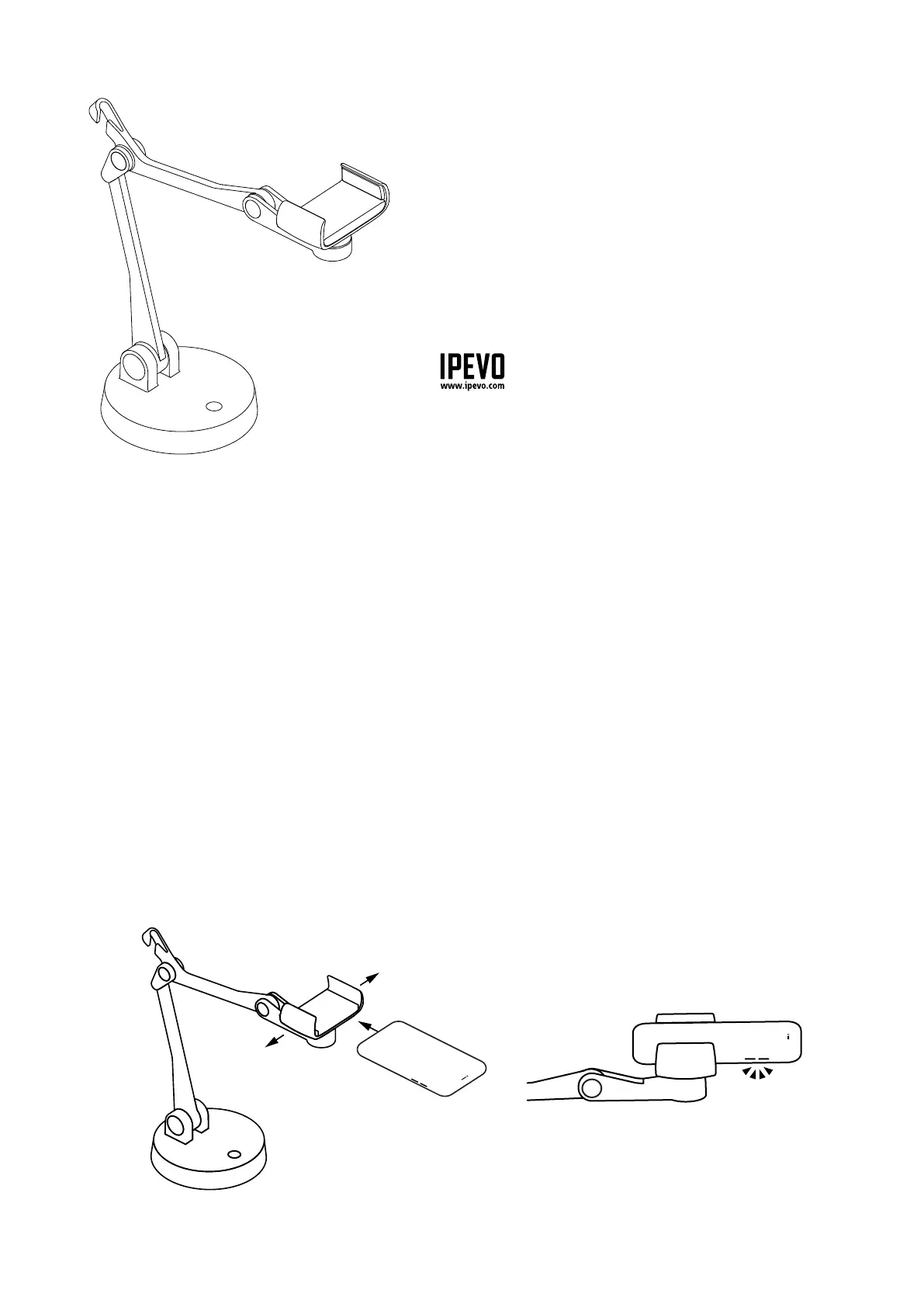
IPEVD
www.ipevo.com
Quick Start Guide
IPEVO Uplift
Multi-Angle Arm for Smartphones
Copyright© 2020 IPEVO Corp. All rights reserved
Customer Service
Email: cs@ipevo.com
Tel: +1-408-490-3085 (USA)
What is IPEVO Uplift
IPEVO Uplift is the ultimate tool for those who choose to use their smartphone as a document
camera or a webcam. Place your phone into the Uplift’s holder and have it become your table-top
camera which integrates the capabilities of webcams and of document cameras. Uplift aims to
enhance your distance communication experience and this guide will help you set it up.
Placing your smartphone into the holder
The rst step is to insert the phone into the smartphone holder, which is located at the end of the
Uplift’s multi-jointed arm. To do that, please use the edge of your phone to support one of the
clamps and carefully pull the other clamp in the opposite direction with your free hand. When the
distance between the clamps is sucient, please insert your phone carefully. The camera of your
phone should not be obstructed by the Uplift’s body and should be facing away from the Uplift’s
body.
Uplift can accommodate smartphones with a width ranging between 2.7 - 3.8 Inch (70 - 98mm).
Produktspecifikationer
| Varumärke: | Ipevo |
| Kategori: | Inte kategoriserad |
| Modell: | Uplift |
Behöver du hjälp?
Om du behöver hjälp med Ipevo Uplift ställ en fråga nedan och andra användare kommer att svara dig
Inte kategoriserad Ipevo Manualer

28 Januari 2025

23 September 2024

22 September 2024

17 September 2024
Inte kategoriserad Manualer
Nyaste Inte kategoriserad Manualer

9 April 2025

9 April 2025

9 April 2025

9 April 2025

9 April 2025

9 April 2025

9 April 2025

9 April 2025

9 April 2025

9 April 2025