Ipevo Vocal Bruksanvisning
Läs gratis den bruksanvisning för Ipevo Vocal (5 sidor) i kategorin mikrofon. Guiden har ansetts hjälpsam av 22 personer och har ett genomsnittsbetyg på 5.0 stjärnor baserat på 11.5 recensioner. Har du en fråga om Ipevo Vocal eller vill du ställa frågor till andra användare av produkten? Ställ en fråga
Sida 1/5
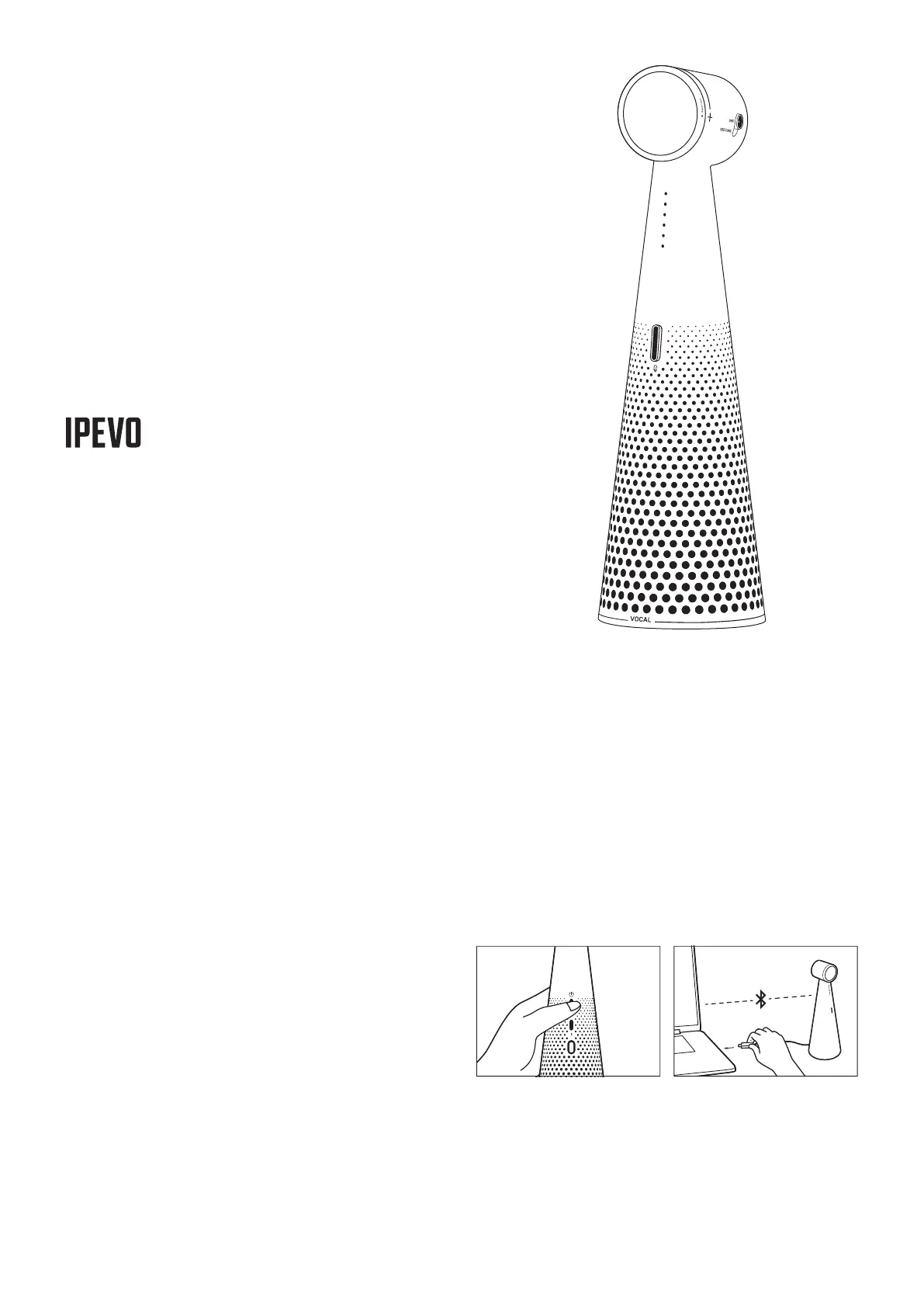
Quick Start Guide
IPEVO VOCAL
AI Beamforming Bluetooth Speakerphone
Customer Service
Email: cs@ipevo.com
www.ipevo.com
Tel: +1-408-490-3085 (USA)
Copyright© 2023 IPEVO Corp. All rights reserved.
The Basics
IPEVO VOCAL is a Bluetooth speakerphone with two beamforming microphones and a 360° speaker, that offers two user
modes and a two-way AI noise reduction. This guide will teach you to pair it with your computer or device and help you
make the most out of its features.
First Time Use of IPEVO VOCAL
When using IPEVO VOCAL for the first time, activate it by charging it via USB-C.
Turning On IPEVO VOCAL and
Connecting It to Your Computer or Device
*Hold the power button for 3 seconds to turn VOCAL on.
**There are two connection options that can be used:
- Bluetooth 5.1 connection
- USB-C connection
To connect IPEVO VOCAL via Bluetooth, hold the Bluetooth
pairing button for 3 seconds to initiate pairing.
* **
The Bluetooth LED indicator can be used to verify the success of pairing. When IPEVO VOCAL is paired,
the LED indicator continuously shines blue. During pairing, the LED indicator is blinking blue.
IPEVO VOCAL automatically pairs with memorized Bluetooth devices and existing Bluetooth connection has priority over
a connection via USB. To use IPEVO VOCAL in USB mode, the current Bluetooth connection needs to be disconnected.
Holding the pairing button for 3 seconds when paired disconnects VOCAL from the currently paired device and initiates
pairing again.
Produktspecifikationer
| Varumärke: | Ipevo |
| Kategori: | mikrofon |
| Modell: | Vocal |
Behöver du hjälp?
Om du behöver hjälp med Ipevo Vocal ställ en fråga nedan och andra användare kommer att svara dig
mikrofon Ipevo Manualer

6 Oktober 2025
mikrofon Manualer
- SmallRig
- Intricon
- CKMOVA
- Dorr
- TeachLogic
- Easyrig
- Thomson
- Glemm
- Fun Generation
- Xtreme
- Day
- Line 6
- Hama
- Proel
- Easypix
Nyaste mikrofon Manualer

19 Oktober 2025

19 Oktober 2025
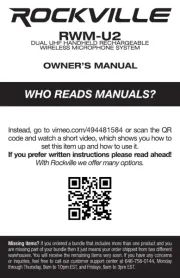
18 Oktober 2025

18 Oktober 2025

18 Oktober 2025
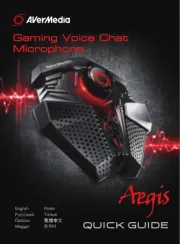
18 Oktober 2025

18 Oktober 2025
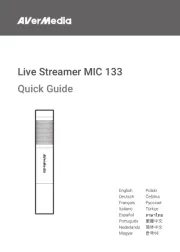
16 Oktober 2025
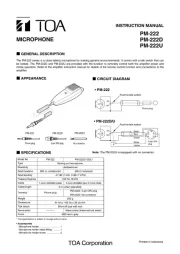
15 Oktober 2025
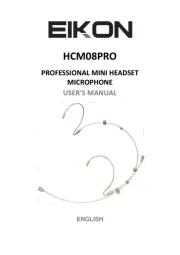
13 Oktober 2025