Jonsbo CR-1400 Bruksanvisning
Jonsbo kylsystem för dator CR-1400
Läs gratis den bruksanvisning för Jonsbo CR-1400 (2 sidor) i kategorin kylsystem för dator. Guiden har ansetts hjälpsam av 48 personer och har ett genomsnittsbetyg på 4.5 stjärnor baserat på 8 recensioner. Har du en fråga om Jonsbo CR-1400 eller vill du ställa frågor till andra användare av produkten? Ställ en fråga
Sida 1/2
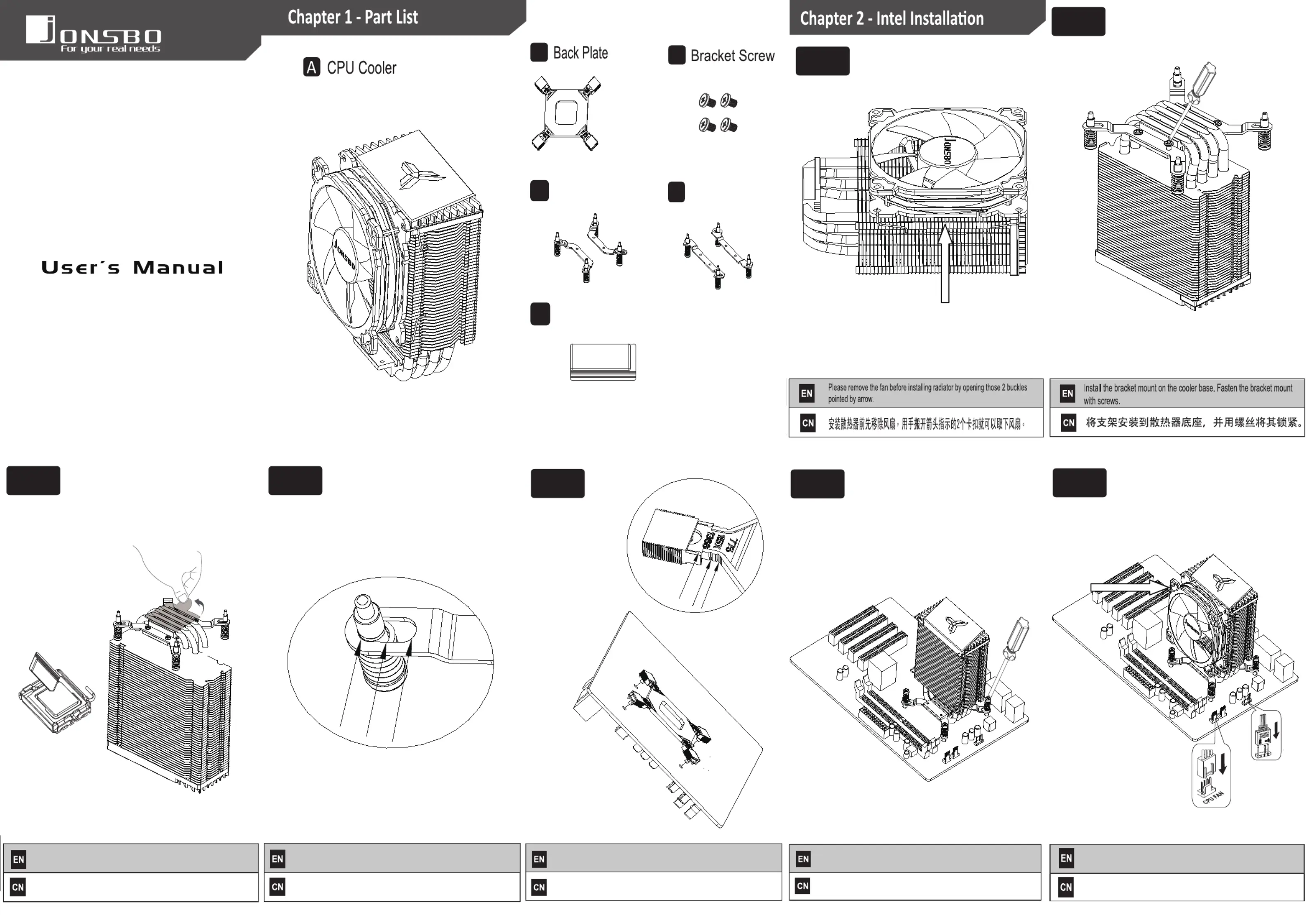
LGA1366
LGA115X
LGA775
LGA1366
LGA115X
LGA775
Thermal Grease
Intel Bracket
AMD Bracket
B
C
D
E
G
F
Step1
Step2
Step3
Step4
Step5
Step6
Step7
CR-1400
根据主板型号将支架上的螺杆移到对应位置。
(如上图所示)
Move the screw on the bracket to the corresponding position
according to the main board type.
(As shown in the above figure)
将散热膏均匀涂抺在CPU表面上,并取下散热器
底部的保护膜。
Evenly spread the heat sink paste on the surface of the CPU and
remove the bottom of the radiator.
将背板定位滑块移至所需位置后,装入主板。
(如上图所示)
The backplane positioning slider is moved to the desired position
and loaded into the main board.
(As shown in the above figure)
将散热器置于CPU上,同时将支架螺杆对准
背板螺母并拧紧。(如上图)
Place the radiator on the CPU while aligning the support
screw to the backplane nut and tightening
(Pictured above)
Connect fan conductor and RGB LED conductor to
motherboar.(as shown above)
将风扇导线和RGB LED导线与主板连接。(如上图)
RGB LED
装上风扇。
Install the fan.
Produktspecifikationer
| Varumärke: | Jonsbo |
| Kategori: | kylsystem för dator |
| Modell: | CR-1400 |
| Vikt: | 450 g |
| Bredd: | 93 mm |
| Djup: | 78 mm |
| Höjd: | 126 mm |
| Ljudnivå (låg hastighet): | 20 dB |
| Modell: | Kylare |
| Maximalt luftflöde: | 36 cfm |
| Rotationshastighet (max): | 2300 RPM |
| Rotationshastighet (min): | 900 RPM |
| Spänning: | 12 V |
| Antal värmerör: | 4 |
| Produktens färg: | Svart |
| Fläktdiameter: | 92 mm |
| Belysningsfärg: | Multi |
| LED-belysning: | Ja |
| Ljudnivå (hög hastighet): | 30.5 dB |
| Lämplig placering: | Processor |
| Stödd processor uttag: | LGA 1150 (Socket H3), LGA 1151 (Socket H4), LGA 1155 (Socket H2), LGA 1156 (Socket H), LGA 775 (Socket T), Socket AM1, Socket AM2, Socket AM2+, Socket AM3, Socket AM3+, Socket AM4, Socket FM1, Socket FM2, Socket FM2+ |
| Fan kontakt: | 4-stift |
Behöver du hjälp?
Om du behöver hjälp med Jonsbo CR-1400 ställ en fråga nedan och andra användare kommer att svara dig
kylsystem för dator Jonsbo Manualer

20 Augusti 2025

13 Augusti 2025

13 Augusti 2025

13 Augusti 2025

13 Augusti 2025

13 Augusti 2025

12 Augusti 2025

12 Augusti 2025

12 Augusti 2025

12 Augusti 2025
kylsystem för dator Manualer
Nyaste kylsystem för dator Manualer

12 Februari 2026

5 Februari 2026

2 Februari 2026

31 Januari 2026

28 Januari 2026

11 Oktober 2025

10 Oktober 2025

5 Oktober 2025

5 Oktober 2025

1 Oktober 2025