Joy-it SEN-MMA8452Q Bruksanvisning
Joy-it Inte kategoriserad SEN-MMA8452Q
Läs gratis den bruksanvisning för Joy-it SEN-MMA8452Q (6 sidor) i kategorin Inte kategoriserad. Guiden har ansetts hjälpsam av 25 personer och har ett genomsnittsbetyg på 4.4 stjärnor baserat på 9 recensioner. Har du en fråga om Joy-it SEN-MMA8452Q eller vill du ställa frågor till andra användare av produkten? Ställ en fråga
Sida 1/6
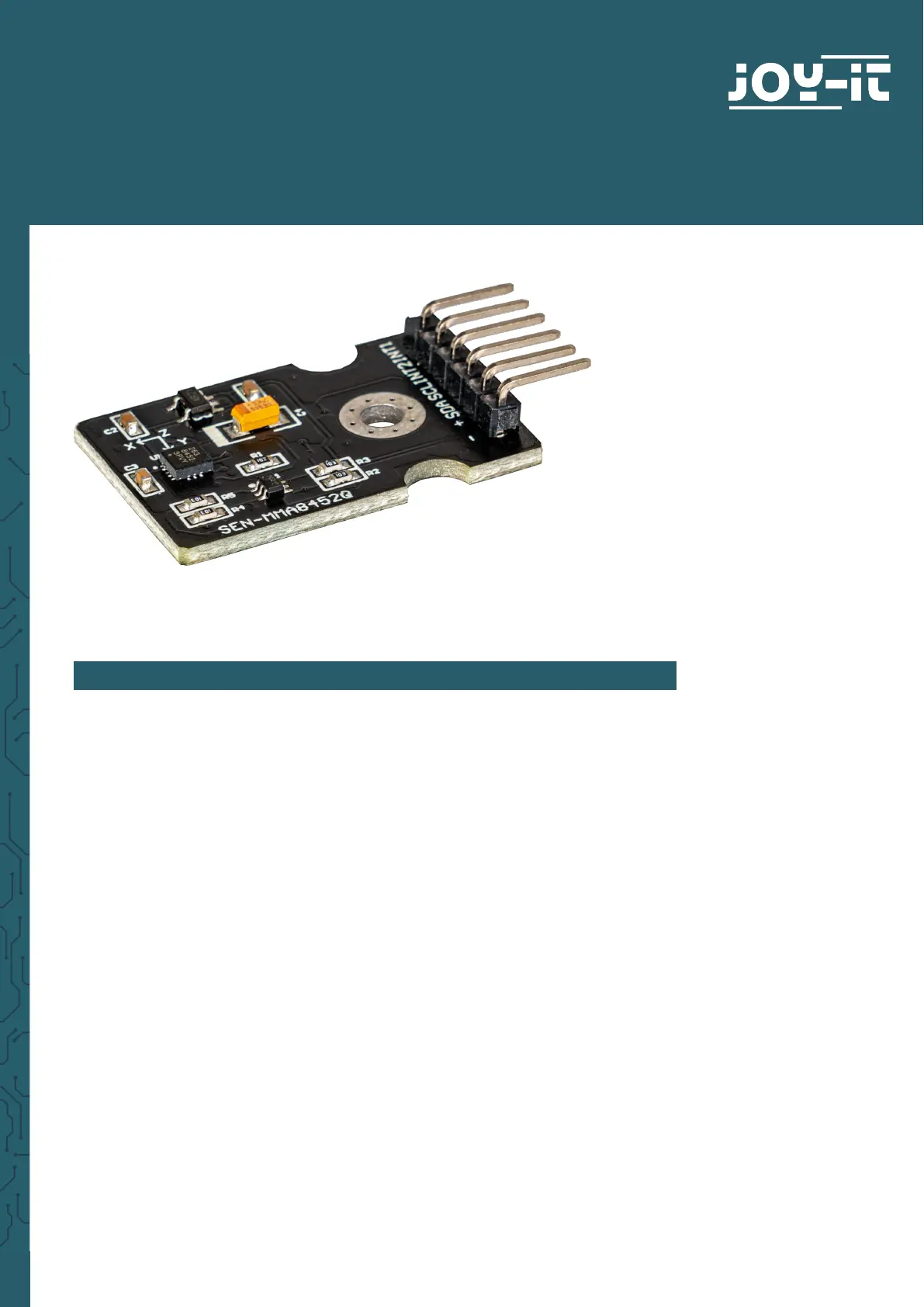
www.joy-it.net
Pascalstr. 8 47506 Neukirchen-Vluyn
3-AXSIS DIGITAL ACCELERATION SENSOR MODULE
SEN-MMA5482Q
1. GENERAL INFORMATION
Dear customer,
Thank you very much for choosing our product. In the following, we will
show you what you need to consider during commissioning and use.
Should you unexpectedly encounter problems during use, please do not
hesitate to contact us.
Produktspecifikationer
| Varumärke: | Joy-it |
| Kategori: | Inte kategoriserad |
| Modell: | SEN-MMA8452Q |
Behöver du hjälp?
Om du behöver hjälp med Joy-it SEN-MMA8452Q ställ en fråga nedan och andra användare kommer att svara dig
Inte kategoriserad Joy-it Manualer

8 April 2025

8 April 2025

31 Januari 2025

29 Januari 2025

29 Januari 2025

15 Januari 2025

2 Januari 2025

28 December 2024

5 December 2024

5 December 2024
Inte kategoriserad Manualer
Nyaste Inte kategoriserad Manualer

9 April 2025

9 April 2025

9 April 2025

9 April 2025

9 April 2025

9 April 2025

9 April 2025

9 April 2025

9 April 2025

9 April 2025