Jura Impressa Z7 One Touch Voice Bruksanvisning
Jura
kaffebryggare
Impressa Z7 One Touch Voice
Läs gratis den bruksanvisning för Jura Impressa Z7 One Touch Voice (65 sidor) i kategorin kaffebryggare. Guiden har ansetts hjälpsam av 12 personer och har ett genomsnittsbetyg på 3.9 stjärnor baserat på 6.5 recensioner. Har du en fråga om Jura Impressa Z7 One Touch Voice eller vill du ställa frågor till andra användare av produkten? Ställ en fråga
Sida 1/65

IMPRESSA Z7 One Touch Voice
Instructions for Use
The Instructions for Use has been awarded the seal of
approval by the independent German Technical Inspection
Agency, TÜV SÜD, due to its easy-to-understand style, its
thoroughness and coverage of safety aspects.
Produktspecifikationer
| Varumärke: | Jura |
| Kategori: | kaffebryggare |
| Modell: | Impressa Z7 One Touch Voice |
| Färg på produkten: | Rood |
| Vikt: | 120 g |
| Bredd: | 94.7 mm |
| Djup: | 27.5 mm |
| Höjd: | 61.1 mm |
| Beeldscherm: | LCD |
| Skärm diagonal: | 2.7 " |
| Minneskortets maximala kapacitet: | 32 GB |
| Videoformat som stöds: | M-JPEG |
| Totalt antal megapixlar: | 12.5 MP |
| Medföljande kablar: | USB |
| Kompatibla minneskort: | SD, SDHC |
| Brännvidd: | - mm |
| Antal batterier/batterier som stöds: | 2 |
| Bildstabilisator: | Nee |
| Självutlösare: | - s |
| Megapixlar: | 12.2 MP |
| Bildsensortyp: | CCD |
| Bildsensorstorlek: | 1/2.3 " |
| Kameratyp: | Compactcamera |
| Digital zoom: | 5 x |
| Optisk zoom: | 4 x |
| 35 mm kameraobjektiv motsvarande: | - mm |
| Kamerans slutartid: | - s |
| Videokapacitet: | Ja |
| ISO-känslighet: | 50,100,200,400,800,1600,3200,6400 |
| Maximal videoupplösning: | - Pixels |
| HD typ: | Niet ondersteund |
| Internminne: | - MB |
| 3D: | Nee |
| Stöder Windows: | Windows XP Home |
| Fotoupplösning(er): | 4032 x 3024 |
| Scenlägen: | Fireworks, Night, Landscape (scenery) |
| Minsta lagringsutrymme på hårddisken: | 300 MB |
| Minimal processor: | Pentium 3, 1GHz |
| Minsta RAM: | 512 MB |
| Axelrem: | Ja |
| Batterier-ingår: | Ja |
| Batteriteknik: | Alkaline |
| Batterityp: | AA |
Behöver du hjälp?
Om du behöver hjälp med Jura Impressa Z7 One Touch Voice ställ en fråga nedan och andra användare kommer att svara dig
kaffebryggare Jura Manualer

18 September 2025

3 April 2025

2 April 2025

10 Mars 2025

7 Februari 2025

31 December 2025

18 Oktober 2024

11 Oktober 2024

5 Oktober 2024

5 Oktober 2024
kaffebryggare Manualer
- Profitec
- Alaska
- Caffitaly
- Emerio
- Kunft
- Electrolux
- Ufesa
- Fulgor Milano
- Tower
- Scarlett
- Sage
- G3 Ferrari
- Maxwell
- C3
- Tchibo
Nyaste kaffebryggare Manualer
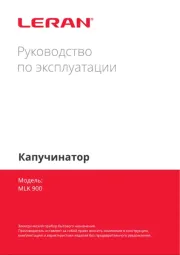
20 Oktober 2025

19 Oktober 2025

18 Oktober 2025

18 Oktober 2025

18 Oktober 2025
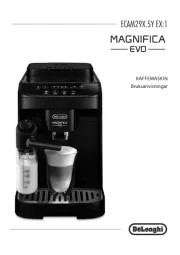
17 Oktober 2025
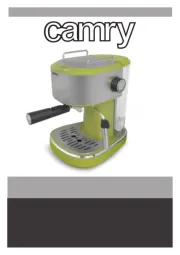
15 Oktober 2025

12 Oktober 2025

12 Oktober 2025
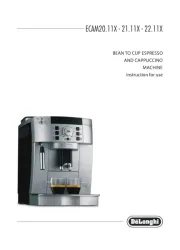
12 Oktober 2025