Kenwood DDX918WSM Bruksanvisning
Kenwood
Inte kategoriserad
DDX918WSM
Läs gratis den bruksanvisning för Kenwood DDX918WSM (45 sidor) i kategorin Inte kategoriserad. Guiden har ansetts hjälpsam av 16 personer och har ett genomsnittsbetyg på 4.9 stjärnor baserat på 8.5 recensioner. Har du en fråga om Kenwood DDX918WSM eller vill du ställa frågor till andra användare av produkten? Ställ en fråga
Sida 1/45
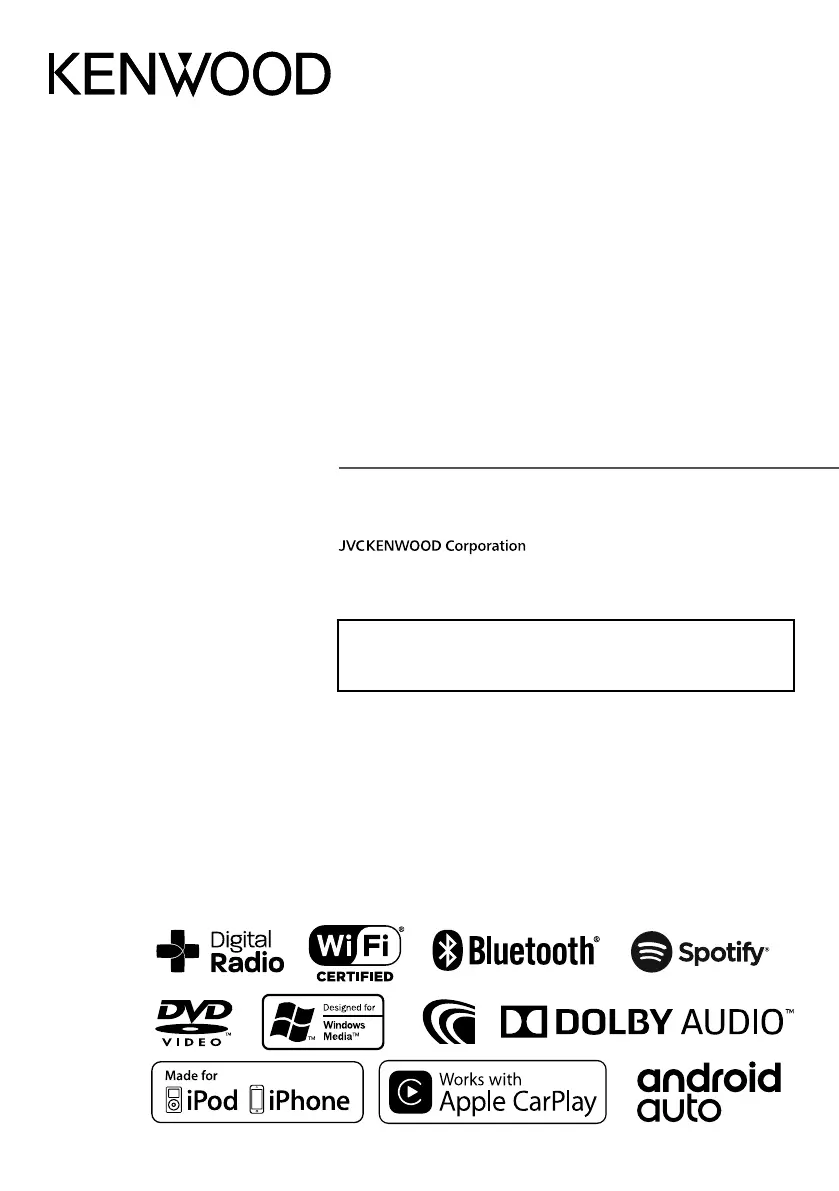
B5A-2486-00 (M/M2/X/A9)© 2018 JVC KENWOOD Corporation
MONITOR WITH DVD RECEIVER
DDX9018S
DDX9018SM
DDX9018DABS
DDX918WS
DDX918WSM
INSTRUCTION MANUAL
• Updated information (the latest Instruction Manual, system updates, new
functions, etc.) is available from
<http://www.kenwood.com/cs/ce/>.
!B5A-2486-00_18DDX_M_En.indb 1 2018/02/20 9:37
Produktspecifikationer
| Varumärke: | Kenwood |
| Kategori: | Inte kategoriserad |
| Modell: | DDX918WSM |
| Färg på produkten: | Wit |
| Sladdlängd: | 1.6 m |
| Användarmanual: | Ja |
| Vormfaktor: | Ambidextrous |
| USB-kontakttyp: | USB Type-A |
| Typ av strömkälla: | USB |
| Antal tangenter, tangentbord: | 110 |
| Material: | Kunststof |
| Plug and play: | Ja |
| Stöder Windows: | Windows 7, Windows 8, Windows 10 |
| Ergonomisk design: | Ja |
| Rekommenderad användning: | Universeel |
| Bakgrundsbelysning: | Nee |
| Antal knappar: | 3 |
| Förbindelse: | USB |
| Genvägar: | Ja |
| Numerisk knappsats: | Ja |
| Inkluderar headset: | Nee |
| Stöder Mac-operativsystem: | Ja |
| Inkluderar mus: | Ja |
| Pekdon: | Nee |
| Windows-tangenter: | Ja |
| Stöder Linux: | Ja |
| Rulla typ: | Wiel |
| Rörelseupplösning: | 1200 DPI |
| Tangentbordslayout: | QWERTY |
| Typ av knappar: | Drukknoppen |
| Rörelsedetekteringsteknik: | Optisch |
| Skrolla: | Ja |
| Rulla vägbeskrivningar: | Verticaal |
| Tangentbordsstorlek: | Volledige grootte (100%) |
| Stil tangentbord: | Recht |
| Tangentbordsmått (BxDxH): | 433 x 136 x 22 mm |
| Tangentbords vikt: | 566 g |
| Drifttemperatur (TT): | 0 - 40 °C |
| Relativ luftfuktighet i drift (VV): | 10 - 85 procent |
| Antal-produkter-ingår: | 2 stuk(s) |
| Språktangentbord: | Engels |
| Musens mått (BxDxH): | 110 x 65 x 35 mm |
| Multimedia nycklar: | Ja |
| Livslängd för tangentbordstangenter: | 10 miljoen tekens |
| Ett antal snabbtangenter: | 5 |
| Knappens hållbarhet (miljoner klick): | 3 |
| Musvikt: | 83 g |
| Tysta nycklar: | Ja |
| Längd på muskabel: | 1.5 m |
Behöver du hjälp?
Om du behöver hjälp med Kenwood DDX918WSM ställ en fråga nedan och andra användare kommer att svara dig
Inte kategoriserad Kenwood Manualer

23 Februari 2025

22 Februari 2025

22 Februari 2025

8 Januari 2025

9 December 2024

9 December 2024

27 Oktober 2024

24 September 2024

24 September 2024

21 September 2024
Inte kategoriserad Manualer
- Capital Sports
- Tiptop Audio
- X-Lite
- Cambridge
- Firefield
- Mauser Sitzkultur
- Ferguson
- Maxell
- Tronic
- Ordex
- Bessey
- EWON
- Alienware
- Bugaboo
- Urrea
Nyaste Inte kategoriserad Manualer

9 April 2025

9 April 2025

9 April 2025

9 April 2025

9 April 2025

9 April 2025

9 April 2025

9 April 2025

9 April 2025

9 April 2025