Kenwood DMX4707S Bruksanvisning
Läs gratis den bruksanvisning för Kenwood DMX4707S (61 sidor) i kategorin mottagare. Guiden har ansetts hjälpsam av 8 personer och har ett genomsnittsbetyg på 4.6 stjärnor baserat på 4.5 recensioner. Har du en fråga om Kenwood DMX4707S eller vill du ställa frågor till andra användare av produkten? Ställ en fråga
Sida 1/61
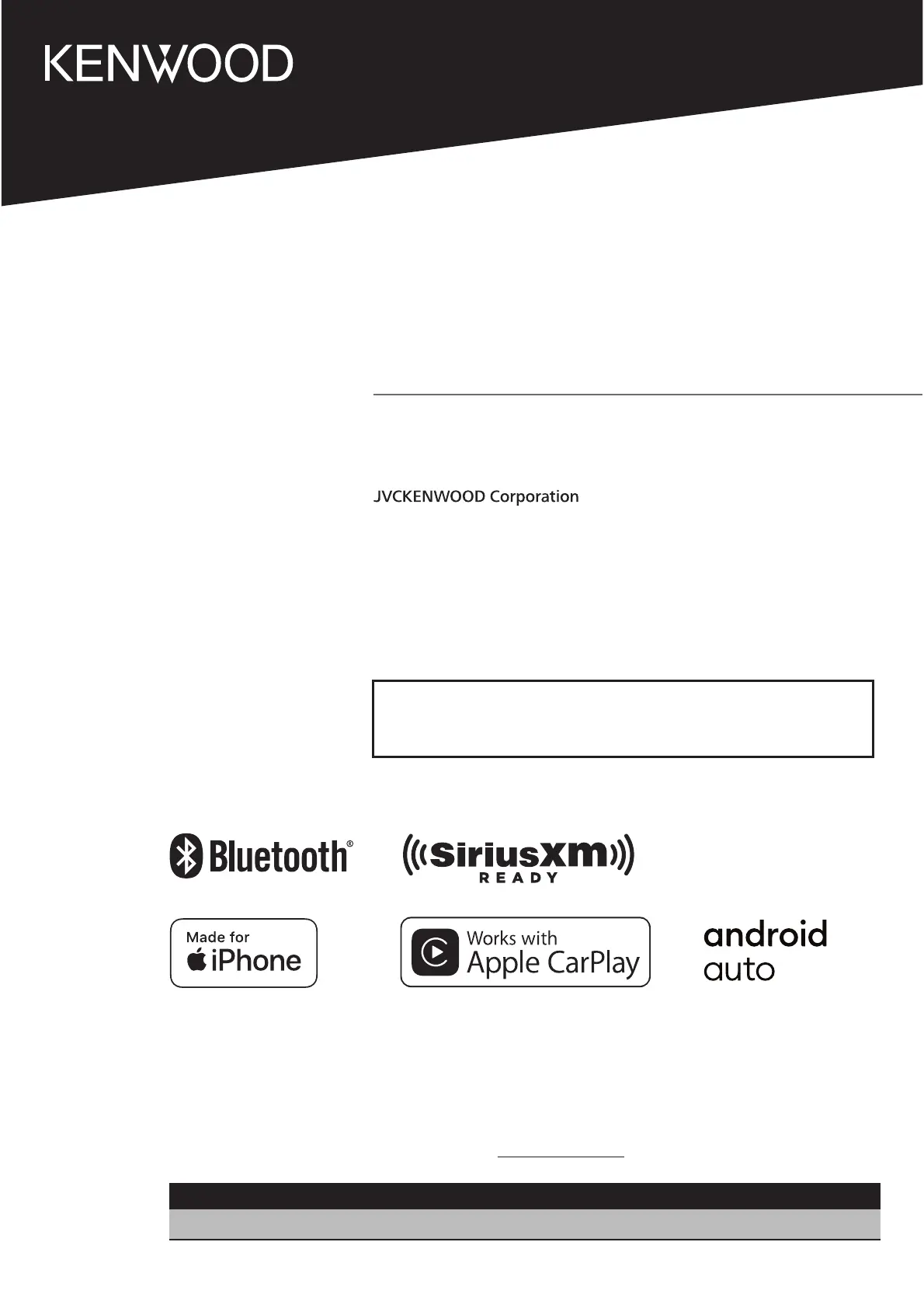
B5H-0358-00 EN (K/R)© 2020 JVCKENWOOD Corporation
DMX4707S
DMX47S
DMX5020S
MONITOR WITH RECEIVER
INSTRUCTION MANUAL
• Updated information (the latest Instruction Manual, system updates,
new functions, etc.) is available from
<https://www.kenwood.com/cs/ce/>.
Take the time to read through this instruction manual.
Familiarity with installation and operation procedures will help you obtain the best performance from your new
receiver.
For your records
Record the serial number, found on the back of the unit, in the spaces designated on the warranty card, and in the space
provided below. Refer to the model and serial numbers whenever you call upon your KENWOOD dealer for information or
service on the product.
Model DMX4707S / DMX47S / DMX5020S Serial number
US Residence Only
Register Online
Register your KENWOOD product at www.kenwood.com/usa/
!B5H-0358-20_DMX_KR_En.indb 1 2020/04/20 8:11
Produktspecifikationer
| Varumärke: | Kenwood |
| Kategori: | mottagare |
| Modell: | DMX4707S |
Behöver du hjälp?
Om du behöver hjälp med Kenwood DMX4707S ställ en fråga nedan och andra användare kommer att svara dig
mottagare Kenwood Manualer
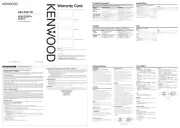
26 September 2025
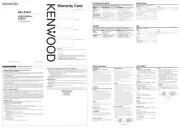
26 September 2025

25 September 2025

25 September 2025

25 September 2025

25 September 2025

25 September 2025
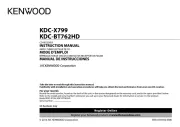
25 September 2025
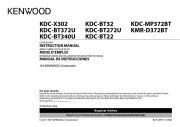
25 September 2025

24 September 2025
mottagare Manualer
- GOgroove
- Ampetronic
- Polsen
- Simaudio
- Redline
- Exibel
- American Audio
- Dynavox
- Luxman
- ANKARO
- Nunoo
- Caliber
- Infinity
- BuonaIdea
- Aurel
Nyaste mottagare Manualer
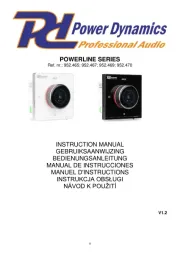
19 Oktober 2025

19 Oktober 2025

18 Oktober 2025
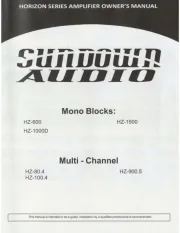
18 Oktober 2025

18 Oktober 2025

18 Oktober 2025

17 Oktober 2025

15 Oktober 2025
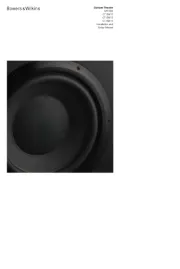
15 Oktober 2025

15 Oktober 2025