Kenwood Motorsports CAM Viewer Bruksanvisning
Kenwood Videokamera Motorsports CAM Viewer
Läs gratis den bruksanvisning för Kenwood Motorsports CAM Viewer (11 sidor) i kategorin Videokamera. Guiden har ansetts hjälpsam av 32 personer och har ett genomsnittsbetyg på 4.4 stjärnor baserat på 3 recensioner. Har du en fråga om Kenwood Motorsports CAM Viewer eller vill du ställa frågor till andra användare av produkten? Ställ en fråga
Sida 1/11
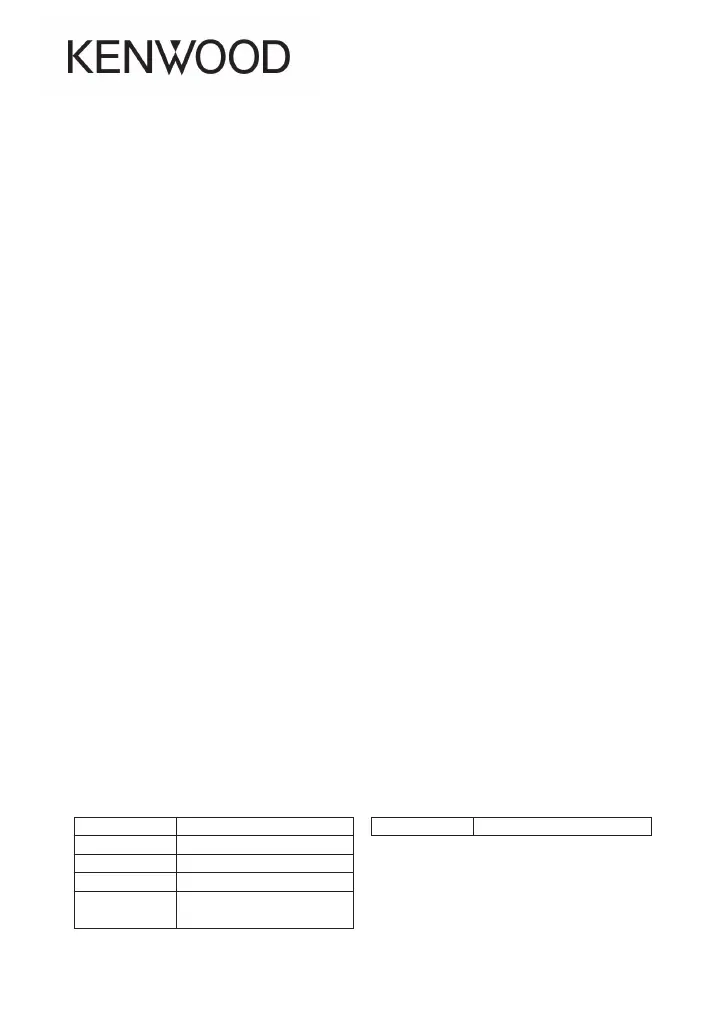
1
KENWOOD Motorsports CAM Viewer
Operations Guide
The KENWOOD Motorsports CAM Viewer is a computer program designed for viewing video
recorded by the main unit.
The program can be downloaded from our company website. Check the product page for
details.
https://www.kenwood.com/cs/ce
English
Contents
Using the Computer Viewer Program (Windows) ..............................2
Installing the program .....................................................................2
Playing les ....................................................................................2
Exporting still images from videos ..................................................6
Exporting route information ............................................................6
Backing up les ..............................................................................6
Using the Computer Viewer Program (Mac) ......................................7
Installing the program .....................................................................7
Playing les ....................................................................................7
Exporting still images from videos ................................................10
Exporting route information ..........................................................10
Backing up les ............................................................................10
Important Software Notications......................................................11
The software license for this product ............................................11
©2021 JVCKENWOOD Corporation B5A-3948-00
Windows operating requirements
Compatible OSWindows 10 (32-bit/64-bit)
CPUIntel Core i3 2 GHz or better
Memory2 GB or more
Display1280 × 800 or greater
SoundFunctions that can playback
PCM sound in Windows
Mac OS X operating requirements
Compatible OSMac OS 10.14 or later
Produktspecifikationer
| Varumärke: | Kenwood |
| Kategori: | Videokamera |
| Modell: | Motorsports CAM Viewer |
Behöver du hjälp?
Om du behöver hjälp med Kenwood Motorsports CAM Viewer ställ en fråga nedan och andra användare kommer att svara dig
Videokamera Kenwood Manualer

25 September 2025

25 September 2025

24 September 2025

3 September 2024

13 Augusti 2024

4 Augusti 2024
Videokamera Manualer
Nyaste Videokamera Manualer

26 Januari 2026

26 Januari 2026

15 Oktober 2025

13 Oktober 2025

11 Oktober 2025

11 Oktober 2025

9 Oktober 2025

7 Oktober 2025

7 Oktober 2025

5 Oktober 2025