Kioxia Exceria Plus G2 Bruksanvisning
Kioxia Solid State-enheter (ssd) Exceria Plus G2
Läs gratis den bruksanvisning för Kioxia Exceria Plus G2 (24 sidor) i kategorin Solid State-enheter (ssd). Guiden har ansetts hjälpsam av 42 personer och har ett genomsnittsbetyg på 4.9 stjärnor baserat på 2 recensioner. Har du en fråga om Kioxia Exceria Plus G2 eller vill du ställa frågor till andra användare av produkten? Ställ en fråga
Sida 1/24
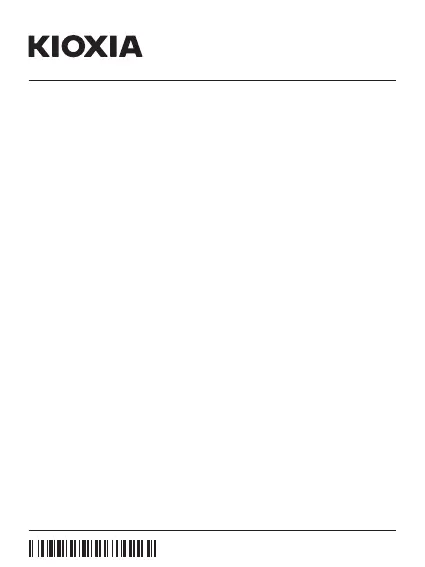
1/23
Black
Please be sure to check personal.kioxia.com/support/ for the latest rmware
updates.
SAFETY INSTRUCTIONS
Please refer to “Instruction Manual for Safety and Comfort”:
personal.kioxia.com/support/
KIOXIA SSD INSTALLATION
1. To minimize static electricity, touch a metal surface before handling the SSD.
2. Before you use accessories like heatsink,sure to be careful not to be
removed and/or unrecognized labels on the SSD.
3. Turn o PC power and remove all the cables.
4. Remove the PC cover.
5. Remove battery in case of laptop.
6. This NVMe SSD requires a motherboard to support M.2 2280 specication.
Check your motherboard manual for M.2 size support. Please consult your
motherboard/laptop manual for installation instructions for your particular
host platform.
After Removing the screw for xing NVMe SSD from motherboard, insert
the SSD into the M.2 slot and reattach the screw to x the SSD. At that time,
sure to be tighten it not too tightly, otherwise the motherboard may be
damaged.
7. Place the PC cover, or battery in case of laptop, as original settings and
connect all the cables as original way.
Windows Driver support:
Microsoft
Windows 10 natively supports PCIe NVMe SSDs.
For safety instructions, the latest drivers, and SSD Utility Storage Management
Software, please visit:
personal.kioxia.com/support/
M.2 2280 PCIe
®
NVMe
™
SSD
Quick Start Guide
Black
R0000G3
R0000G3.indd 1R0000G3.indd 12021/01/12 15:062021/01/12 15:06
Produktspecifikationer
| Varumärke: | Kioxia |
| Kategori: | Solid State-enheter (ssd) |
| Modell: | Exceria Plus G2 |
Behöver du hjälp?
Om du behöver hjälp med Kioxia Exceria Plus G2 ställ en fråga nedan och andra användare kommer att svara dig
Solid State-enheter (ssd) Kioxia Manualer

3 Januari 2025

27 Juli 2024

27 Juli 2024
Solid State-enheter (ssd) Manualer
Nyaste Solid State-enheter (ssd) Manualer

9 April 2025

12 Februari 2025

15 Januari 2025

8 Januari 2025

7 Januari 2025

31 December 2025

30 December 2025

30 December 2025

30 December 2025

29 December 2024