Kramer KDock-5 Bruksanvisning
Kramer Inte kategoriserad KDock-5
Läs gratis den bruksanvisning för Kramer KDock-5 (4 sidor) i kategorin Inte kategoriserad. Guiden har ansetts hjälpsam av 15 personer och har ett genomsnittsbetyg på 5.0 stjärnor baserat på 3 recensioner. Har du en fråga om Kramer KDock-5 eller vill du ställa frågor till andra användare av produkten? Ställ en fråga
Sida 1/4
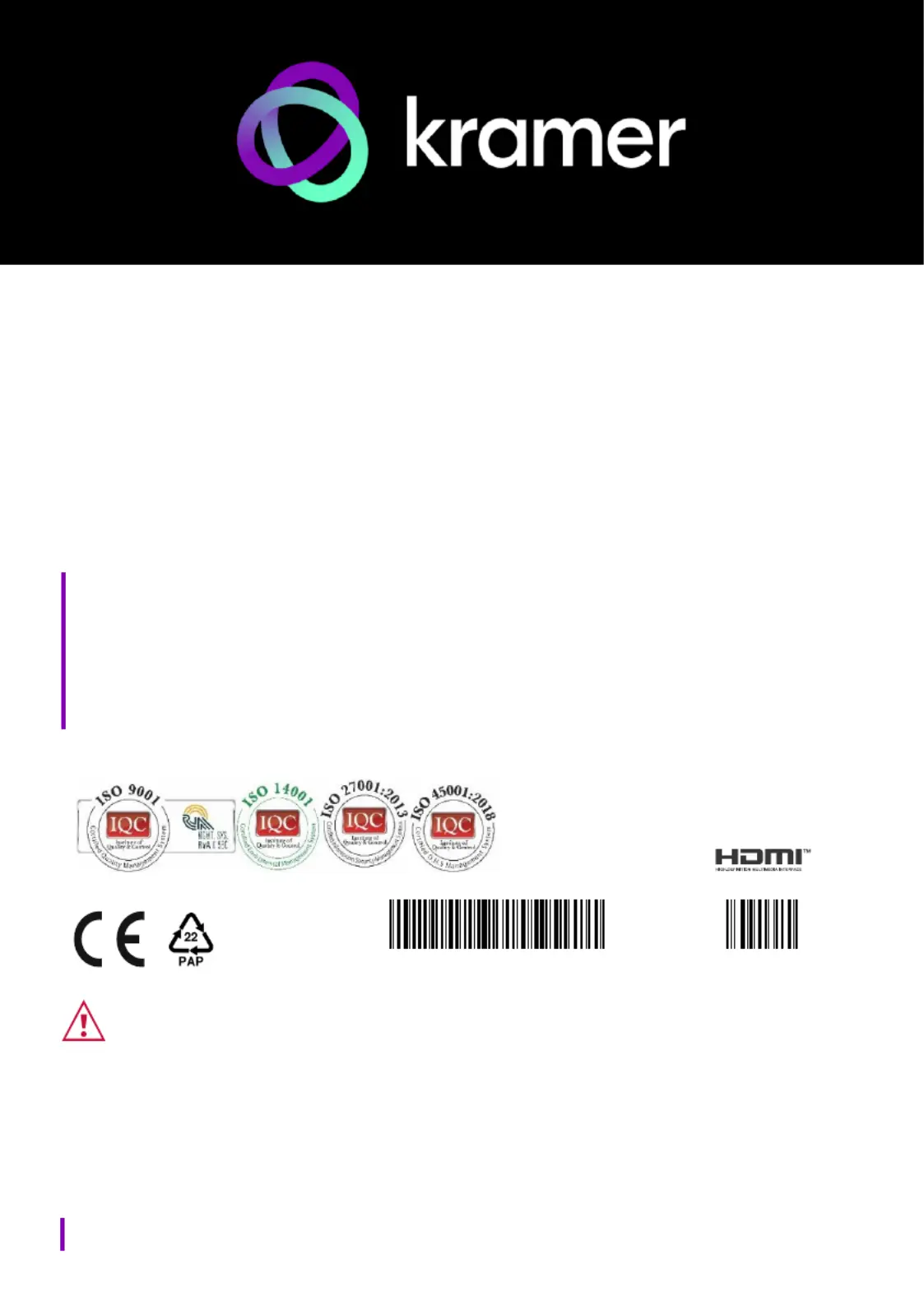
www.kramerav.com
info@kramerav.com
Installation Instructions
MODEL:
KDock-5
USB-C 8 in 1 DockingStation
P/N:
2900-301584QS
Rev:
1
SAFETY WARNING
Disconnect the unit from the power supply before opening and servicing
For the latest information products a list Kramer distributors, visit onourandofour
Web site where updates to these installation instructions may be found.
We welcome your questions, comments, and feedback.
Produktspecifikationer
| Varumärke: | Kramer |
| Kategori: | Inte kategoriserad |
| Modell: | KDock-5 |
Behöver du hjälp?
Om du behöver hjälp med Kramer KDock-5 ställ en fråga nedan och andra användare kommer att svara dig
Inte kategoriserad Kramer Manualer

21 Februari 2025

2 Februari 2025

4 Januari 2025

20 December 2024

20 December 2024

20 December 2024

20 December 2024

20 December 2024

20 December 2024

20 December 2024
Inte kategoriserad Manualer
Nyaste Inte kategoriserad Manualer

9 April 2025

9 April 2025

9 April 2025

9 April 2025

9 April 2025

9 April 2025

9 April 2025

9 April 2025

9 April 2025

9 April 2025