Kramer OSP-SM10 Bruksanvisning
Kramer Inte kategoriserad OSP-SM10
Läs gratis den bruksanvisning för Kramer OSP-SM10 (2 sidor) i kategorin Inte kategoriserad. Guiden har ansetts hjälpsam av 18 personer och har ett genomsnittsbetyg på 4.9 stjärnor baserat på 5 recensioner. Har du en fråga om Kramer OSP-SM10 eller vill du ställa frågor till andra användare av produkten? Ställ en fråga
Sida 1/2
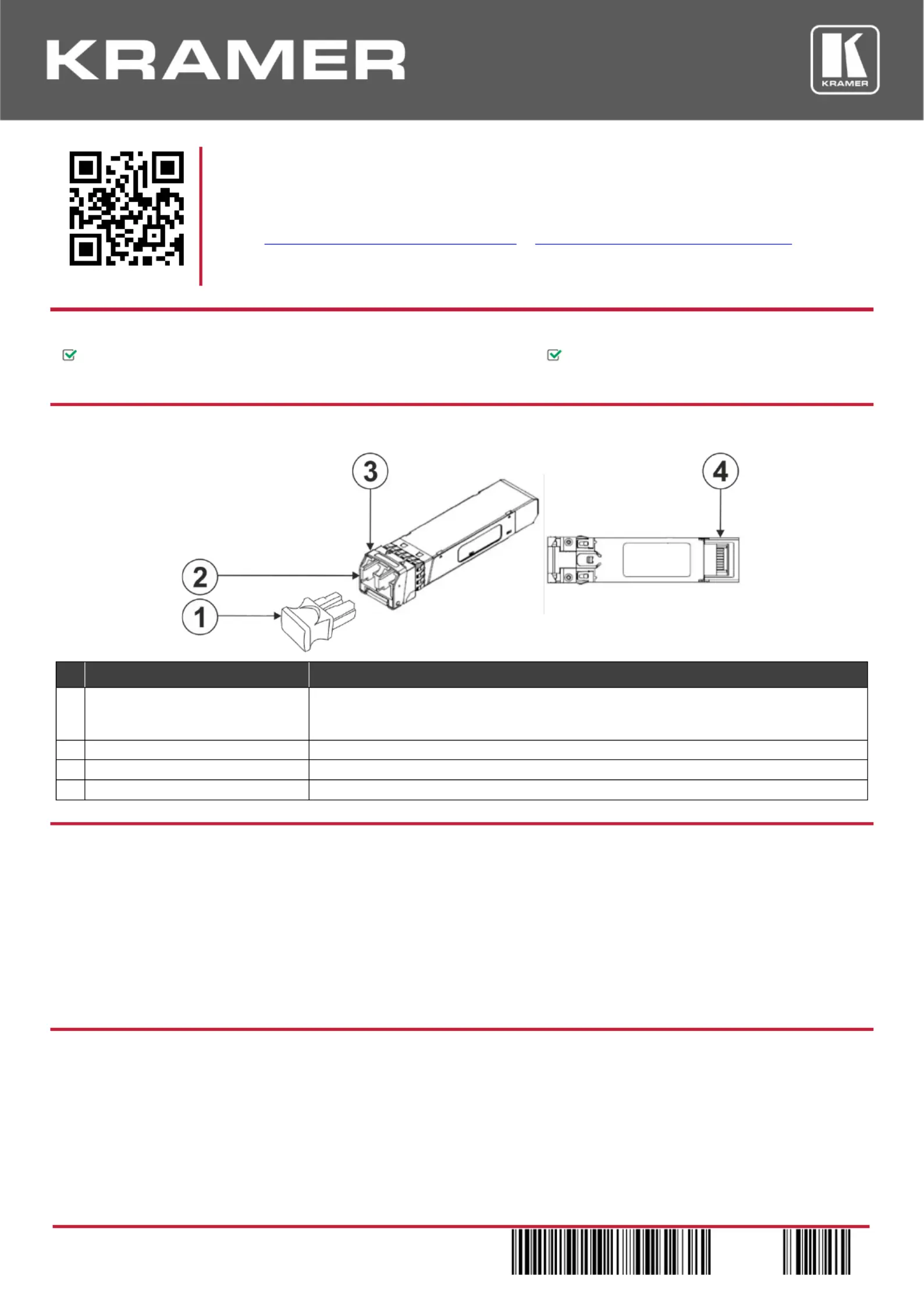
OSP- MM1 Quick Start
P/N:
2900-301181QS
Rev:
5
W
Scan for full manual
OSP-OSP-SM10 Quick Start Guide MM1,
This guide helps you install and use your OSP-MM1/ OSP-SM10for the first time.
Go to www.kramerav.com/downloads/OSP-MM1 or www.kramerav.com/downloads/OSP-SM10 to
download the latest user manual and check if rmware upgrades are available.
Step 1: Check what’s in the box
OSP-MM1 Optical MM 850nm 10G SFP+ Transceiver or
OSP-SM10 OpticalSM 1310nm 10G SFP+ Transceiver
1 Quick start guide
Step 2: Get to know your -OSPMM1 OSP-SM10 /
#
Feature
Function
1
Cap
Protects the LC connectors from dust.
Note: When transporting or storing an unconnected device, keep the cap on to protect
against dust.
2
LC Connectors
For connecting ber optic cables. Covered with protective cap when not in use.
3
Bail (Handle)
Pull down the handle for easy removal of the transceiver from the optical device.
4
SFP+ Device Interface
Connects to the optical device SFP+ port.
Step 3: Safety Instructions
Warning: Class 1 Laser Product:
•Invisible laser radiation present.
•Avoid long-term viewing of laser.
•Avoid the use of magnifying viewing aids or instruments (such as binoculars, telescopes, microscopes and magnifying
lenses, but not spectacles or contact lenses).
•Avoid placing optical devices in the emitted beam that could cause the concentration of the laser radiation to be
increased.
Step 4: Operation and Installation Warnings
• and are designed to be used with LC(PC) and LC(UPC) connectors. Using an LC(APC) OSP-MM1OSP-SM10
connector causes poor performance and can damage the connector.
•Always inspect and clean the connectors before you make a connection.
•Always use the connector housing to plug or unplug a ber.
•Never touch the end face of the ber connectors.
Produktspecifikationer
| Varumärke: | Kramer |
| Kategori: | Inte kategoriserad |
| Modell: | OSP-SM10 |
| Färg på produkten: | Zwart |
| Vikt: | 28000 g |
| Bredd: | 1200 mm |
| Djup: | 400 mm |
| Höjd: | 480 mm |
| Förpackningens vikt: | 31200 g |
| Förpackningens bredd: | 1265 mm |
| Djuppackning: | 102 mm |
| Förpackningshöjd: | 455 mm |
| Snäll: | Vaste vloerstandaard |
| Monteringsmetod: | Vloer |
| Maximal viktkapacitet: | 50 kg |
| Antal skärmar som stöds: | 1 |
| Antal-produkter-ingår: | 1 stuk(s) |
| Maximal skärmstorlek: | 50 " |
| Minsta skärmstorlek: | 32 " |
| Antal hyllor ingår: | 3 |
Behöver du hjälp?
Om du behöver hjälp med Kramer OSP-SM10 ställ en fråga nedan och andra användare kommer att svara dig
Inte kategoriserad Kramer Manualer

21 Februari 2025

2 Februari 2025

4 Januari 2025

20 December 2024

20 December 2024

20 December 2024

20 December 2024

20 December 2024

20 December 2024

20 December 2024
Inte kategoriserad Manualer
Nyaste Inte kategoriserad Manualer

9 April 2025

9 April 2025

9 April 2025

9 April 2025

9 April 2025

9 April 2025

9 April 2025

9 April 2025

9 April 2025

9 April 2025