Kramer SID-H Bruksanvisning
Kramer
AV extender
SID-H
Läs gratis den bruksanvisning för Kramer SID-H (2 sidor) i kategorin AV extender. Guiden har ansetts hjälpsam av 20 personer och har ett genomsnittsbetyg på 4.6 stjärnor baserat på 10.5 recensioner. Har du en fråga om Kramer SID-H eller vill du ställa frågor till andra användare av produkten? Ställ en fråga
Sida 1/2
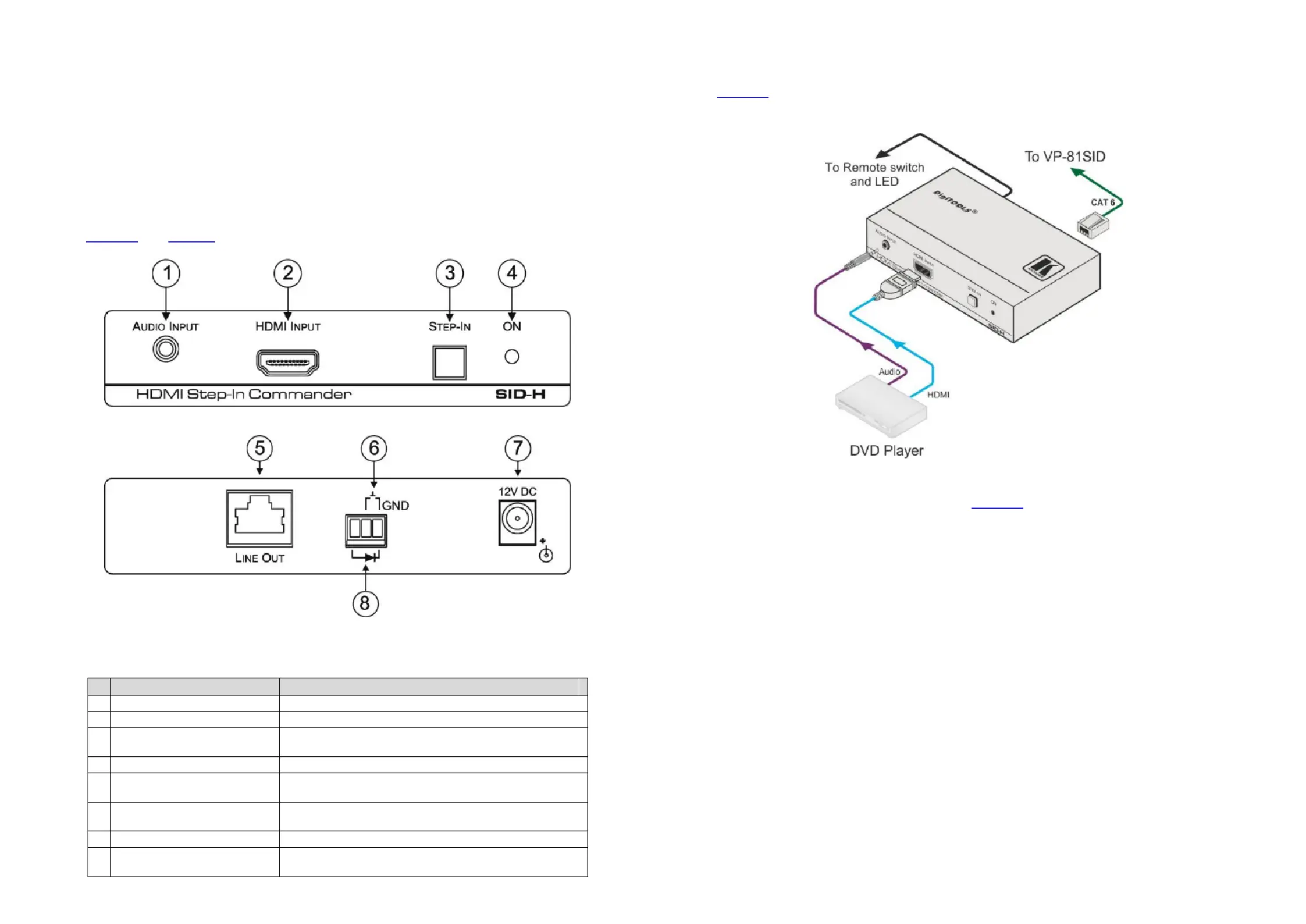
The Kramer SID-H HDMI Step-In Commander
Congratulations on purchasing your Kramer DigiTOOLS
®
SID-H HDMI Step-In
Commander which is ideal for boardrooms and presentation rooms.
The Kramer is an HDMI and unbalanced stereo audio remote device that is used SID-H
to remotely take control of a compatible switcher, for example, the Kramer . VP-81SID
The commander is HDCP compliant and does not need a power adapter if located within
50m (1 ft) of the switcher. 64
Figure 1 Table 1 and dene the . SID-H HDMI Step-In Commander
Figure 1 SID-H HDMI Step-In Commander Front and Rear Panel :
Table 1 SID-H HDMI Step-In Commander Front and Rear Panel Features :
#
Feature
Function
1
AUDIO INPUT 3.5mm Mini Jack
Connect to the unbalanced stereo audio source
2
HDMI INPUT DisplayPort Connector
Connect to the HDMI video source
3
STEP Butto IN n
Press to switch the input to this remote control commander. The
button lights when active
4
ON LED
Lights green when the unit receives power
5
LINE OUT Twisted Pair RJ-45
Connector
Connect to the TP input of a compatible switcher (for example, the
VP-81SID) using CAT 6 or higher specification cable
6
Remote Switch Terminal Block
Connections (pins 2 and 3)
Connect to the remote step-in switch
7
12V DC Power Connector
Connect to the power adapter
8
Remote LED Terminal Block
Connections (pins 1 and 3)
Connect to the remote LED (observe correct polarity. Connect pin 1
to the LED anode and pin 3 to the cathode)
Figure 2 illustrates how to connect the to a source switcher, and remote switch SID-H ,
and LED .
Figure 2 SID-H Wiring Connections :
To connect the SID-H as illustrated in : Figure 2
1. Connect the HDMI video source (for example, a laptop graphics source) to the
HDMI INPUT connector on the front panel of the SID-H.
2. Connect the unbalanced stereo audio source (for example, a laptop graphics source)
to the 3.5mm mini jack AUDIO INPUT connector on the front of the . SID-H
3. Using STP cable, connect the LINE OUT RJ-45 TP connector on the rear panel of
the to the required input on the rear panel of the (up to 50m SID-H VP-81SID
away).
4. Optional Connect the terminal block on the rear of the to the remote —SID-H
switch and LED.
Note: The LED supply includes a current limiting resistor and is designed to work
with any standard LED.
5. Connect the power adapter to the 12V DC connector on the rear of the and SID-H
to the mains electricity (if the distance exceeds 50m (1 ft) from the switcher). 64
Produktspecifikationer
| Varumärke: | Kramer |
| Kategori: | AV extender |
| Modell: | SID-H |
| Färg på produkten: | Zwart |
| Vikt: | 300 g |
| Blåtand: | Ja |
| Skärm diagonal: | 10.1 " |
| Upplösning: | 1280 x 800 Pixels |
| Pekskärm: | Ja |
| Original bildförhållande: | 16:10 |
| Wi-Fi-standarder: | 802.11a, 802.11b, 802.11g, Wi-Fi 4 (802.11n) |
| Ethernet LAN: | Ja |
| Maximal upplösning: | - pixlar |
| Skärmform: | Flat |
| Typiskt kontrastförhållande: | 800:1 |
| Touch-teknik: | Multi-touch |
| Ljusstyrka: | 350 cd/m² |
| Inbyggda högtalare: | Ja |
| Genomsnittlig effekt: | 3 W |
| Antal högtalare: | 2 |
| Certifiering: | CE, FCC, RoHS |
| HD typ: | Full HD |
| Ljudutgång: | 1 |
| HDMI: | Ja |
| Displayteknik: | LCD |
| Respons tid: | 14 ms |
| VESA montering: | Ja |
| Modell: | Sändare för AV-utrustning |
| Bildförhållande: | 16:10 |
| Inbyggd kamera: | Nee |
| Djup (utan bas): | 36.9 mm |
| Höjd (utan bas): | 177 mm |
| Bredd (utan bas): | 258 mm |
| AMD FreeSync: | Nee |
| NVIDIA G-SYNC: | Nee |
| Antal USB Type-A nedströmsportar: | 1 |
| Upphängningssystem för väggen: | Ja |
| Pekskärmsteknik: | Capacitief |
| RJ-45 utgångsportar: | 1 |
| Wifi: | Ja |
| Strömförbrukning (typiskt): | 24 W |
| Drifttemperatur (TT): | -10 - 50 °C |
| Kabeltyper som stöds: | Cat6, Cat7 |
| Produktens färg: | Svart |
| Produktstorlek (BxDxH): | 120 x 70 x 24 mm |
| AC-inspänning: | 12 V |
| Likströmsingång: | Ja |
| Ljudanslutning: | 1 |
| HDMI-in: | 1 |
Behöver du hjälp?
Om du behöver hjälp med Kramer SID-H ställ en fråga nedan och andra användare kommer att svara dig
AV extender Kramer Manualer

2 Februari 2025

20 December 2024

20 December 2024

20 December 2024

20 December 2024

20 December 2024

20 December 2024

20 December 2024

20 December 2024

20 December 2024
AV extender Manualer
- Act
- WyreStorm
- MuxLab
- Monacor
- Vivolink
- ASSMANN Electronic
- Smart-AVI
- Genexis
- Avocent
- Ecler
- Abus
- Speaka
- SmartAVI
- Sescom
- Intelix
Nyaste AV extender Manualer

8 April 2025

1 April 2025

1 April 2025

1 April 2025

1 April 2025

1 April 2025

26 Februari 2025

25 Februari 2025

20 Februari 2025

20 Februari 2025