Kramer VP-8X8 Bruksanvisning
Kramer Inte kategoriserad VP-8X8
Läs gratis den bruksanvisning för Kramer VP-8X8 (2 sidor) i kategorin Inte kategoriserad. Guiden har ansetts hjälpsam av 11 personer och har ett genomsnittsbetyg på 4.8 stjärnor baserat på 5 recensioner. Har du en fråga om Kramer VP-8X8 eller vill du ställa frågor till andra användare av produkten? Ställ en fråga
Sida 1/2
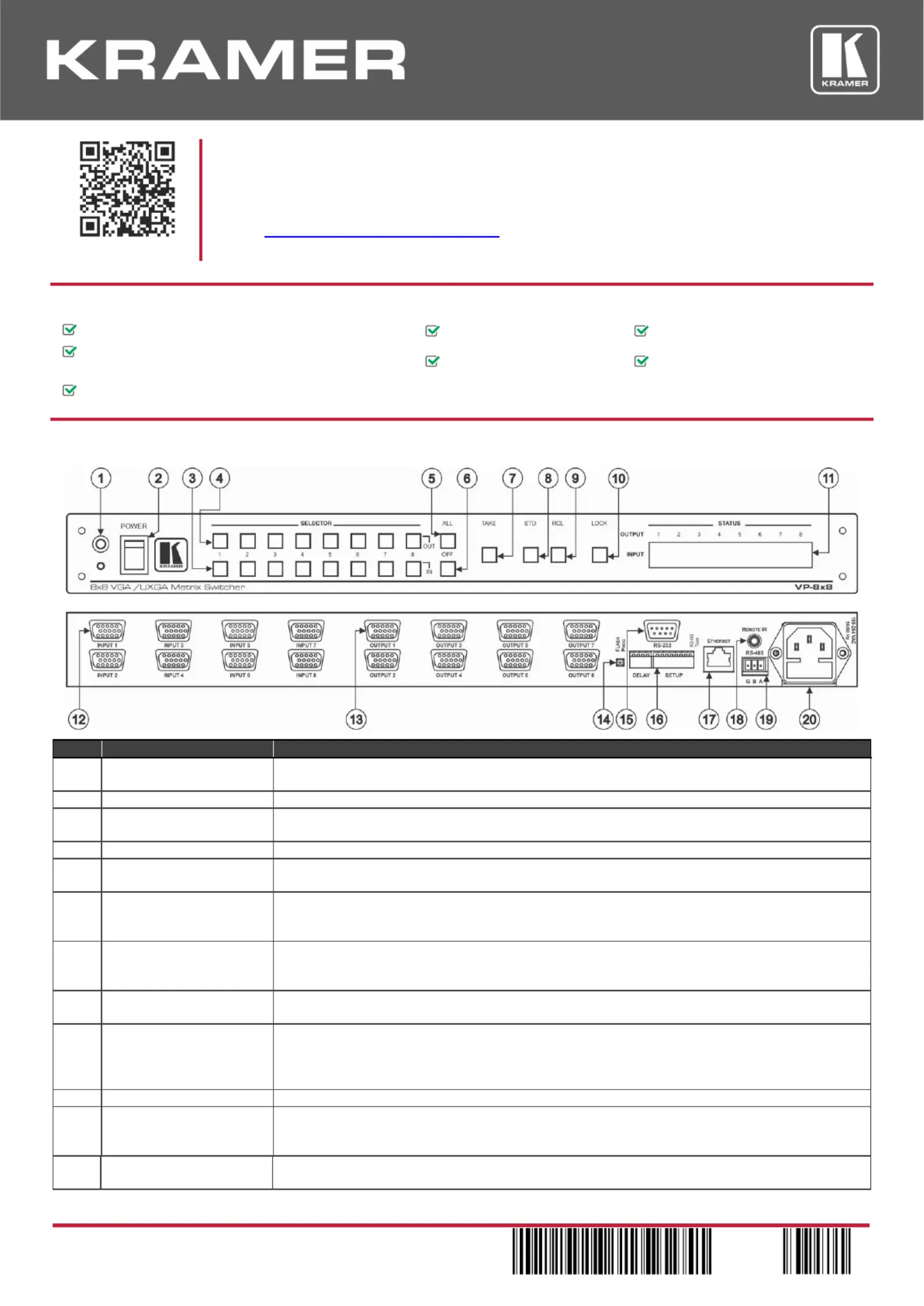
VP-8X8 Quick Start
P/N:
2900-301258QS
Rev:
3
Scan for full manual
VP-8X8 Quick Start Guide
This guide helps you install and use your VP-8X8for the first time.
Go to www.kramerav.com/downloads/VP-8X8 to download the latest user manual and check if firmware
upgrades are available.
Step 1: Check in the bwhat’sox
VP-8X8Matrix Switcher
1 Set of rack ears
4 Rubber feet
Kramer Infrared Remote Control RC-IR3
Transmitter (with battery and user manual)
1 Power cord
1 Quick start guide
1 Null-modem adapter
Step 2: Get to know your - VP8X8
#
Feature
Function
1
IR Receiver
The yellow LED is illuminated when receiving signals from the infrared remote control
transmitter
2
POWER Switch
Illuminated switch for turning the unit ON or OFF
3
IN SELECTOR Buttons
Select the input to switch to the output.
When a signal is detected, the input button illuminates in green
4
OUT SELECTOR Buttons
Select the output to which the input is switched
5
ALL Button
Pressing ALL followed by an INPUT button, connects that input to all outputs
For example, press ALL and then Input button # 2 to connect input # 2 to all the outputs
6
OFF Button
Press an OUT SELECTOR button and then an OFFbutton to disconnect that output from the
inputs.
Press the ALL button and then the OFFbutton to disconnect all the outputs
7
TAKE Button
Pressing toggles the mode between the Conrm mode and the At Once mode (user TAKE
conrmation per action is unnecessary)
When in the Conrm mode, the TAKE button illuminates
8
STO (Store) Button
Pressing followed by an input/output button stores the current setting STO
For example, press STO and then the Output button # 3 to store in Setup # 3
9
RCL () ButtonRecall
Pressing the button and the corresponding / button recalls a setup from the non-RCLINOUT
volatile memory. The stored status ashes. Pressing a dierent / button lets you view INOUT
another setup. After making your choice, pressing the button again implements the new RCL
status
10
LOCK Button
Disengages the front panel switches
11
STATUS 7-segment
Display
Displays the selected input switched to the output (marked above each input)
Also displays the number of IN and OUT ports, the rmware version number, and the
MACHINE #.
12
15-pin HD INPUT
Connectors
Connect to the video sources (from 1 to 8)
Produktspecifikationer
| Varumärke: | Kramer |
| Kategori: | Inte kategoriserad |
| Modell: | VP-8X8 |
| Typ av operation: | Draaiknop |
| Färg på produkten: | Wit |
| Inbyggd display: | Nee |
| Bredd: | 354 mm |
| Djup: | 82.8 mm |
| Höjd: | 96.2 mm |
| Sladdlängd: | 1.8 m |
| Snäll: | Heteluchtborstel |
| Kraftkälla: | AC |
| Tillgångar: | 900 W |
| Teknologi: | Warm |
| Justerbar termostat: | Ja |
| Avsedd för: | Droog haar |
| Antal per paket: | 1 stuk(s) |
| Förvaringsväska: | Nee |
| Antal befattningar: | 3 |
| Jonisk funktion: | Nee |
| Antal-temperaturinställningar: | 3 |
| Keramiskt värmesystem: | Nee |
| Uträtning av håret: | Ja |
| Curling hår: | Nee |
| Haartextureren: | Nee |
| Hårtorkning: | Ja |
| Lämplig för hårtyper: | Alle haartypen |
| Garantiperiod: | 2 jaar |
Behöver du hjälp?
Om du behöver hjälp med Kramer VP-8X8 ställ en fråga nedan och andra användare kommer att svara dig
Inte kategoriserad Kramer Manualer

21 Februari 2025

2 Februari 2025

4 Januari 2025

20 December 2024

20 December 2024

20 December 2024

20 December 2024

20 December 2024

20 December 2024

20 December 2024
Inte kategoriserad Manualer
Nyaste Inte kategoriserad Manualer

9 April 2025

9 April 2025

9 April 2025

9 April 2025

9 April 2025

9 April 2025

9 April 2025

9 April 2025

9 April 2025

9 April 2025