La Crosse Technology W80000 Bruksanvisning
La Crosse Technology
klocka
W80000
Läs gratis den bruksanvisning för La Crosse Technology W80000 (2 sidor) i kategorin klocka. Guiden har ansetts hjälpsam av 27 personer och har ett genomsnittsbetyg på 4.7 stjärnor baserat på 14 recensioner. Har du en fråga om La Crosse Technology W80000 eller vill du ställa frågor till andra användare av produkten? Ställ en fråga
Sida 1/2

Page 3Page 2
MODEL: W80000
DC: 010620
For more product information visit: bit.ly/laxtech_support
D I G I TA L WA L L C LO C K
WI TH IN DO OR TEMPERATURE & T IMER
P O W E R U P S E T T I N G S
1. Hold the TIME SET button to enter the Settings Menu.
2. Press the + or - button to adjust values.
3. Press the TIME SET button to confirm and move to next item.
4. Press the SNOOZE button any time to exit.
Settings Menu Order:
• Hour
• Minutes
• Fahrenheit/Celsius
1. Insert 3-AAA batteries into your Wall Clock.
2. Configure your basic settings.
C U STO M D I S P L AY
Press the MODE button to select you custom display.
Time/Seconds Time/Indoor Temperature
Time/Alarm Time Timer
A L A R M
1. Hold the ALARM button to enter the Alarm Settings Menu.
2. Press the + or - button to adjust values.
3. Press the ALARM button to confirm and move to next item.
4. Press the SNOOZE button at any time to exit.
Alarm Settings Order:
• Hour
• Minutes
Activate/Deactivate:
• Press the ALARM button to activate or deactivate the alarm or
silence a sounding alarm.
• The Alarm Icon will show when active.
Snooze:
• Press the SNOOZE button to silence an alarm for 10 minutes.
• Alarm Icon will flash while snoozing.
• Snooze may be repeated.
Produktspecifikationer
| Varumärke: | La Crosse Technology |
| Kategori: | klocka |
| Modell: | W80000 |
Behöver du hjälp?
Om du behöver hjälp med La Crosse Technology W80000 ställ en fråga nedan och andra användare kommer att svara dig
klocka La Crosse Technology Manualer

12 Oktober 2025

12 Oktober 2025

11 Oktober 2025

11 Oktober 2025

18 Augusti 2025

14 Augusti 2025

10 Augusti 2025

9 Augusti 2025

9 Augusti 2025
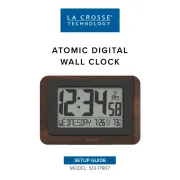
7 Augusti 2025
klocka Manualer
- WoodWatch
- Zuiver
- Hermle
- ASA
- Bearware
- Timex
- AV:link
- BBrain
- Lotus
- Mebus
- Karlsson
- Festina
- Easymaxx
- Profile
- Hummer
Nyaste klocka Manualer

20 Oktober 2025

20 Oktober 2025
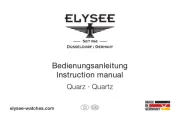
20 Oktober 2025

20 Oktober 2025

20 Oktober 2025

20 Oktober 2025

19 Oktober 2025

19 Oktober 2025

19 Oktober 2025

19 Oktober 2025