La Crosse Technology WT-3122B Bruksanvisning
La Crosse Technology
klocka
WT-3122B
Läs gratis den bruksanvisning för La Crosse Technology WT-3122B (4 sidor) i kategorin klocka. Guiden har ansetts hjälpsam av 8 personer och har ett genomsnittsbetyg på 4.6 stjärnor baserat på 4.5 recensioner. Har du en fråga om La Crosse Technology WT-3122B eller vill du ställa frågor till andra användare av produkten? Ställ en fråga
Sida 1/4

www.lacrossetechnology.com/support Page | 1
Instruction Manual
DC: 050614
Atomic Analog Wall Clock
Get Started
Step 1: Slide the switch to select a time zone.
Step 2: Insert 1 fresh AA, LR6 1.5 volt ALKALINE battery according to the
polarity marked on the case.
Step 3: Position the clock on an exterior wall that faces Ft. Collins Colorado.
During the night, your clock will automatically set itself.
Note: The hands will move to the 12:00 position and search for the radio signal.
If the radio signal is not received in the first 10 minutes, the clock will start
running from the 12:00 position and will continue to run. Do not attempt to
reset the hands manually even though the time on the clock is incorrect. The
clock is synchronizing to the WWVB signal and once the radio signal is decoded,
the hands will automatically adjust to the correct time. This may take up to 5
nights.
Position Clock
Choose a location 6 feet or more from electronics such as cordless phones,
wireless gaming systems, televisions, microwaves, routers, baby monitors,
etc., which can prevent signal reception.
Position clock near an exterior wall that faces Ft. Collins Colorado for
WWVB time signal reception.
The antenna is available for signal reception when the front or back of the
clock faces Colorado.
Reset:
If the clock does not respond to the various function modes, reset the clock by
pressing the RESET button on the movement case.
Note: We recommend that you change the battery every 24 months to maintain
accuracy. Remove the battery when the clock will not be in use for an extended
period.
Produktspecifikationer
| Varumärke: | La Crosse Technology |
| Kategori: | klocka |
| Modell: | WT-3122B |
| Enhetsplacering: | Ingebouwd |
| Typ av operation: | Draaiknop |
| Färg på produkten: | Black, Stainless steel |
| Dörrgångjärn: | Neer |
| Inbyggd display: | Ja |
| Vikt: | 47647 g |
| Bredd: | 594 mm |
| Djup: | 550 mm |
| Höjd: | 717 mm |
| Nettoskatt: | 5300 W |
| Grill: | Ja |
| Energie-efficiëntieklasse: | A |
| Förpackningens bredd: | 695 mm |
| Djuppackning: | 660 mm |
| Förpackningshöjd: | 790 mm |
| Belysning inuti: | Ja |
| Integrerad klocka: | Ja |
| Typ av klocka: | Elektronisch |
| Konvektionsmatlagning: | Ja |
| Typ av lampa: | Halogeen |
| Total inomhuskapacitet (ugnar): | 81 l |
| Antal ugnar: | 2 |
| Kontrollposition: | Voorkant |
| Installationsfackets bredd: | 568 mm |
| Installationsfack djup: | 550 mm |
| Installationsfack höjd: | 720 mm |
| Nuvarande: | 25 A |
| Material genom: | Glas |
| Installationsfack höjd (min): | 720 mm |
| Energiförbrukning (konventionell): | 0.84 kWu |
| Energiförbrukning (tvungen konvektion): | 0.71 kWu |
| Att laga: | Ja |
| Ugnsstorlek: | Middelmaat |
| Typ av ugn: | Elektrische oven |
| Total ugnseffekt: | - W |
| Ugn med nettokapacitet: | 47 l |
| Över- och undervärme: | Ja |
| Ugnens termostatområde: | 50 - 275 °C |
| Självrengörande: | Ja |
| Undervärmning: | Ja |
| Övervärme: | Ja |
| Dörrkylningsfläkt: | Ja |
| Skriv timer: | Digitaal |
| Installationsfackets bredd (min): | 560 mm |
| Varmluftsgrillning: | Ja |
| Certifiering: | CE, VDE |
| Snabb värme: | Ja |
| Antal rutnät: | 2 |
| Antal hyllplatser: | 3 |
| Rengöringsteknik: | ecoClean |
| Energiförbrukning (standby): | 0.83 kWu |
| Inklusive grillställ: | Ja |
| Ugn 2 nettokapacitet: | 34 l |
| Ugn 2 storlekar: | Klein |
| Ugn 2 strömkälla: | Electrisch |
| AC-ingångsspänning: | 220 - 240 V |
| AC-ingångsfrekvens: | 50 Hz |
| Type beeldscherm: | LCD |
| Energieffektivitetsskala: | A++ tot D |
| Ugn 2 energieffektivitetsklass: | B |
| Termostatintervall för ugn 2: | 50 - 275 °C |
Behöver du hjälp?
Om du behöver hjälp med La Crosse Technology WT-3122B ställ en fråga nedan och andra användare kommer att svara dig
klocka La Crosse Technology Manualer

12 Oktober 2025

12 Oktober 2025

11 Oktober 2025

11 Oktober 2025

18 Augusti 2025

14 Augusti 2025

10 Augusti 2025

9 Augusti 2025

9 Augusti 2025
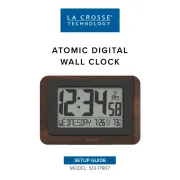
7 Augusti 2025
klocka Manualer
- Zenith
- Equity
- Valcom
- Trevi
- Freestyle
- Eurochron
- Muse
- Omega
- Cresta
- Misfit
- Orient
- AV:link
- Vitek
- ART
- Teesa
Nyaste klocka Manualer

20 Oktober 2025

20 Oktober 2025
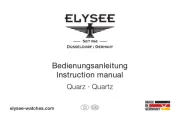
20 Oktober 2025

20 Oktober 2025

20 Oktober 2025

20 Oktober 2025

19 Oktober 2025

19 Oktober 2025

19 Oktober 2025

19 Oktober 2025