Lava Bond A1 Bruksanvisning
Lava
Smartphone
Bond A1
Läs gratis den bruksanvisning för Lava Bond A1 (16 sidor) i kategorin Smartphone. Guiden har ansetts hjälpsam av 12 personer och har ett genomsnittsbetyg på 4.6 stjärnor baserat på 6.5 recensioner. Har du en fråga om Lava Bond A1 eller vill du ställa frågor till andra användare av produkten? Ställ en fråga
Sida 1/16
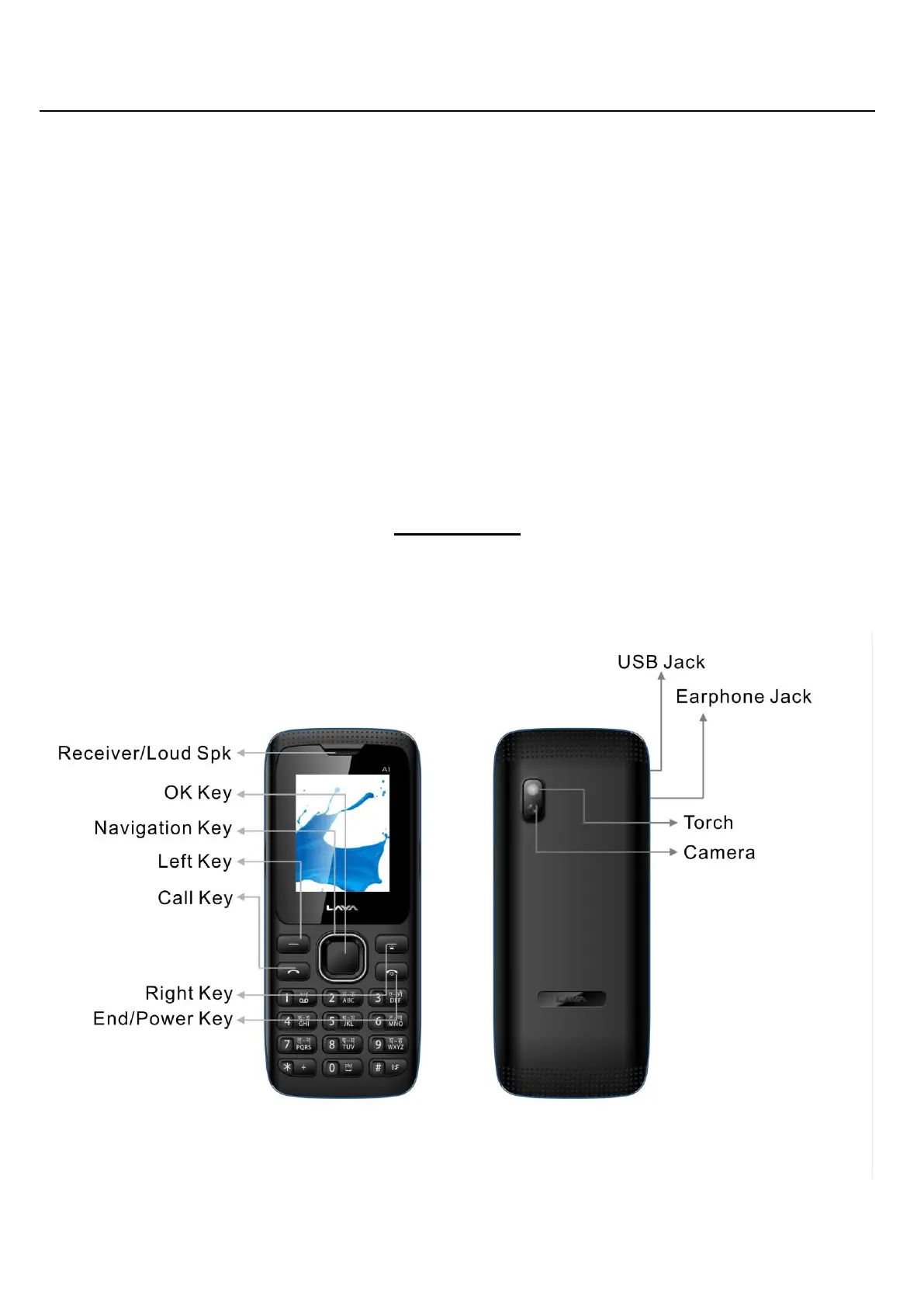
Bond A1 User Manual LAVA
1
LAVA Bond A1 User Manual
1. Preface
Thank you for purchasing this mobile. For the best performance, we recommend that you read the
manual carefully.
To guarantee that your cellular phone works properly, please follow the instructions in this manual to
prevent any possible incidents or malfunctions.
Introduction
Phone Display
Produktspecifikationer
| Varumärke: | Lava |
| Kategori: | Smartphone |
| Modell: | Bond A1 |
Behöver du hjälp?
Om du behöver hjälp med Lava Bond A1 ställ en fråga nedan och andra användare kommer att svara dig
Smartphone Lava Manualer

3 Oktober 2024

29 September 2024

23 September 2024

22 September 2024

20 September 2024

19 September 2024

16 September 2024

16 September 2024

13 September 2024

8 September 2024
Smartphone Manualer
- Silvercrest
- Thomson
- Casper
- Auro
- Doogee
- ZTE
- Unnecto
- Kyocera
- Sanyo
- Switel
- Overmax
- Ecom
- CRUX
- Micromax
- Sonim
Nyaste Smartphone Manualer

2 April 2025

30 Mars 2025

10 Mars 2025

7 Mars 2025

6 Mars 2025

5 Mars 2025

3 Mars 2025

2 Mars 2025

26 Februari 2025

26 Februari 2025