Lexmark Cloud Connector Bruksanvisning
Lexmark Inte kategoriserad Cloud Connector
Läs gratis den bruksanvisning för Lexmark Cloud Connector (13 sidor) i kategorin Inte kategoriserad. Guiden har ansetts hjälpsam av 12 personer och har ett genomsnittsbetyg på 4.7 stjärnor baserat på 6 recensioner. Har du en fråga om Lexmark Cloud Connector eller vill du ställa frågor till andra användare av produkten? Ställ en fråga
Sida 1/13
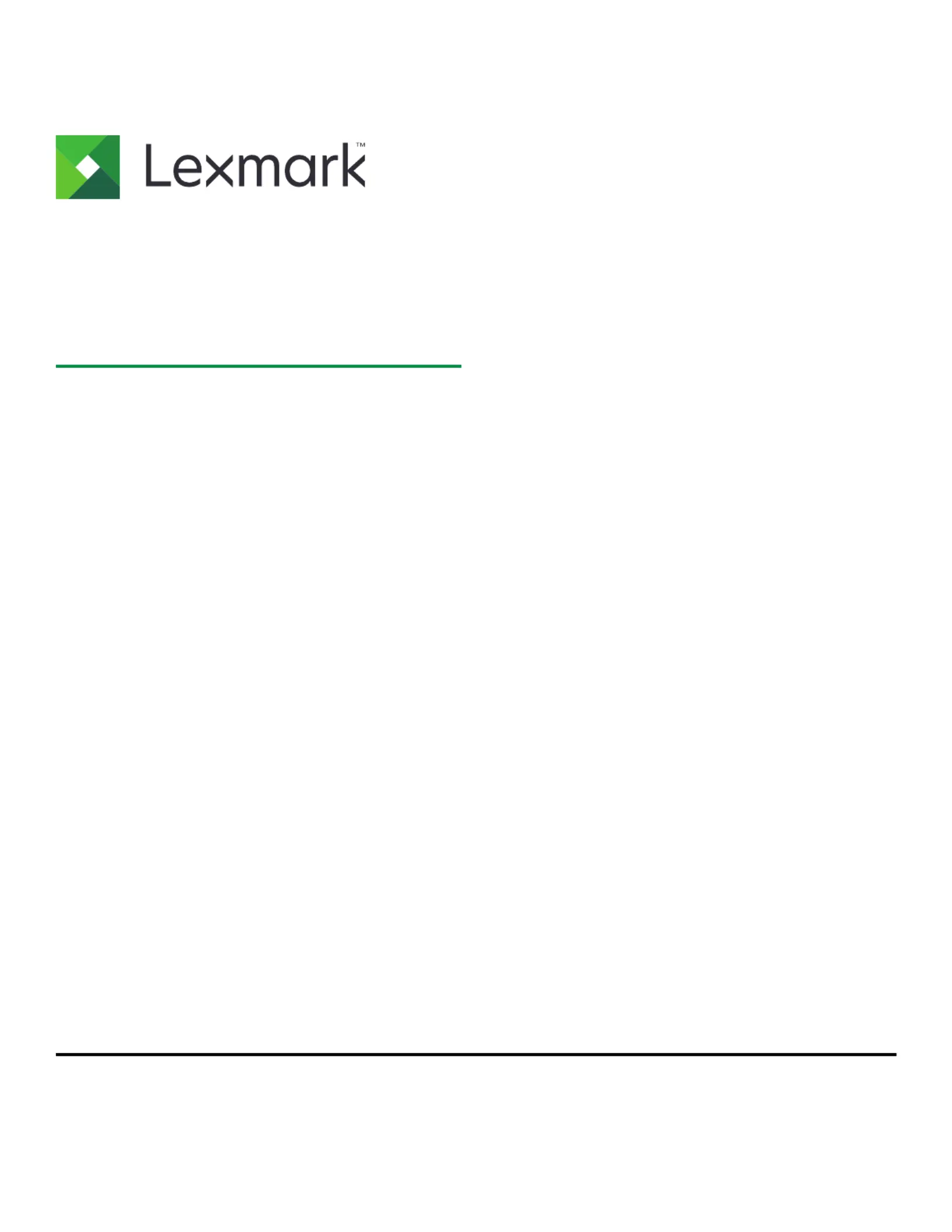
Cloud Connector
Version 1.4
User's Guide
March 2021www.lexmark.com
Produktspecifikationer
| Varumärke: | Lexmark |
| Kategori: | Inte kategoriserad |
| Modell: | Cloud Connector |
| Färg på produkten: | Zwart |
| Vikt: | 600 g |
| Bredd: | 148.5 mm |
| Djup: | 148.5 mm |
| Höjd: | 40 mm |
| Blåtand: | Ja |
| Nuvarande: | 4.74 A |
| Processorfamilj: | Intel® Core™ i7 |
| Processormodel: | i7-8550U |
| Bluetooth-version: | 4.0 |
| USB-kontakttyp: | USB Type-A, USB Type-C |
| Ethernet LAN: | Ja |
| Antal HDMI-portar: | 1 |
| PC-ljud ingång: | Ja |
| Antal Ethernet LAN (RJ-45)-portar: | 1 |
| Monteringsalternativ för kabellås: | Ja |
| Kabellåsspårtyp: | Kensington |
| DC-spänningsingång: | 19 V |
| Certifiering: | BSMI/CB/CE/FCC/UL/Energy Star/C-Tick/WiFi/RF/VCCI |
| Anslutning för nätadapter: | Ja |
| Megapixlar: | - MP |
| Bildsensorstorlek: | - " |
| HD typ: | 4K Ultra HD |
| Internminne: | 4096 MB |
| Inbyggd kamera: | Ja |
| Ethernet LAN, dataöverföringshastigheter: | 10,100,1000 Mbit/s |
| Antal portar USB 3.2 Gen 1 (3.1 Gen 1) Typ A: | 5 |
| Total lagringskapacitet: | 128 GB |
| Antal personer: | 8 persoon/personen |
| Fjärrkontroll ingår: | Ja |
| Wifi: | Ja |
| Strömförbrukning (typiskt): | 90 W |
| Typ produkt: | Videovergaderingssysteem voor groepen |
| Processorgenerering: | Intel® 8de generatie Core™ i7 |
| Inkluderar högtalare: | Ja |
Behöver du hjälp?
Om du behöver hjälp med Lexmark Cloud Connector ställ en fråga nedan och andra användare kommer att svara dig
Inte kategoriserad Lexmark Manualer

27 September 2024

24 September 2024

19 September 2024

5 September 2024

3 September 2024

2 September 2024

26 Augusti 2024

24 Augusti 2024

22 Augusti 2024

21 Augusti 2024
Inte kategoriserad Manualer
Nyaste Inte kategoriserad Manualer

9 April 2025

9 April 2025

9 April 2025

9 April 2025

9 April 2025

9 April 2025

9 April 2025

9 April 2025

9 April 2025

9 April 2025