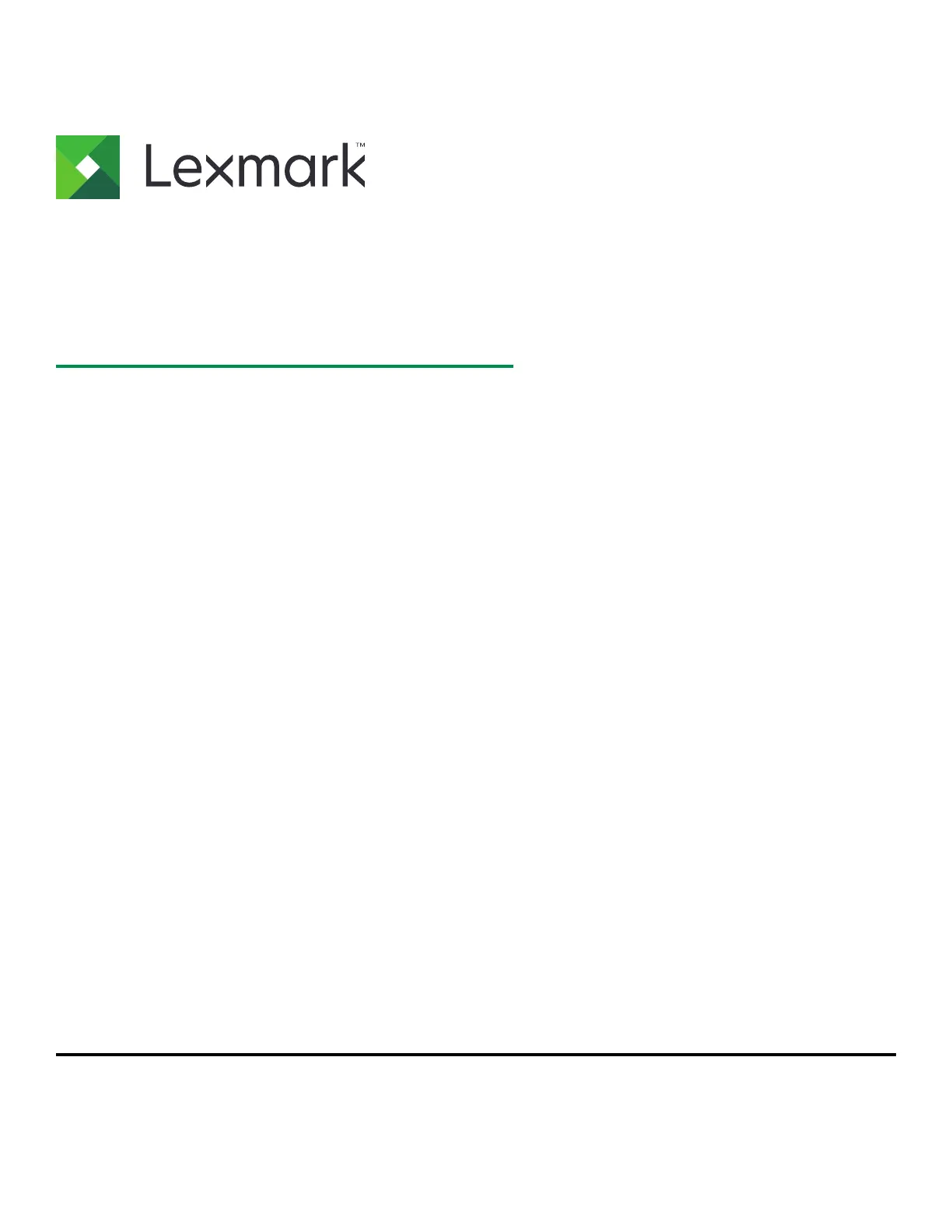Lexmark Solution Composer Bruksanvisning
Lexmark Inte kategoriserad Solution Composer
Läs gratis den bruksanvisning för Lexmark Solution Composer (34 sidor) i kategorin Inte kategoriserad. Guiden har ansetts hjälpsam av 25 personer och har ett genomsnittsbetyg på 4.4 stjärnor baserat på 5 recensioner. Har du en fråga om Lexmark Solution Composer eller vill du ställa frågor till andra användare av produkten? Ställ en fråga
Sida 1/34
Produktspecifikationer
| Varumärke: | Lexmark |
| Kategori: | Inte kategoriserad |
| Modell: | Solution Composer |
| Färg på produkten: | Grijs |
| Vikt: | - g |
| Bredd: | - mm |
| Djup: | - mm |
| Höjd: | - mm |
| Batterikapacitet: | 6400 mAh |
| Blåtand: | Nee |
| Skärm diagonal: | 10.1 " |
| Upplösning: | 1280 x 800 Pixels |
| Processorfrekvens: | 1.6 GHz |
| Processorfamilj: | Intel® Celeron® |
| Processormodel: | N2806 |
| Antal processorkärnor: | 2 |
| Intern lagringskapacitet: | 32 GB |
| Wi-Fi-standarder: | 802.11b, 802.11g, Wi-Fi 4 (802.11n) |
| Generering av mobilt internet: | 3G |
| GPS: | Nee |
| Plats position: | Nee |
| Vormfaktor: | Slate |
| Bakre kameraupplösning (numerisk): | 5 MP |
| Främre kameraupplösning (numerisk): | 1 MP |
| Typ bakre kamera: | Enkele camera |
| Inkluderar operativsystem: | Windows 8.1 |
| Plattform: | Windows |
| Närfältskommunikation (NFC): | Nee |
| Integrerad minneskortläsare: | Ja |
| Kompatibla minneskort: | SDHC |
| Touch-teknik: | Multi-touch |
| Pekskärmstyp: | Capacitief |
| Processor litografi: | 22 nm |
| LED-bakgrundsbelysning: | Ja |
| Inbyggda högtalare: | Ja |
| Anslutning för nätadapter: | Ja |
| Maximal videoupplösning: | 1280 x 800 Pixels |
| Inbyggd mikrofon: | Ja |
| Internminne: | 2 GB |
| Förvarings media: | Flash |
| Batteritid/batteritid: | - uur |
| Internminnestyp: | DDR3-SDRAM |
| Displayteknik: | LCD |
| WiFi-standard: | Wi-Fi 4 (802.11n) |
| Typ av enhet: | Mobiele tablet |
| Intel® Wireless Display (Intel® WiDi): | Ja |
| Mobile High-Definition Link (MHL): | Nee |
| Systembuss: | - GT/s |
| Processor antal trådar: | 2 |
| Processorns driftlägen: | 64-bit |
| Processorns cache: | 1 MB |
| Tjunction: | 105 °C |
| Thermal Design Power (TDP): | 4.5 W |
| Kodnamnsprocessor: | Bay Trail |
| Typ av processorcache: | L2 |
| Processorfabrikant: | Intel |
| Fram kamera: | Ja |
| Intel® My WiFi Technology (Intel® MWT): | Ja |
| Intel® Smart Response Technology: | Nee |
| Intel® Hyper Threading Technology (Intel® HT Technology): | Nee |
| Intel® Turbo Boost-teknik: | Nee |
| Intel® Quick Sync-videoteknik: | Nee |
| Intel® InTru™ 3D-teknik: | Nee |
| Intel® Clear Video HD-teknik (Intel® CVT HD): | Nee |
| Intel® Insider™: | Nee |
| Intel® AES nya instruktioner (Intel® AES-NI): | Nee |
| Förbättrad Intel SpeedStep-teknik: | Ja |
| Kör Disable Bit: | Ja |
| Idle stater: | Ja |
| Intel® Enhanced Halt State: | Ja |
| Inbyggda alternativ tillgängliga: | Nee |
| Intel® 64: | Ja |
| Intel® Virtualization Technology for Directed I/O (VT-d): | Nee |
| Intel® Virtualization Technology (VT-x): | Ja |
| Processorpaketstorlek: | 25 x 27 mm |
| Konfliktfri processor: | Ja |
| Intel® Identity Protection Technology (Intel® IPT): | Nee |
| Versie Intel® Identity Protection Technology: | 0.00 |
| ARK ID-processor: | 79050 |
| Backkamera: | Ja |
| Hörlurarna avstängda: | Ja |
| Intel® Anti-Theft Technology (Intel® AT): | Nee |
| Intel® Rapid Start-teknik: | Nee |
| Intel® Smart Connect-teknik: | Ja |
| Tangentbord ingår: | Nee |
| Mobil nätverksanslutning: | Ja |
| Maximal processorturbofrekvens: | 2 GHz |
| Bussprocessor på framsidan: | - MHz |
| Processorserie: | Intel Celeron Processor N2000 Series for Mobile |
| Grafikkortsfamilj: | Intel |
| Intel® Rapid Storage Technology: | Nee |
| Scenario Design Power (SDP): | 2.5 W |
| Intel® High Definition Audio (Intel® HD Audio): | Nee |
| Versie Intel® Smart Connect-teknik: | 1.00 |
| Intel® Virtualization Technology (Intel® VT): | VT-x |
| Intel RealSense 3D-kamera: | Nee |
Behöver du hjälp?
Om du behöver hjälp med Lexmark Solution Composer ställ en fråga nedan och andra användare kommer att svara dig
Inte kategoriserad Lexmark Manualer

27 September 2024

24 September 2024

19 September 2024

5 September 2024

3 September 2024

2 September 2024

26 Augusti 2024

24 Augusti 2024

22 Augusti 2024

21 Augusti 2024
Inte kategoriserad Manualer
Nyaste Inte kategoriserad Manualer

9 April 2025

9 April 2025

9 April 2025

9 April 2025

9 April 2025

9 April 2025

9 April 2025

9 April 2025

9 April 2025

9 April 2025