Lexmark Mobile Authentication Bruksanvisning
Lexmark Inte kategoriserad Mobile Authentication
Läs gratis den bruksanvisning för Lexmark Mobile Authentication (5 sidor) i kategorin Inte kategoriserad. Guiden har ansetts hjälpsam av 11 personer och har ett genomsnittsbetyg på 4.4 stjärnor baserat på 5 recensioner. Har du en fråga om Lexmark Mobile Authentication eller vill du ställa frågor till andra användare av produkten? Ställ en fråga
Sida 1/5
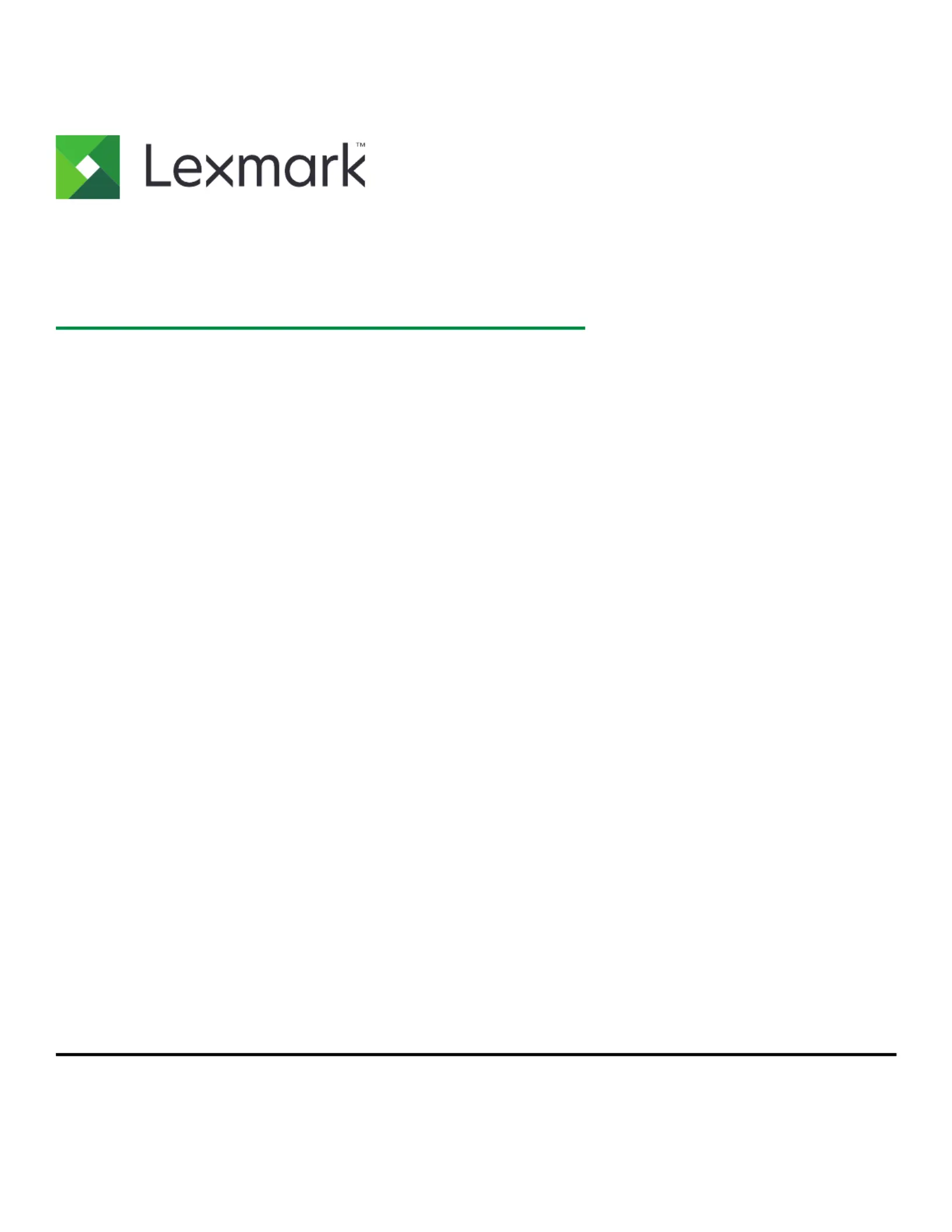
Mobile Authentication
Getting Started
October 2016www.lexmark.com
Produktspecifikationer
| Varumärke: | Lexmark |
| Kategori: | Inte kategoriserad |
| Modell: | Mobile Authentication |
| Enhetsplacering: | Ingebouwd |
| Typ av operation: | Buttons, Rotary |
| Färg på produkten: | Wit |
| Dörrgångjärn: | Links |
| Inbyggd display: | Ja |
| Vikt: | 67000 g |
| Bredd: | 595 mm |
| Djup: | 545 mm |
| Höjd: | 820 mm |
| Nettoskatt: | 1850 W |
| Typ av laddare: | Voorbelading |
| Dörrfärg: | Wit |
| Sladdlängd: | 1.5 m |
| Trumminnehåll: | 52 l |
| Fördröjd starttimer: | Ja |
| Barnlås: | Ja |
| Centrifuger läkemedelsklass: | B |
| Ljudnivå (tvätt): | 74 dB |
| Obalans kontrollsystem: | Ja |
| Justerbar centrifughastighet: | Ja |
| Maximal centrifugeringshastighet: | - RPM |
| Nuvarande: | 13 A |
| Bulleremissionsklass: | B |
| Torkkapacitet: | 5 kg |
| Ljudnivå under centrifugering: | 74 dB |
| Ljudnivå (torkning): | 74 dB |
| Vattenförbrukning tvätt & torkning: | 66 l |
| Tvättvattenförbrukning: | 44 l |
| På-/-Av-knapp: | Ja |
| Justerbara fötter: | Ja |
| Varningssignal: | Ja |
| Justerbar temperatur: | Ja |
| Kijkglas: | Ja |
| Energieffektivitetsklass (tvätt): | E |
| Energieffektivitetsklass (tvätt och torkning): | F |
| Energiförbrukning per 100 cykler (tvätt): | 78 kWu |
| Energiförbrukning per 100 cykler (tvätt och torkning): | 370 kWu |
| Vattentillgång: | Koud |
| Programtid för tvätt och tork: | 590 min |
| Tvättcykelns längd: | 205 min |
| Nominell kapacitet (tvätt): | 7 kg |
| AC-ingångsspänning: | 220 - 240 V |
| AC-ingångsfrekvens: | 50 Hz |
| Energieffektivitetsskala: | A tot G |
| Wasprogramma's: | Colour, Cotton, Delicate/silk, Eco, Mix, Outdoor, Sport, Synthetics, White, Wool |
| Torkprogram: | Cotton, Mix, Outdoor/sport, Sport, Synthetics, White clothes |
| Färg-på-dörrhandtag: | Wit |
Behöver du hjälp?
Om du behöver hjälp med Lexmark Mobile Authentication ställ en fråga nedan och andra användare kommer att svara dig
Inte kategoriserad Lexmark Manualer

27 September 2024

24 September 2024

19 September 2024

5 September 2024

3 September 2024

2 September 2024

26 Augusti 2024

24 Augusti 2024

22 Augusti 2024

21 Augusti 2024
Inte kategoriserad Manualer
Nyaste Inte kategoriserad Manualer

9 April 2025

9 April 2025

9 April 2025

9 April 2025

9 April 2025

9 April 2025

9 April 2025

9 April 2025

9 April 2025

9 April 2025