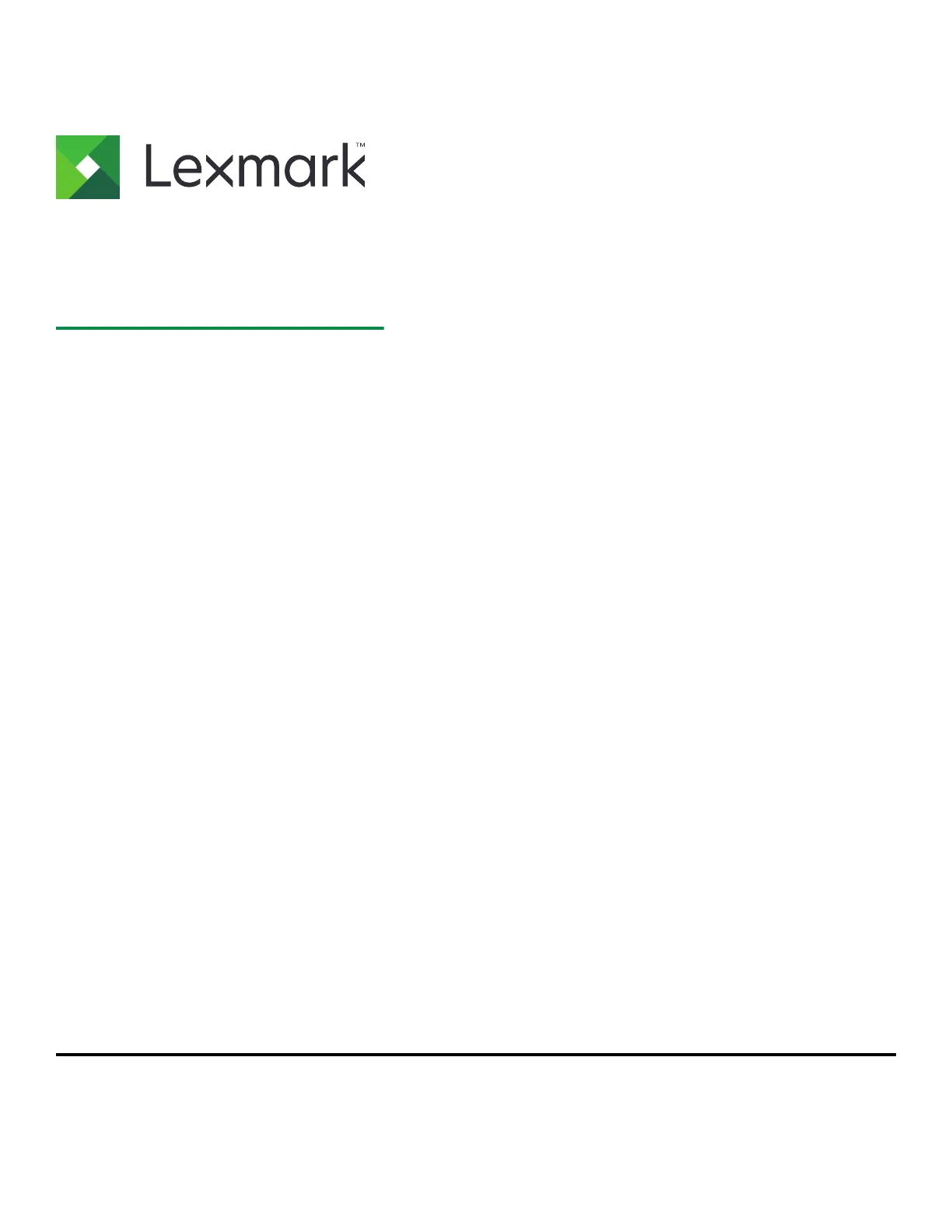Lexmark MX912de Bruksanvisning
Läs gratis den bruksanvisning för Lexmark MX912de (84 sidor) i kategorin Skrivare. Guiden har ansetts hjälpsam av 32 personer och har ett genomsnittsbetyg på 4.7 stjärnor baserat på 8 recensioner. Har du en fråga om Lexmark MX912de eller vill du ställa frågor till andra användare av produkten? Ställ en fråga
Sida 1/84
Produktspecifikationer
| Varumärke: | Lexmark |
| Kategori: | Skrivare |
| Modell: | MX912de |
| Inbyggd display: | Ja |
| Vikt: | 95000 g |
| Bredd: | 615 mm |
| Djup: | 697 mm |
| Höjd: | 909 mm |
| Förpackningens bredd: | 762 mm |
| Skärm diagonal: | 10 " |
| Pekskärm: | Ja |
| Processorfrekvens: | 800 MHz |
| Wi-Fi: | Nej |
| Maximal upplösning: | 1200 x 1200 DPI |
| Internminne: | 1024 MB |
| Kabelteknik: | 10/100/1000Base-T(X) |
| Maximalt internminne: | 3072 MB |
| Antal bläckpatroner: | 1 |
| Standardgränssnitt: | Ethernet, USB 2.0 |
| Maximal kopieringsupplösning: | - DPI |
| Skanningshastighet (färg): | 140 ppm |
| Modemhastighet: | 33.6 Kbit/s |
| Fax: | Svartvit faxning |
| Nätverksprotokoll som stöds (IPv4): | TCP/IP, AppleTalk |
| Nätverksprotokoll som stöds (IPv6): | TCP/IP, TCP, UDP |
| Valfri anslutning: | Parallel, Serial (RS-232), Wireless LAN |
| Totalt antal inmatningsfack: | 3 |
| Maximalt antal inmatningsfack: | 6 |
| Pappersfackets mediavikt: | 60 - 256 g/m ^ |
| Dubbelsidig kopiering: | Ja |
| Allt-i-ett-multitasking: | Ja |
| Serveroperativsystem som stöds: | Windows Server 2003, Windows Server 2003 x64, Windows Server 2008, Windows Server 2008 R2, Windows Server 2008 x64, Windows Server 2012, Windows Server 2012 R2 |
| Automatisk dokumentmatare (ADF): | Ja |
| Ljudtrycksnivå (kopiering): | 55 dB |
| Skanningshastighet (svart): | 80 ppm |
| Produktens färg: | Black, White |
| Kontrolltyp: | Röra |
| Låddjup: | 838 mm |
| Vikt inkl. förpackning: | 112000 g |
| Mac-operativsystem som stöds: | Mac OS X 10.5 Leopard, Mac OS X 10.6 Snow Leopard, Mac OS X 10.7 Lion, Mac OS X 10.8 Mountain Lion, Mac OS X 10.9 Mavericks |
| Utskrift: | Svartvit utskrift |
| Dubbelsidig utskrift: | Ja |
| Kopiering: | Svartvit kopiering |
| Inbyggd processor: | Ja |
| Datahastighet för Ethernet-LAN: | 10,100,1000 Mbit/s |
| Temperatur vid drift: | 10 - 30 ° C |
| Intervall för relativ operativ luftfuktighet: | 15 - 85 % |
| Hållbarhetscertifiering: | ENERGY STAR |
| Kryptering/säkerhet: | 802.1x RADIUS, HTTPS, LEAP, MD5, PEAP, SSL/TLS |
| Nätverksansluten (Ethernet): | Ja |
| Skanningstyp: | Flatbädds- och ADF-scanner |
| Bildkomprimeringsformat: | JPEG XR, JPG, TIF |
| Displaytyp: | LCD |
| Färgdisplay: | Ja |
| Lednings Protokoll: | HTTP, HTTPs (SSL/TLS), SNMPv1, SNMPv2c, SNMPv3, WINS, IGMP, BOOTP, RARP, APIPA (AutoIP), DHCP, ICMP, DNS, DDNS, mDNS, ARP, NTP, Telnet, Finger |
| Antal USB 2.0 anslutningar: | 4 |
| USB-port: | Ja |
| Linux operativsystem som stöds: | Fedora 14, Fedora 15, Fedora 18, Ubuntu 11.10, Ubuntu 12.04, Ubuntu 12.10, Ubuntu 14.04 |
| Strömförbrukning i avslaget läge: | 0.6 W |
| Positionering på marknaden: | Business |
| Altitud vid drift: | 0 - 2500 m |
| Strömförbrukning i väntläge: | 3.6 W |
| Direktutskrift: | Ja |
| Dokument som stöds: | PDF, XPS |
| Utskriftsteknologi: | laser |
| Utskriftshastighet (Svart, normalkvalitet, A4/US Brev): | 65 ppm |
| Tid för första utskrift (svart): | 5.2 s |
| Dubbelsidigt utskriftsläge: | Auto/manuell |
| Driftcykel per månad: | 300000 sidor per månad |
| Språk för sidbeskrivning: | Microsoft XPS, PCL 5e, PCL 6, PDF 1.7, PPDS, PostScript 3, XHTML |
| Medelströmförbrukning vid utskrift: | 985 W |
| Typisk elföbrukning: | 4.9 kWh/vecka |
| Maximal inmatningskapacitet: | 6650 ark |
| Total inmatningskapacitet: | 1150 ark |
| Pappersinmatningstyp: | Pappersfack |
| Total utmatningskapacitet: | 250 ark |
| Maximal utmatningskapacitet: | 3500 ark |
| Högsta ISO A-seriestorlek: | A3 |
| Pappersfackets typ av media: | Card stock, Envelopes, Labels, Plain paper, Transparencies |
| ISO A-serie storlek (A0...A9): | A3, A4, A5, A6 |
| Icke-ISO utskriftsmaterial av olika storlek: | Executive (184 x 267mm), Folio (media size), Ledger (media size), Legal (media size), Letter (media size), Oficio (media size), Statement (140 x 216mm), Universal |
| Säkerhetsegenskaper: | MD5, MSCHAPv2, LEAP, PEAP, TLS, TTLS, IPSec, SNMPv3 |
| Verifieringsmetod: | 802.1x |
| Optisk skanningsupplösning: | 600 x 600 DPI |
| Skanning: | Färgscanning |
| Kopieringshastighet (normalkvalitet, svart, A4): | 65 kopior per minut |
| Storleksändring kopieringsmaskin: | 25 - 400 % |
| Ljudtrycksnivå (utskrivning): | 55 dB |
| Kuvertstorlek: | 7 3/4, 9,10, B5, C5, DL |
| Strömförbrukning (genomsnittligt operativt): | - W |
| Skanningsteknik: | CIS/CCD |
| Maximalt skanningsområde: | 297 x 432 mm |
| Skanning till: | E-mail, FTP, USB |
| Ljudeffektsnivå (vänteläge): | 31 dB |
| Skrivarfäger: | Svart |
| Tid till första kopia (svart, normal): | 5.6 s |
| Scanningshastighet (färg): | 80 ppm |
| Dubbelsidig skanning: | Ja |
| Rekommenderad arbetscykel: | 15000 - 50000 sidor per månad |
| Kapacitet för automatisk dokumentmatare: | 100 ark |
| JIS B-serien storlekar (B0...B9): | B4, B5 |
| Medleströmförbrukning vid skanning: | 230 W |
| Fax sändningshastighet: | 3 sek/sida |
| Ekonomiutskrift: | Ja |
| Automatisk dokumentmatare (ADF), utmatningskapacitet: | 100 ark |
| Strömförbrukning (driftläge): | 220 W |
| Ljudtrycksnivå (scanning): | 56 dB |
| Dubbelsidig utskriftshastighet (färg, normal kvalitet, A4/US Brev): | 65 ppm |
| Medelströmförbrukning vid kopiering: | 1000 W |
| Utmatningsval: | Ja |
| Ljudtrycksnivå (dubbelsidig utskrift): | 56 dB |
| Metod för nätverksutskrift: | LPR/LPD, Direct IP (Port 9100), Enhanced IP (Port 9400), FTP, TFTP, ThinPrint print integration, Telnet, IPP 1.0, 1.1, 2.0 |
Behöver du hjälp?
Om du behöver hjälp med Lexmark MX912de ställ en fråga nedan och andra användare kommer att svara dig
Skrivare Lexmark Manualer

18 September 2025

17 September 2025

17 September 2025

2 September 2025

19 Augusti 2025

18 Augusti 2025

18 Augusti 2025

29 Juli 2025

19 Juli 2025

19 Juli 2025
Skrivare Manualer
Nyaste Skrivare Manualer

3 Februari 2026

3 Februari 2026

2 Februari 2026

29 Januari 2026

23 Oktober 2025

20 Oktober 2025

18 Oktober 2025

17 Oktober 2025

14 Oktober 2025

13 Oktober 2025