Lindy 20432 Bruksanvisning
Läs gratis den bruksanvisning för Lindy 20432 (8 sidor) i kategorin Headset. Guiden har ansetts hjälpsam av 32 personer och har ett genomsnittsbetyg på 4.1 stjärnor baserat på 8 recensioner. Har du en fråga om Lindy 20432 eller vill du ställa frågor till andra användare av produkten? Ställ en fråga
Sida 1/8
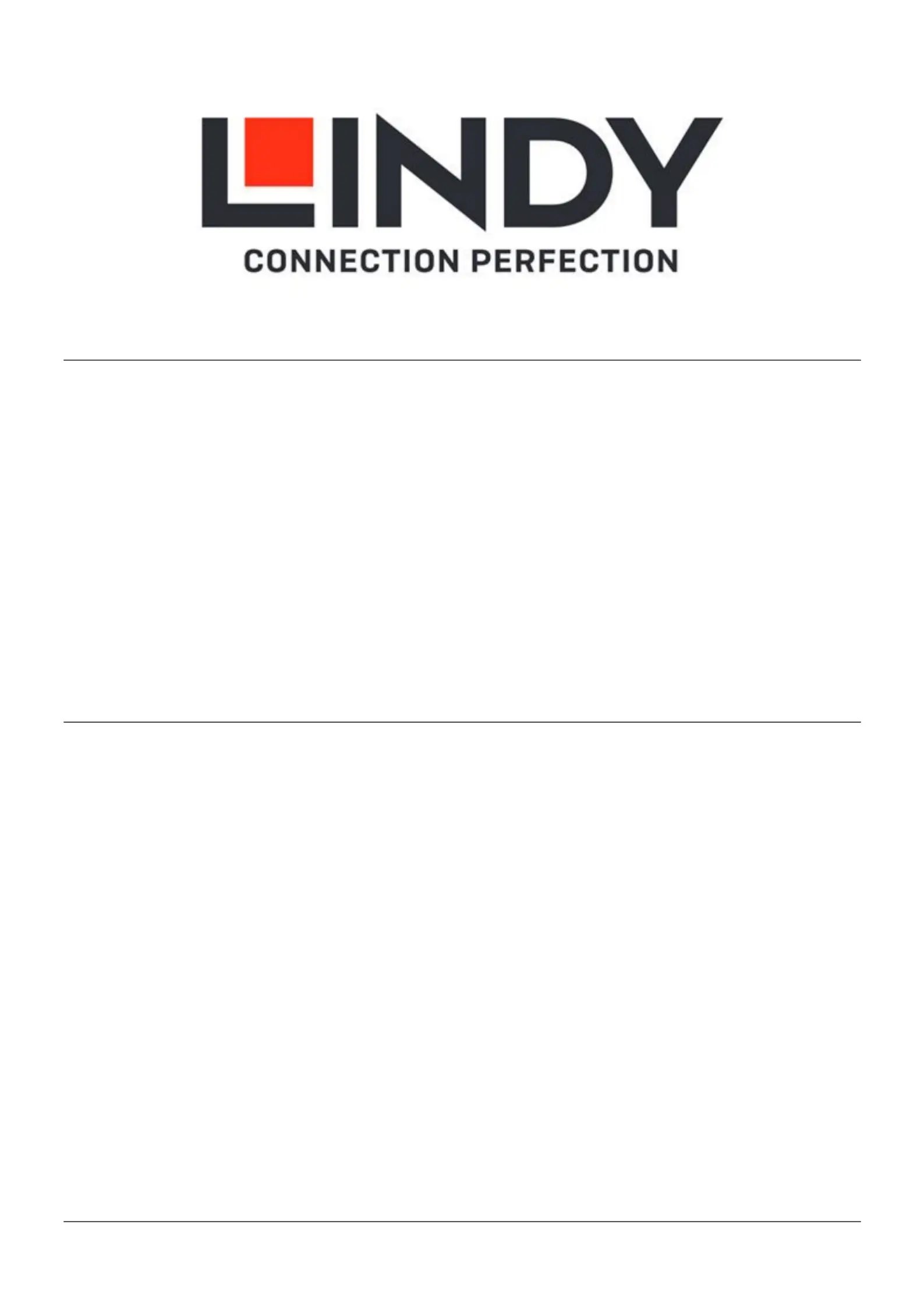
© LINDY Group - FIRST EDITION (January 2021)
20432:3.5mm & USB Type C Wired Headset with In-
Line Control
20433:3.5mm & USB Type C Monaural Wired Headset
with In-Line Control
42870:USB Type A Wired Headset with In-Line
Control
User Manual English
Benutzerhandbuch Deutsch
Manuel Utilisateur Français
Manuale Italiano
No.
20432
20433
42870
lindy.com
Produktspecifikationer
| Varumärke: | Lindy |
| Kategori: | Headset |
| Modell: | 20432 |
| Produkttyp: | Headset |
| Vikt: | 108 g |
| Bredd: | 170 mm |
| Djup: | 50 mm |
| Höjd: | 140 mm |
| Förpackningens bredd: | 236 mm |
| Volymkontroll: | Knapp |
| Certifiering: | CE, FCC, RoHS, REACH & California Proposition 65 |
| Rekommenderad användning: | Kontor/callcenter |
| Impedans: | 32 Ω |
| Mikrofontyp: | Inbyggd |
| Total harmonisk distorsion (THD): | 0.1 % |
| Mikrofonfrekvens: | 30 - 16000 hz |
| Justerbart pannband: | Ja |
| Drivenhet: | 30 mm |
| Kabellängd: | 1.95 m |
| Produktens färg: | Svart |
| Förpackningstyp: | Polypåse |
| Låddjup: | 255 mm |
| Vikt inkl. förpackning: | 120 g |
| Bärstil: | Hjälm |
| 3,5 mm kontakt: | Ja |
| Temperatur vid drift: | -10 - 50 ° C |
| Temperaturintervall (förvaring): | -10 - 50 ° C |
| Headset-typ: | Binaural |
| Material, hölje: | Plast |
| Anslutningsteknologi: | Kabel |
| Harmonized System (HS)-kod: | 85183000 |
| Hörlurarnas frekvens: | 20 - 20000 hz |
| Hörlurarkänslighet: | 115 dB |
| Typ av kontrollenhet: | Inline-kontrollenhet |
Behöver du hjälp?
Om du behöver hjälp med Lindy 20432 ställ en fråga nedan och andra användare kommer att svara dig
Headset Lindy Manualer

10 September 2024

9 September 2024

7 September 2024

6 September 2024

6 September 2024

5 September 2024
Headset Manualer
Nyaste Headset Manualer

30 Januari 2026

29 Januari 2026

27 Januari 2026

26 Januari 2026

25 Januari 2026

25 Januari 2026

19 Oktober 2025

11 Oktober 2025

10 Oktober 2025

10 Oktober 2025