Logitech MX Keys S Bruksanvisning
Logitech Tangentbord MX Keys S
Läs gratis den bruksanvisning för Logitech MX Keys S (8 sidor) i kategorin Tangentbord. Guiden har ansetts hjälpsam av 101 personer och har ett genomsnittsbetyg på 4.2 stjärnor baserat på 8 recensioner. Har du en fråga om Logitech MX Keys S eller vill du ställa frågor till andra användare av produkten? Ställ en fråga
Sida 1/8
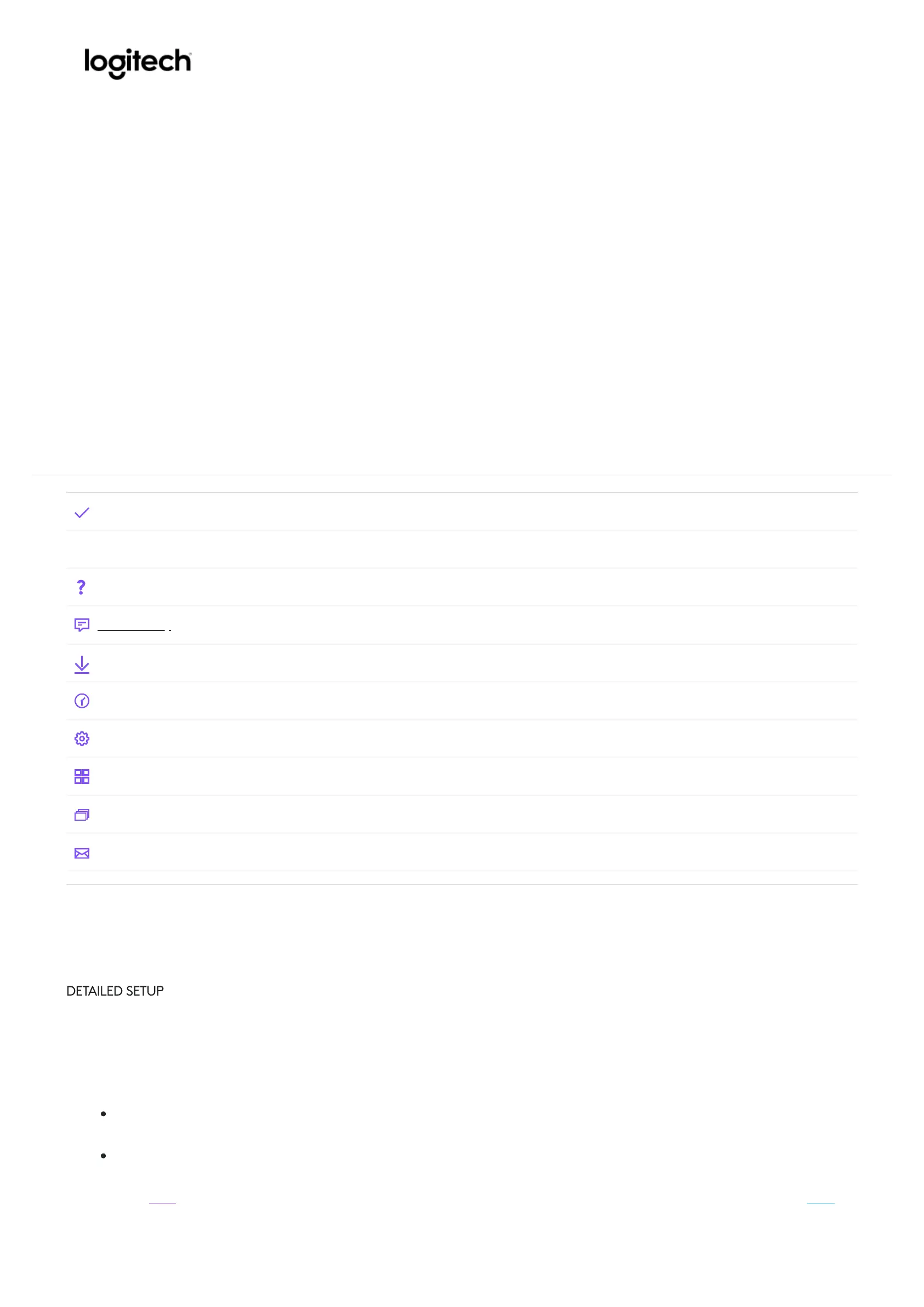
5/30/22, 10:37 PM
Getting Started - MX Master 3S – Logitech Support + Download
https://support.logi.com/hc/en-us/articles/5218056588311-Getting-Started-MX-Master-3S
1/8
Register
Getting Started
FAQ
Community
Downloads
Warranty
Specications
Spare Parts
Gallery
Contact Us
Getting Started - MX Master 3S
DETAILEDSETUP
1. Make sure the mouse is turned on.
The number 1 LED under the mouse should be blinking fast.
NOTE: If the LED is not blinking fast, do a long press of 3 seconds.
2. Choose how you want to connect:
Use the included LOGI BOLT wireless receiver:
Plug the receiver into a USB port on your computer
Connect directly via Bluetooth:
Open the Bluetooth settings on your computer to complete the pairing.
Click here for more details on how to do this on your computer. If you experience issues with Bluetooth, click herefor
Bluetooth troubleshooting.
3. Install Logitech Options+ Software.
Download the Logitech Options+ version to use all the possibilities this mouse has to offer. To download and learn more about the
Support
Welcome to Logitech Support
How can we help you ?
Produktspecifikationer
| Varumärke: | Logitech |
| Kategori: | Tangentbord |
| Modell: | MX Keys S |
| Mobila operativsystem som stöds: | Android 10.0, Android 11.0, Android 12.0, Android 8.0, Android 9.0, iOS 14, iOS 14.5, iOS 15, iPadOS |
| LED-indikatorer: | Ja |
| Batterikapacitet: | 1500 mAh |
| Närhetssensor: | Ja |
| Gränssnitt: | Trådlös RF + Bluetooth |
| Bluetooth Low Energy (BLE): | Ja |
| Material: | Gjuten aluminium |
| Typ av bakgrundsbelysning: | LED |
| Rekommenderad användning: | Universal |
| Bakgrundsbelysning: | Ja |
| Laddningskälla: | USB Type-C |
| Ljussensor: | Ja |
| Ytfärg: | Monokromatiskt |
| Tangentbordslayout: | QWERTY |
| Batteriteknik: | Litium Polymer (LiPo) |
| Nedladdningsbar programvara: | Logi Options+ |
| Batterityp för tangentbord: | Inbyggt batteri |
| Antal batterier (tangentbord): | 1 |
| Stöd för flera enheter: | Ja |
| Garantiperiod: | 1 År |
| Produktens färg: | grafit |
| Windows-operativsystem som stöds: | Windows 10, Windows 11 |
| Mac-operativsystem som stöds: | Mac OS X 10.15 Catalina, Mac OS X 10.15.3 Catalina, Mac OS X 11.0 Big Sur, Mac OS X 12.0 Monterey, Mac OS X 13.0 Ventura |
| Andra operativsystem som stöds: | ChromeOS |
| Antal produkter som medföljer: | 1 styck |
| Numeriskt tangentbord: | Ja |
| Hållbarhetscertifiering: | CarbonNeutral, Forest Stewardship Council (FSC) |
| Kabel inkluderad: | USB Type-A - USB Type-C |
| Strömkälla av typen: | Batteri |
| Mottagartyp: | Nanomottagare |
| På / av-knapp: | Ja |
| Tangentbordsspråk: | Spansk |
| Justerbar bakgrundsbelysning: | Ja |
| Manual: | Ja |
| Linux operativsystem som stöds: | Ja |
| Färg på bakgrundsbelysning: | Vit |
| Uppladdningsbara: | Ja |
| Pekredskap: | Nej |
| Mus inkluderad: | Nej |
| Mottagarvikt: | 2 g |
| Mottagare (B x D x H): | 14.4 x 6.6 x 18.4 mm |
| Täckning, trådlös router: | 10 m |
| Trådlös mottagargränssnitt: | USB Type-A |
| Mottagare medföljer: | Ja |
| Tangentbordets formfaktor: | Fullstor (100 %) |
| Tangentbordsstil: | Rak |
| Tangentbord (BxDxH): | 430.2 x 20.5 x 131.63 mm |
| Tangentbordsvikt: | 810 g |
| Tangentteknik: | Saxbrytare |
| Tangentbordstangentens profil: | Låg profil |
| Återvunnen post-konsument plast: | 26 % |
Behöver du hjälp?
Om du behöver hjälp med Logitech MX Keys S ställ en fråga nedan och andra användare kommer att svara dig
Tangentbord Logitech Manualer

29 September 2025

29 September 2025

4 Juli 2025

27 Mars 2025

26 Mars 2025

22 Februari 2025

1 Januari 2025

1 Januari 2025

18 Oktober 2024

8 Oktober 2024
Tangentbord Manualer
Nyaste Tangentbord Manualer

26 Januari 2026

19 Oktober 2025

19 Oktober 2025

19 Oktober 2025

10 Oktober 2025

10 Oktober 2025

10 Oktober 2025

9 Oktober 2025

9 Oktober 2025

9 Oktober 2025