Lorex AM41TK Bruksanvisning
Läs gratis den bruksanvisning för Lorex AM41TK (2 sidor) i kategorin Smart hem. Guiden har ansetts hjälpsam av 19 personer och har ett genomsnittsbetyg på 4.8 stjärnor baserat på 10 recensioner. Har du en fråga om Lorex AM41TK eller vill du ställa frågor till andra användare av produkten? Ställ en fråga
Sida 1/2

Motion Sensor
AM41TK Series
Quick Start Guide
lorex.com
PIR Sensor
Bracket
(optional)
Mounting Adhesive
Pin*
Package Contents
AM41TK_QSG_EN_R1
LED Behavior
See the table below for denitions of the
sensor’s LED behaviors:
Lorex products come with a standard 1-year
warranty. For more information about Lorex’s
warranty policy, visit lorex.com/warranty.
WARNING:
CHOKING HAZARD
KEEP OUT OF REACH OF CHILDREN
Behavior Meaning
(solid for 2 seconds)
Powered on.
(ashing rapidly)
Ready to pair.
(solid for 2 seconds)
Pairing successful.
(ashing 3 times)
Pairing failed. Try
repeating the setup.
(ashing rapidly)
Alarm has been
triggered.
(ashing)
Firmware upgrade in
progress.
Battery slot
LED indicator
Pin insert
PIR sensor
Overview
• Environment: Indoor
• Maximum detection distance: 26 feet
• Maximum detection angle: 110°
• Operating temperature: 14°F~113°F
• Operating humidity: 0-95%RH
• Battery: CR2450
• Protocol: Bluetooth 5.0
Specifications
*May include one or more, depending on the package purchased.
To purchase additional sensors, visit lorex.com and/or authorized resellers.
Produktspecifikationer
| Varumärke: | Lorex |
| Kategori: | Smart hem |
| Modell: | AM41TK |
Behöver du hjälp?
Om du behöver hjälp med Lorex AM41TK ställ en fråga nedan och andra användare kommer att svara dig
Smart hem Lorex Manualer

13 Oktober 2025

13 Oktober 2025
Smart hem Manualer
- Tellur
- Silvercrest
- Asus
- Hama
- Eaton
- Furman
- Dometic
- Acer
- Jung
- Satco
- Mueller
- Amazon
- Denver
- Silvergear
- SwitchBot
Nyaste Smart hem Manualer

12 Oktober 2025

6 Oktober 2025

3 Oktober 2025

1 Oktober 2025

1 Oktober 2025

28 September 2025

27 September 2025
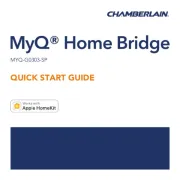
23 September 2025

23 September 2025
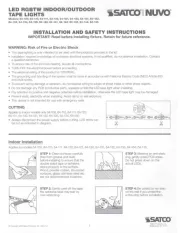
22 September 2025