Lorex N842A81 Bruksanvisning
Lorex videoinspelare N842A81
Läs gratis den bruksanvisning för Lorex N842A81 (2 sidor) i kategorin videoinspelare. Guiden har ansetts hjälpsam av 39 personer och har ett genomsnittsbetyg på 4.4 stjärnor baserat på 6 recensioner. Har du en fråga om Lorex N842A81 eller vill du ställa frågor till andra användare av produkten? Ställ en fråga
Sida 1/2
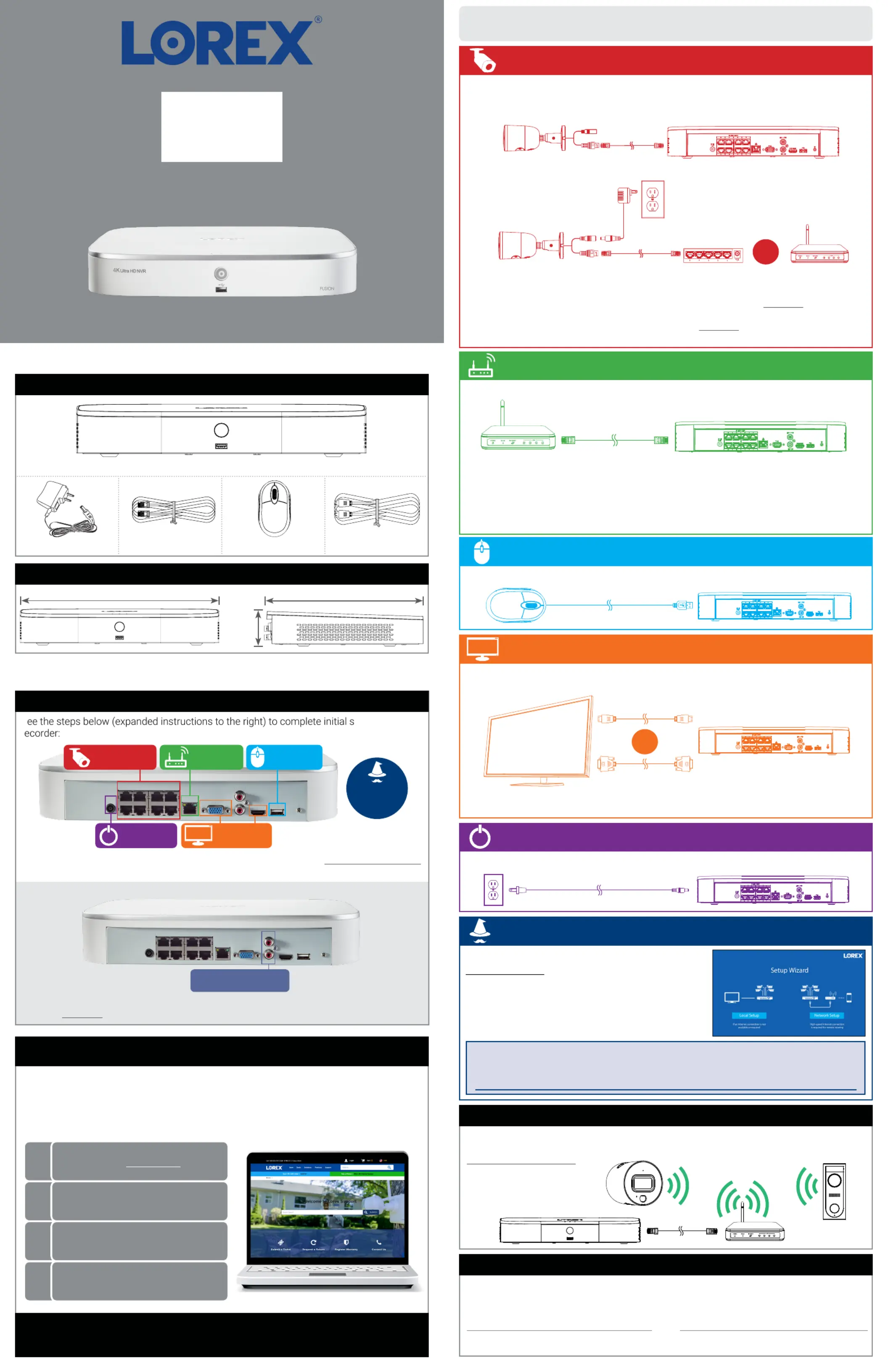
N842_QSG_EN_R1
Test your cameras prior to selecting a permanent mounting location by temporarily
connecting the cameras and cables to your NVR using one of the following 2 methods:
a. Connect cameras directly to the recorder (recommended).
N842 Series
Quick Setup Guide
Physical setup of recorder and essential system settings
b. Connect cameras to a PoE switch or router on your network (not included).
1 / 2
Connect the recorder to your router using the included Ethernet cable.
NOTES:
•It may take up to 1 minute for cameras to start up and transmit video to your recorder.
•This guide covers connecting IP cameras to your security recorder only. For full instructions on
installing your cameras, please refer to your camera’s documentation at . lorex.com
•Connecting cameras to a router, or a network switch without PoE, requires a power adapter for
each camera. Refer to your camera’s documentation at for the correct power adapter lorex.com
model number.
OR
NOTES:
•If you are using a PoE switch, ensure the switch is connected to the same network as your
recorder.
•To receive automatic rmware updates and enable remote viewing with mobile apps, a high
speed Internet connection is required (minimum upload speed of 5Mbps required for 4K viewing;
3.5Mbps for lower resolutions). All other system features can be used without an Internet
connection.
Copyright © 2020 Lorex Corporation
As our products are subject to continuous improvement, Lorex reserves the right to modify product design, specications
and prices, without notice and without incurring any obligation. E&OE. All rights reserved.
Need Help?
Visit us online for up-to-date software
and complete instruction manuals
Click on the tabDownloads
4
Visit lorex.com
Search for the model
number of your product
Click on your product
in the search results
3
2
1
Setup of the
r
Lorex Fusion supports connectivity with select wireless devices to the NVR. To learn more
about fusion connectivity and which Lorex devices are compatible with this feature, visit
lorex.com/pages/fusion.
* Not included / sold separately.
For camera compatibility information, visit lorex.com/compatibility.
STEP 1:
Connect cameras*
STEP 2:
Connect router*
STEP 3:
Connect mouse
STEP 5:
Connect power
STEP 4:
Connect monitor*
Overview of extra ports:
NOTE: For full instructions on using the extra ports, please refer to your security recorder’s instruction
manual at .lorex.com
Audio In/Out
Connect microphone / speaker*
Setting Up Your Recorder
USB MouseEthernet CablePower AdapterHDMI Cable
4K Ultra HD Security NVR
12.8” / 324mm
9.8” / 249mm
2.4”
60mm
Package Contents
Dimensions
Lorex Fusion
STEP 1: Connect cameras*
Connect the recorder to a monitor using the included HDMI cable or a VGA cable (not
included). The HDMI port supports up to 4K resolution, and VGA supports up to 1080p.
Connect the included mouse to a USB port on the recorder.
Use the included power adapter to connect the recorder to a nearby outlet.
OR
IMPORTANT: To optimize picture quality, set the recorder’s video output to match the resolution of your
monitor. See the section Changing the Recorder’s Output Resolution on the rear for details.
Back panels shown below are for illustration only. Your recorder’s back panel
may appear different, with all the same ports in different locations.
STEP 2: Connect router*
STEP 3: Connect mouse
STEP 4: Connect monitor*
STEP 5: Connect power
To quickly open a window that displays vital system information such as device ID, model
number, rmware version, and IP address:
Reference: Quick Access to System Information
•Tap the button on the front panel of the recorder.
•Right-click to open the Quick Menu and click .Info
OR
STEP 6:
Lorex Setup
Wizard
Record your password below and store in a secure place:
When you rst power up your recorder, the
Lorex Setup Wizard will begin. The Wizard will help you
congure core system settings.
You will also create a secure password. For future reference,
it is recommended that you record your password here:
STEP 6: Lorex Setup Wizard
Produktspecifikationer
| Varumärke: | Lorex |
| Kategori: | videoinspelare |
| Modell: | N842A81 |
Behöver du hjälp?
Om du behöver hjälp med Lorex N842A81 ställ en fråga nedan och andra användare kommer att svara dig
videoinspelare Lorex Manualer

14 Oktober 2025

14 Oktober 2025

14 Oktober 2025

13 Oktober 2025

13 Oktober 2025

13 Oktober 2025

13 Oktober 2025

13 Oktober 2025

13 Oktober 2025

13 Oktober 2025
videoinspelare Manualer
Nyaste videoinspelare Manualer

23 Februari 2026

21 Februari 2026

4 Februari 2026

4 Februari 2026

3 Februari 2026

3 Februari 2026

3 Februari 2026

3 Februari 2026

3 Februari 2026

3 Februari 2026