M-Audio CTRL49 Bruksanvisning
M-Audio
Tangentbord
CTRL49
Läs gratis den bruksanvisning för M-Audio CTRL49 (49 sidor) i kategorin Tangentbord. Guiden har ansetts hjälpsam av 36 personer och har ett genomsnittsbetyg på 3.5 stjärnor baserat på 18.5 recensioner. Har du en fråga om M-Audio CTRL49 eller vill du ställa frågor till andra användare av produkten? Ställ en fråga
Sida 1/49

User Guide
English
Manual Version 1.0
Produktspecifikationer
| Varumärke: | M-Audio |
| Kategori: | Tangentbord |
| Modell: | CTRL49 |
| Inbyggd display: | Ja |
| Vikt: | 6000 g |
| Bredd: | 814 mm |
| Djup: | 314 mm |
| Höjd: | 104 mm |
| MIDI in: | Ja |
| MIDI ut: | Ja |
| Gränssnitt: | USB |
| Kontrolltyp: | Knappar |
| Mac-operativsystem som stöds: | Mac OS X 10.10 Yosemite, Mac OS X 10.11 El Capitan, Mac OS X 10.8 Mountain Lion, Mac OS X 10.9 Mavericks |
| Fotpedalsingång: | Ja |
| MIDI tangentbord antal tryckknappar: | 49 tangenter |
| Antal trumzoner: | 8 |
| Medföljande programvara: | Ableton Live Lite, AIR Creative FX Collection, AIR Vacuum Pro, AIR Loom, AIR Hybrid 3, AIR Xpand!2, AIR Velvet, AIR Transfuser, SONiVOX Eighty Eight Ensemble |
| Färg på bakgrundsbelysning: | Olika |
| Minimum hårddisk utrymme: | 2000 MB |
| Minimikrav, RAM: | 4000 MB |
| Bakgrundsljusknappar: | Ja |
| Antal knoppar: | 8 |
Behöver du hjälp?
Om du behöver hjälp med M-Audio CTRL49 ställ en fråga nedan och andra användare kommer att svara dig
Tangentbord M-Audio Manualer

15 September 2024

15 September 2024

15 September 2024

4 September 2024

1 September 2024

1 September 2024

31 Augusti 2024

31 Augusti 2024

30 Augusti 2024

29 Augusti 2024
Tangentbord Manualer
- DNA
- Thomann
- Microsoft
- Icon
- Contour Design
- Veho
- Millenium
- Moog
- Targus
- NOX
- PIXMY
- R-Go Tools
- 4ms
- Schubert
- GoGEN
Nyaste Tangentbord Manualer
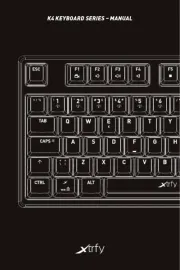
19 Oktober 2025

19 Oktober 2025

19 Oktober 2025

10 Oktober 2025
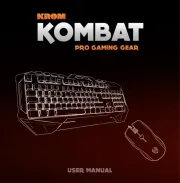
10 Oktober 2025
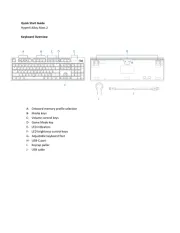
10 Oktober 2025
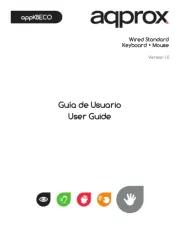
9 Oktober 2025
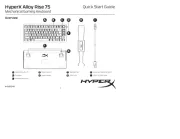
9 Oktober 2025

9 Oktober 2025

9 Oktober 2025